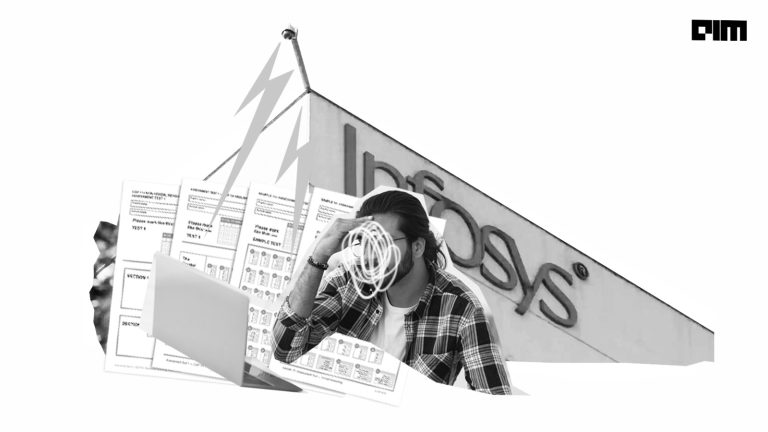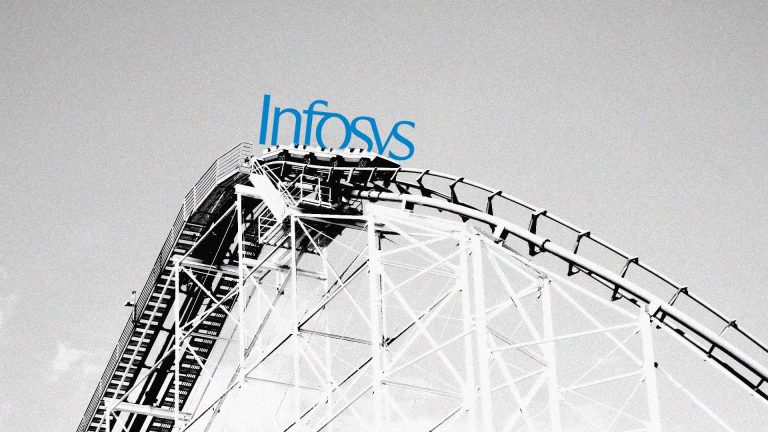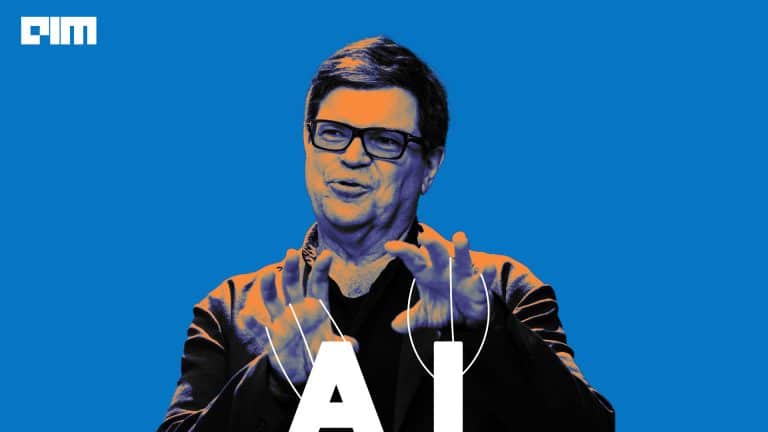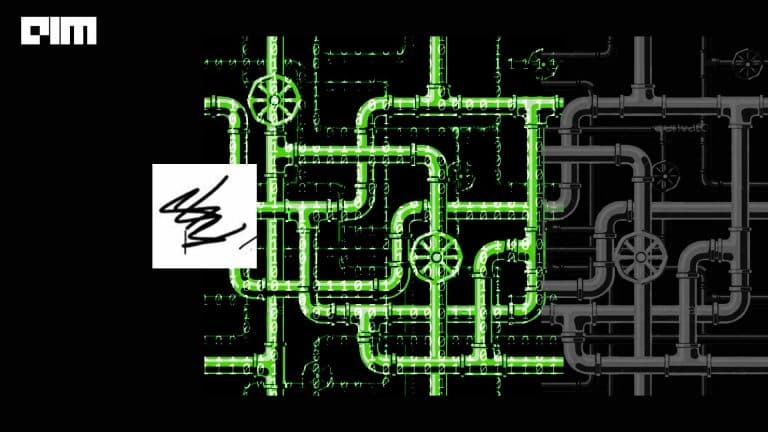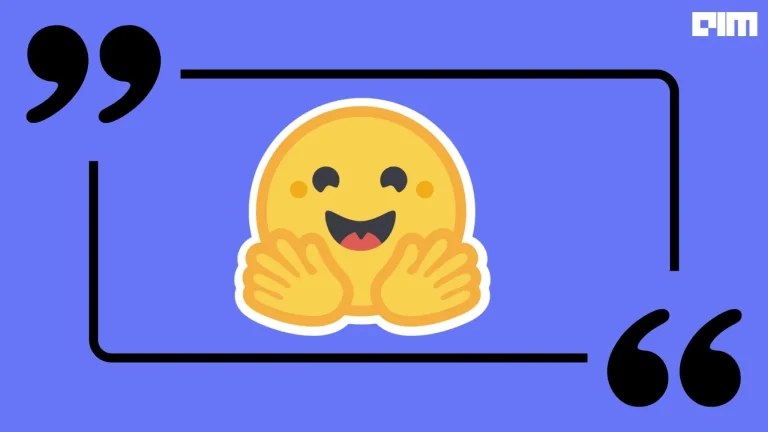Microsoft held its most recent Data Insights Summit in Seattle in June, this year. One of the highlights of the conference was Office 365 starting to blur the lines between many applications, thus making it all the more necessary to learn about the applications.
Microsoft Power BI was at the core of this event. The event included depth and breadth of customers across several industries like sports, finance, technology, media, and more. The conference also provided the ground for showcasing several capabilities, including Microsoft Power BI, Power BI Mobile, PowerApps, R, Azure Machine Learning, and IoT.
Availability of its new Power BI Premium tool
At the MDIS 2017, Microsoft announced its new Power BI Premium tool, which expands on Microsoft’s Power BI or business intelligence solution with a more flexible and scalable platform. The tool was originally unveiled on 3rd of may, earlier this year.
The new version has been essentially designed to address the needs of large organizations, however, it seems to be little expensive. Moreover, Microsoft has integrated Power BI with Google Analytics, making both tools potentially more useful. Power BI’s ecosystem should be able to import all the data from Google Analytics, in order to provide more context to improve a website’s performance.
Ability to paste Visio diagrams as visuals
The ability to take a diagram from Visio and paste it to a Power BI report as a new Visio visual control is a really handy feature that users must be looking forward to. It appears when the item is pasted to the Power BI Report, and attempts to map to the Power BI Data model. If something is missed, users have the ability to map Visio entities so that it will react when other visuals are cross-filtered.
Custom Visuals
This year’s Summit featured few newer custom visuals, including visuals built by the user community. “Word Cloud” serves as a great example. Besides, the conference also witnessed explanations around the ease of building your own custom visualizations. These have a number of properties and settings that users can configure to change the way data is displayed.
Drill Through Pages
This application from Microsoft helps one build sorted tables based on SQL, or other types of queries in .net or SharePoint. Without this tool, it might take months to build them in mass. Drill Through Pages is a new way of building a visual, interactive, data-driven website like system.
The recent announcement at the Summit stressed on the fact that users can now build unlimited ‘drill through pages.’ These can be moved from one dashboard to another page of dashboards with more refined data of the previous item selected.
Dynamic Interactivity between Apps and Tiles
As 2018 approaches, Microsoft plans to drive full circle interactivity between embedded apps and Power BI tiles. With this interactivity, it’s possible to imagine that a single tap on a PowerApps gallery could result in embedded tiles dynamically responding to that selection; filtering, or aggregating data, and/or even triggering “automation” via Microsoft Flow.
Besides, users will be able to submit PowerApps forms from within Power BI, updating visualizations on the go.
Embedded Apps in Dashboards
Another major announcement made at the event stressed upon how users can now embed PowerApps within a Power BI dashboard. This recent feature enables business to “act”, and perform transactions; as a result of “measures” and insights. These insights are reviewed in Power BI dashboards and reports.
This feature will can be further leveraged by users to empower app consumers in web applications, on large format screens like the Surface Hub, as well as on mobile devices.
Embedded Tiles in Apps
During the conference, Microsoft demonstrated the brand new PowerApps’ operability with Power BI tiles. Announcements were made at the conference that the feature is in its final stages of testing for release.
With this, users will be able to insert tiles from related Power BI dashboards directly into your app screens. Additionally, it will allow users to include insights within the web and mobile applications. Furthermore, user can easily surface descriptive analytics and forecasting data for app consumers, wherever they would benefit from it.
Stronger storytelling element to Power BI reports
There were couple of announcements at the vent which stressed on the robust storytelling aspect in Power BI reports. The first includes a new concept called bookmarks, which will allow users to save the state of filters and show/hide visuals to unravel a story of insights. Users will be able to show/hide visuals at the press of report page buttons, implying the tool’s potential to compress the same information down to fewer report pages.
Updates to AI on visuals
Announcements at the event also spanned around Quick Insights feature, which is now finding its way inside visuals. Users can soon right-click various points on the line chart and ask Quick Insights to try and find a deeper reason in the data model that might explain the recent trend.
Write-back is here
Currently, data only flows inwards to Power BI, so users have to find another way to update data in the underlying data source if required. Now, we have the write-back option.
Users can find another way to update data in the underlying data source if required. This means we will soon have the ability to update source data directly from a report page.