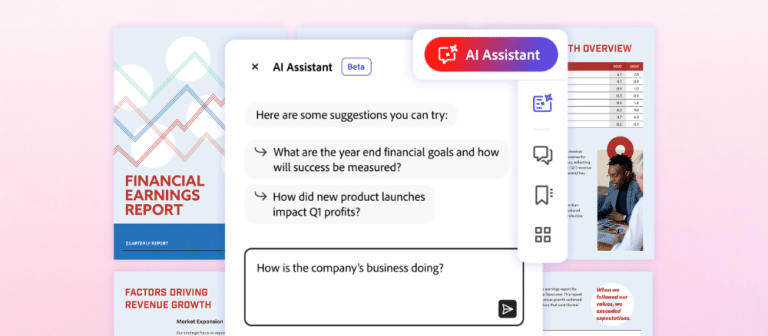American software company Adobe recently announced that it has redesigned and reimagined making selective adjustments in Adobe Camera Raw, or ACR (the raw processing tool within Photoshop), Lightroom and Lightroom Classic. Collectively called the ‘masking tools,’ these new features will be available for use from 26 October.
According to Josh Bury, Senior Computer Scientist at ACR, the new masking functionality is Adobe’s biggest change since the launch of Lightroom 2 in 2008 when it introduced the brush, linear gradient and radial gradient tools, allowing selective enhancement of photos.
Genesis
The Adobe Research team, in collaboration with the Photoshop team, had earlier released AI-powered selection tools, including Select Subject and Sky Replacement tool. Once these tools were received well, the team decided to develop similar features for ACR and Lightroom. Existing image processing engines used by ACR and Lightroom were not compatible with the latest AI-powered tools. This finally led to the building of the new masking tools.
The Adobe Research team worked with the user research, design and marketing teams, along with the customers, to figure out the missing bits. Additionally, the team surveyed tens of thousands of customers of ACR, Lightroom and Lightroom Classes — hobbyists and professionals, to understand the pain points and their expectations. For a year and a half, the Design Research team further talked to customers and tested prototypes to refine the experience with a balance of power, precision and familiarity. The team wanted to make sure that new customers could quickly adapt to the new features while the existing customers felt at home with the updated tools.
Upgraded Masking Engine
First, the Abode Research team tried figuring out how to make the most of the AI-based and ML-powered masking tools. These tools had earlier appeared on Photoshop in the Select Subject and Sky Replacement tools, allowing the identification of the subject in a photo and resulting in precision selection. However, these models could not be integrated into ACR, Lightroom and Lightroom Classic’s existing selection tools. The team, thus, was required to figure out how to incorporate the AI-based tools across mobile and desktop devices.
Earlier, only vector-based selections were supported. That is, adjustments made using brush or gradient were recorded as mathematical expressions. Meaning, small amounts of data could be used to represent even the complex masks on high-resolution images. Vector-based masks are thus useful for avoiding creating large files and catalogues that could potentially eat up hard disk space and make synchronisation slower.
The upgraded and new AI-based mask required bitmap or image-based support. It creates grayscale images where the lighter value represents varying levels of selection, and the pure black represents no selection to the area — similar to Photoshop’s layer masks. The new masking functionality required both vector-based and bitmap-based masks to live together. Therefore, the brush, gradients and range masks continue to be vector-based, while the AI-powered tools, including select sky and select subject, use bitmap-based masks.
Select Sky feature creates a precise mask, making complex selections fast and smooth | Source: Adobe.com
Improved Interactive Experience
The second challenge was to improve the overall interactive experience. The design research team identified four major opportunities to improvise:
- More control and flexibility:
The team has created mask groups that make it possible to combine any mask tool with another. That is, any selection tool can be mixed and matched with another — including brush, gradient, luminance, colour range tools, and AI-powered tools select subject and select sky.
Source: Adobe.com
Additionally, the team added features to subtract a mask from another. They also added a feature to invert selections that have been made. Finally, they made a range of masks that could work globally and added control over the luminance range’s falloff.
- Improved workflow and organisation of selections:
The team has introduced a new masking panel to enable users to keep better track of all the masks. On the desktop application, the masking panel can be placed anywhere or even minimised to show just the preview. Additionally, users can now name each mask to ensure smooth tracking.
Lastly, overlay visualisations from Photoshop have been added to allow previewing masks in different ways — default colour overlay, colour overlay on black and white, image on black, image on white, etc.
- Consistency across devices
Many users work across devices. To ensure that customers get to start and refine edits with the same tools and capabilities, regardless of the device that they work on, Adobe has maintained consistency, ensuring every tool and all capabilities work on all devices and apps. Masks, earlier available in ACR and Lightroom Classic, are not available in Lightroom or Lightroom mobile.
Colour Range Masks, earlier available in ACR and Lightroom Classic, is now available in Lightroom and Lightroom mobile | Source: Adobe.com
- Better in-app support to maximise the potential of the tools
To ensure easy navigation for customers through the software, Adobe has introduced interactive tutorials that walk users through the various tools in a step-by-step process.