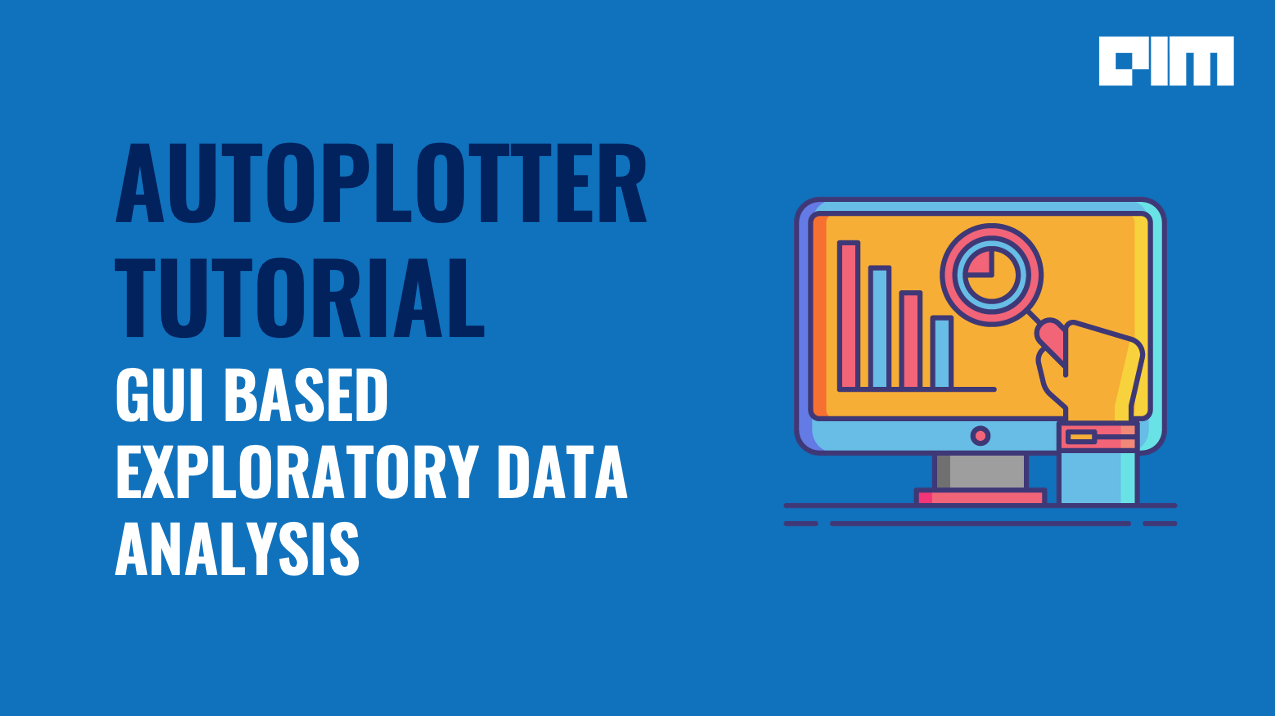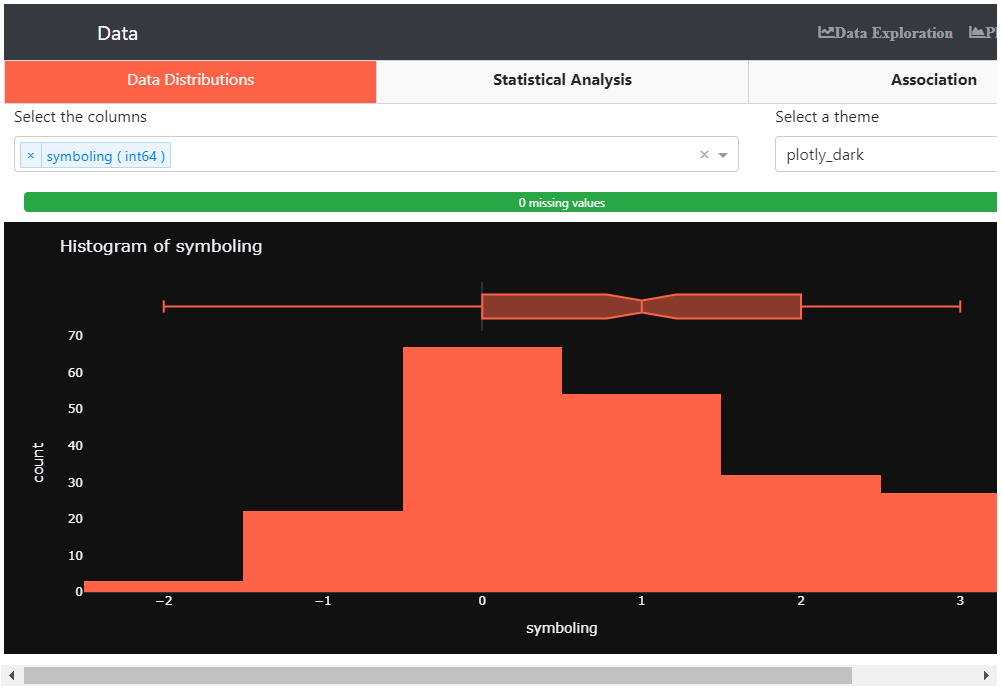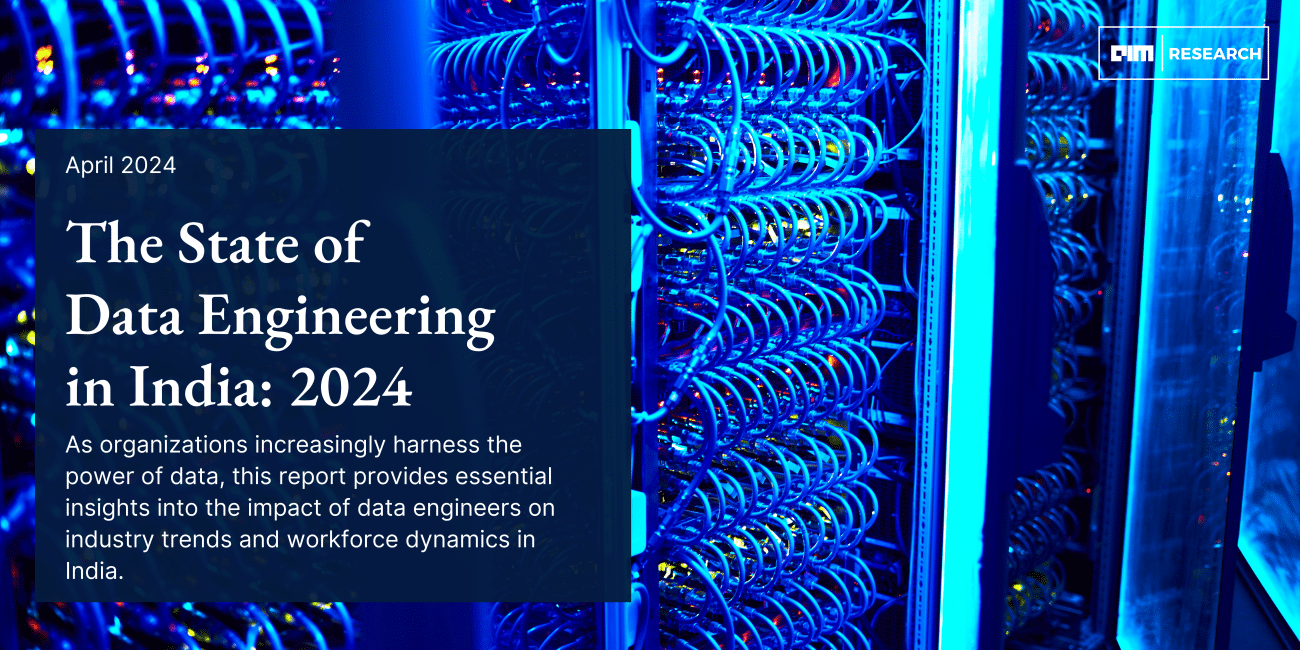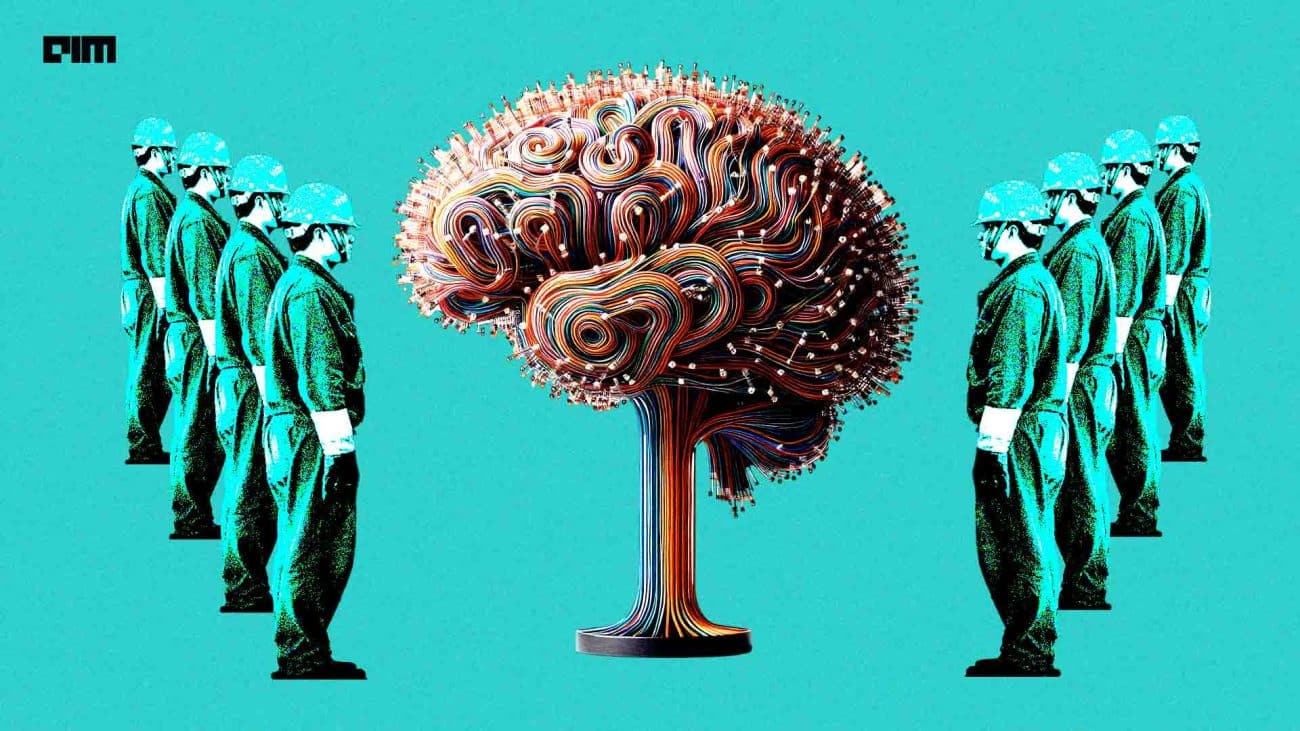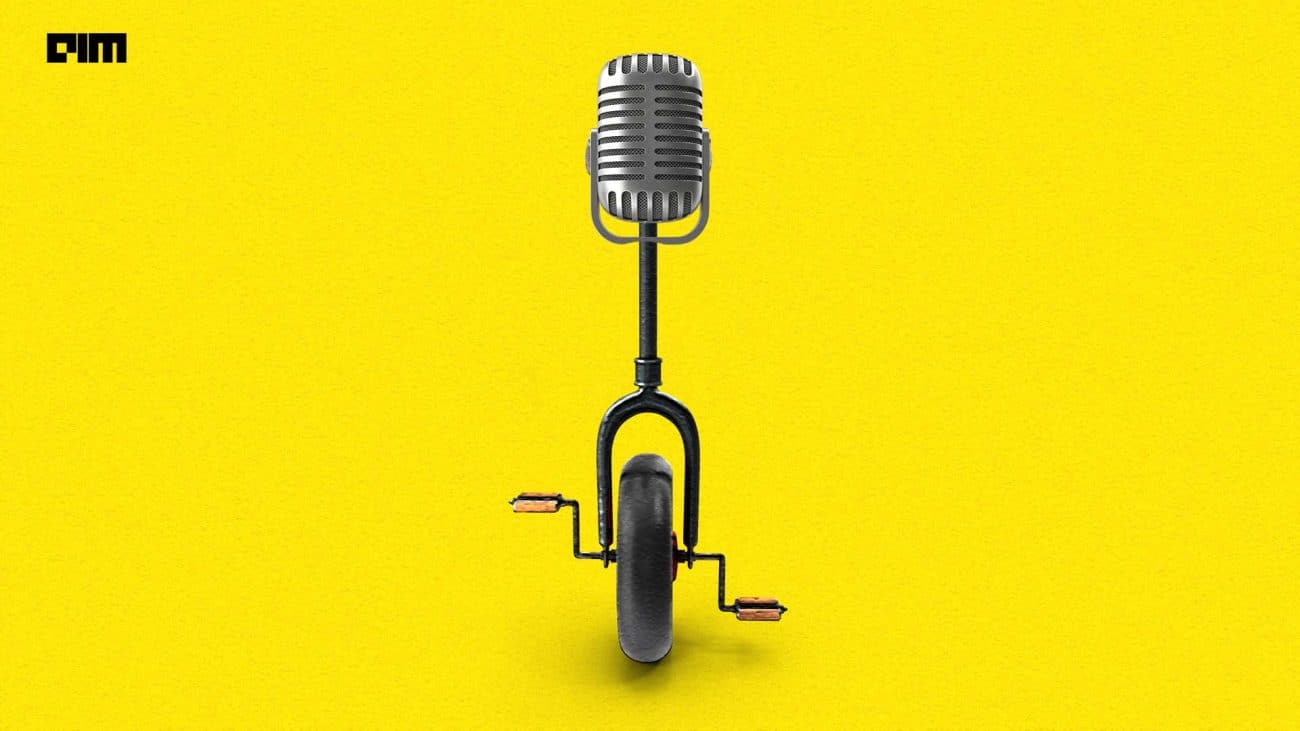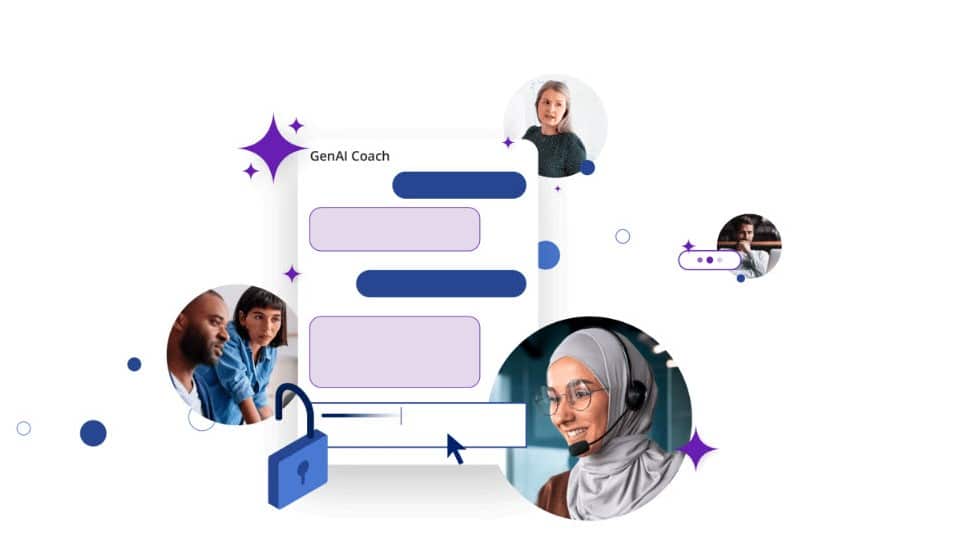Autoplotter is an open-source python library built on top of Dash which enables the user to do Exploratory Data Analysis using Graphical User Interface. Dash is a python framework built mainly on top of Flask and Plotly.js and used to create web apps. It is open-source and runs the app on the browser window.
Autoplotter is just like a dashboard in which you can load any dataset and start Exploratory Data Analysis. It supports different types of visualizations, statistical analysis of data, plotting according to your selected features, and creates all the major plots. The best thing about Autoplotter is that you don’t have to waste your time writing code for data analysis and creating different kinds of visual analysis, autoplotter can do all this in just a few lines of code and that too really fast and with a visually appealing Graphical Interface.
In this article, we will explore Autoplotter through the following points and see how it saves time in Exploratory Data Analysis.
- Using Autoplotter
- Data Exploration
- Statistical Analysis
- Visualizations
Implementation
Like any other python library, we will install Autoplotter using pip install autoplotter.
a. Importing Autoplotter
from autoplotter import run_app Import pandas as pd
b. Loading the Dataset
We will be using a Car Design Dataset which contains different attributes of car design companies. We will load this dataset using pandas and then use the autoplotter for further Exploratory Data Analysis.
df = pd.read_csv(‘car_design.csv’)
c. Loading the Autoplotter
Autolpotter creates the app for Exploratory Data Analysis in just one line of code and that too in just seconds.
run_app(df)
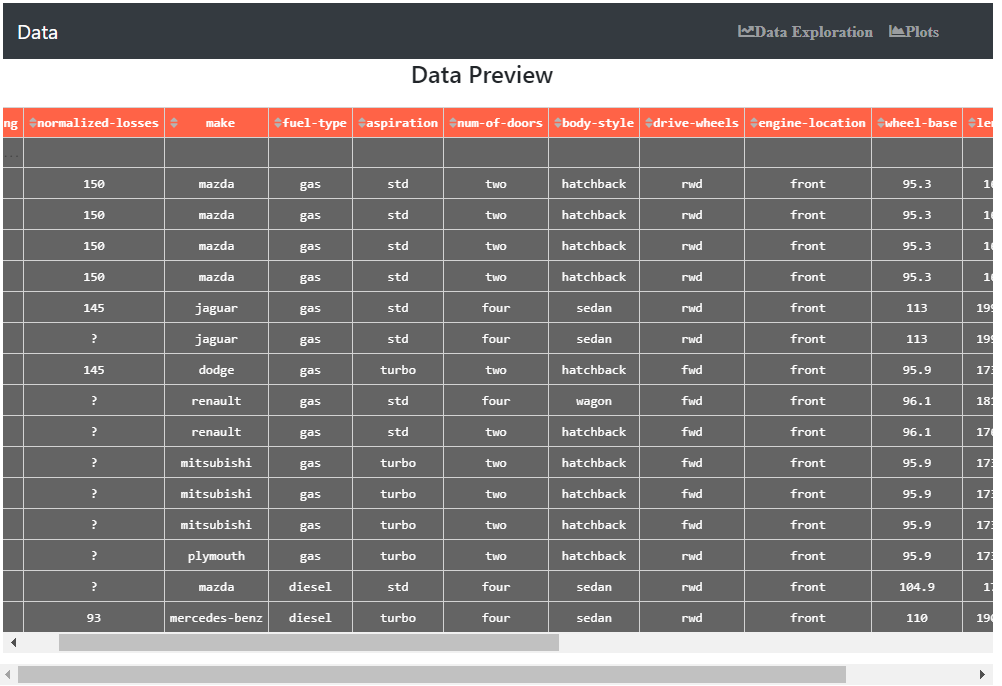
This is the basic layout of the application created, here you can clearly see that the app contains different sections like Data Exploration and Plots. Also, we can see that every attribute has a filter applied by which we can sort it in ascending and descending order and also see the missing or NaN values.
Exploring different sections of the application:
1. Data Exploration
Data Exploration tab allows us to explore the data and mainly the univariate data analysis. It contains three sections.
a. Data Distribution
In data distribution, we can do univariate or bivariate data analysis to know the distribution of data. It supports different kinds of plots and graphs which are already available and can be selected through different widgets in the application.
It provides us with a clear view of all the attributes which are present in the dataset.
b. Statistical Analysis
Statistical Analysis is just like the describe function in python, it gives us a clear picture of the statistical properties of the dataset including mean, median, quartiles, outliers, etc.
c. Association
This third portion allows us to find the association of the different attributes of the dataset. The best thing about autoplotter is the widgets which allow you to select different data points that you want to analyze.
In association, we can find the correlation between any two data points as you can see in the below image.
These three are the main parts of the Data Exploration tab.
2. Plots
Plots, as the name suggests, are used to create different plots here you can select any two data points and plot a variety of graphs in between them.
All the graphs plotted can be manipulated using different parameters that are already loaded in the app. You don’t need to worry about the coding as Autolplotter is fully loaded with all the types of charts and plots and that too highly informative and visually appealing.
Other than the different charts and plots, auto plotter also gives you the choice of selecting the theme of your choice as you can see below in the image.
These plots also help you in finding if there are any irrelevant or missing data points in the dataset, as shown in the image below.
In the histogram above, we can clearly see that the third bar is labelled as ‘?’ which is not a valid data point so we need to remove it in the data cleaning part.
All these are the parts of Autoplotter and it makes your EDA process a lot faster and hassle-free
Conclusion
In this article, we have gone through Autoplotter, a GUI based application that is used for exploratory data analysis. We demonstrated the different parts of the autoplotter in the task of Data Exploration and Visualization. We can conclude that Autoplotter is a really useful tool that is available as an open-source tool.