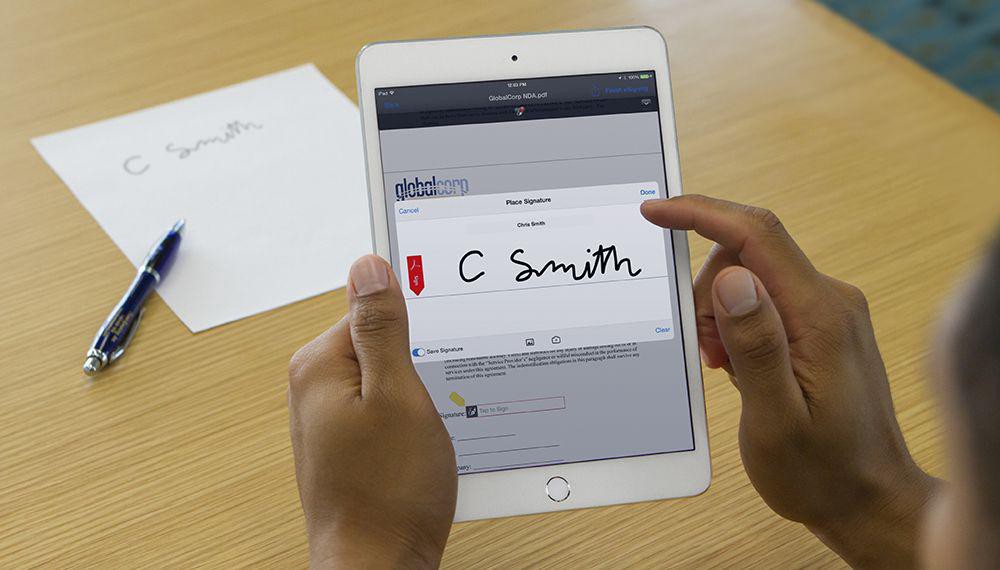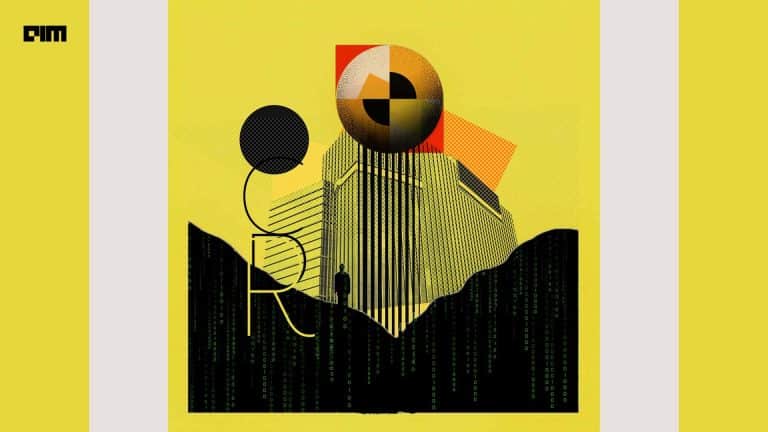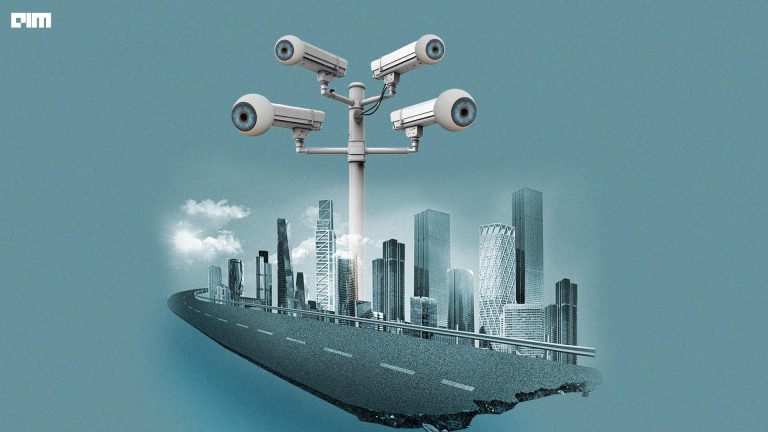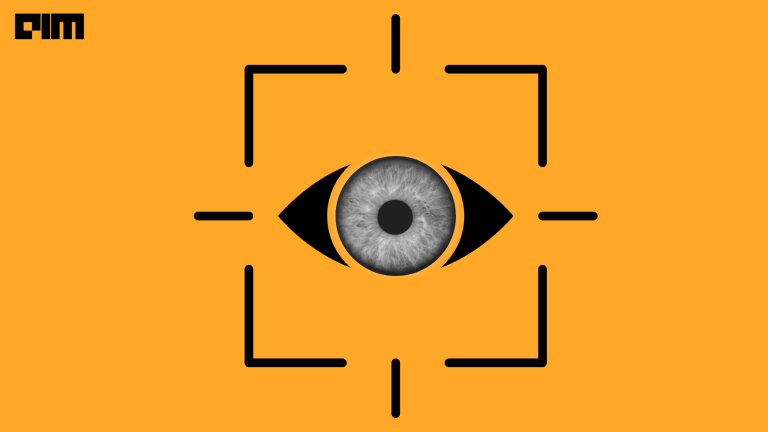It has happened with all of us, tried copying the text but later realised that it is an image. And you have felt like, only if I could copy it!! Haha, no worries in today’s article I will share a secret with you, which will help you fetch the text from an image????
In today’s article, we will see how to fetch texts from an image using OCR.
Introduction to Optical Character Recognition
OCR stands for Optical Character Recognition also known as Optical Character Reader. These terms are used interchangeably. It is devised to read texts from images. It has many advantages and applications for what it is used for today.
Applications of Optical Character Recognition:
- Used for recognizing traffic signals on the road
- To extract text from cheque books while entering entries in the bank.
- Passport detail verification at Airports
And many more.
Most of the scalable ones with high-end applications have portable OCR scanners which fit the right purpose.
Well in this article I will help you make an OCR of your own with the help of tesseract which is a widely used OCR engine open-sourced by Google.
Dependency:
- Pillow:
pip install pillow - pytesseract :
pip install pytesseract - tesseract-ocr :
pip install tesseract-ocr
So for this post, we will be taking this image for demonstration:
But before that, we will be in a need to install tesseract into our system.
You can install tesseract from https://github.com/UB-Mannheim/tesseract/wiki
The Github repo supports windows as of now.
You can install as per your requirement, it has for both 32 bit and 64 bit.
When you will install it generally would be installed in your C drive.
In my system, the path is: C:\Program Files\Tesseract-OCR
All the work of reading texts would be done via the tesseract application in the given folder.
CODE
#dependency from PIL import Image import pytesseract If you want the Tesseract engine to work you need to give it the path it needs. #set this and tesseract.exe is the application I was talking about earlier. pytesseract.pytesseract.tesseract_cmd = r'C:\Program Files\Tesseract-OCR\tesseract.exe' path = 'C:/Users/91884/PycharmProjects/Optical Character Recognition/quote.jpg' #image path img = Image.open(path) #opening the images text = pytesseract.image_to_string(img,lang='eng') #It supports many languages but as of now we want in english so, “eng”. print(text)
SNAP OF CODE
OUTPUT

Conclusion:
This article was penned for the purpose to spread awareness about OCR, its applications and how can one really use it for FREE using python. Thanks to Google and other Open Source Communities for forging a supportive environment for aspirants!
The complete code of the above implementation is available at the AIM’s GitHub repository. Please visit this link to find this code.