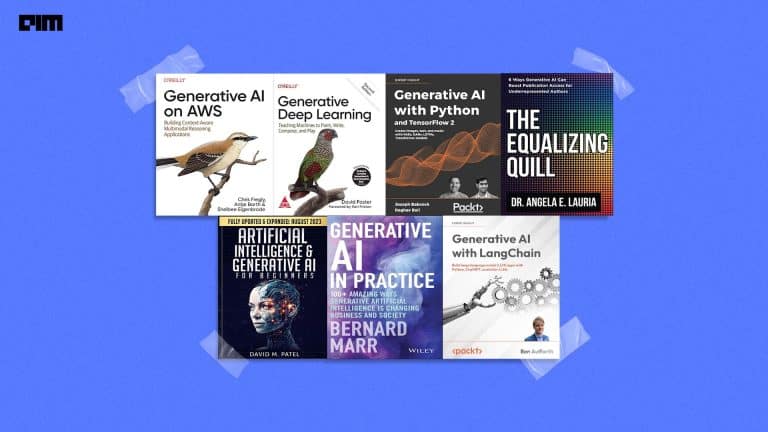MLflow is an open-source platform that enables smooth organization of a machine learning project. It handles the machine learning lifecycle such that if we use MLflow for deploying an ML project built on an unsupported framework, it provides an open interface to integrate that framework with the existing system easily. MLflow is said to be ‘library-agnostic’ which means, as all the functionalities of MLflow can be accessed using REST API and CLI, any ML library and any programming language can be used while handling a project using MLflow.
Installation
pip install mlflow
Major components of MLflow
- MLflow Tracking
It allows an ML practitioner to capture the metadata required for the ML project regardless of the working environment in which the project is being trained and deployed. It is based on a concept called ‘runs’ where each run has the following parts of information:
- Code version
- Start and end time of that run
- Source that marks the starting point of the run
- Parameters (basically key-value pairs)
- Metric to trace the run
- Artifacts (output files recorded for late visualization of previous runs)
To record the runs, MLflow Tracking makes use of the REST, Python, R and Java APIs. Multiple runs performing a particular task are organized as an ‘experiment’ using one of the two ways as follows:
- Using mlflow.create_experiment() of mlflow experiments CLI
- Using relevant REST parameters
The recorded runs can be queried using MLflow API or Tracking UI.
For logging metrics, parameters and/or artifacts using the Tracking API, the associated library should first be imported in Python as:
import mlflow
Example of logging parameters (key-value pairs, each of which must be a string)
mlflow.log_param("parameter1”, 8.26)
Example of logging a metric, say accuracy of the model (it is update-able throughout the run)
mlflow.log_metric("acc", 0.9)
Example of logging an artifact i.e. an output file, say abc.txt
mlflow.log_artifact("abc.txt")
Wherever we run our program, the Tracking API by default records the corresponding data into a local directory ./mlruns. The Tracking UI can then be run using the command:
mlflow ui
It can then be viewed at https://localhost:5000
- MLflow Projects
It provides a standardized format for packaging an ML project code. It is nothing but a directory or Git repository which helps create a pipeline for chaining projects and thus create a systematic ML workflow. It includes an optional configuration file which specifies the procedure to run the code and dependencies among the libraries used in the code.
Each project deployed using MLflow can have the following properties:
- Name of the project
- Entry point(s) which specify the code that can be executed within the project along with its associated parameters, if any.
- Software environment that needs to be used for execution of the entry points.
Following are the ways to run a project using MLflow Projects component:
- Using mlflow run command to run a project from a local directory or a Git URI
- Using the Python API mlflow.projects.run()
For instance,
mlflow run sklearn_elasticnet_wine -P alpha=0.5 mlflow run https://github.com/mlflow/mlflow-example.git -P alpha=5.0
Note: When using mlflow run command, all the required library dependencies are installed using the conda environment. To avoid that, the command should be executed withan additional –no-conda option as follows:
mlflow run sklearn_elasticnet_wine -P alpha=0.5 --no-conda
- MLflow Models
It is a feature used for packaging ML models in several standard formats, each of which is known as a ‘flavour’. An MLflow Model is saved in the form of a directory and each such directory comprises following two things:
- Some random files
- One MLmodel descriptor file which tells us in which flavours that particular model can be used.
For example,
time_created: 2020-01-19T13:41:44.02
flavors:
sklearn:
sklearn_version: 0.19.1
pickled_model: model.pkl
python_function:
loader_module: mlflow.sklearn
pickled_model: model.pkl
If a model has the MLmodel descriptor file as above, it means that the model can be used with only those tools for which sklearn or python_function model flavours are supported. Any such model flavour can be provided by MLflow if we use the mlflow serve command such as
mlflow models serve -m my_first_model
(‘my_first_model’ in the above line of code is the name by which the model was saved)
To deploy such models using AWS SageMaker, mlflow sagemaker command-line tool can be used as follows:
mlflow sagemaker deploy -m my_first_model
Each MLflow Model can be saved and loaded in several ways. For instance, save_model, log_model and load_model functions are available in mlflow.sklearn if we want to use sklearn models for our project.
MLflow Model Registry
It is the controlling component which manages the complete lifecycle of an MLflow Model. It is a collection of APIs and UI that enables tracking history of a model, its versioning, annotations and phase transformations.
If we have our own MLflow server, the MLflow Model Registry can be accessed through an API or UI, each of the ways having its own set of steps to be followed.
Practical implementation
Following is an example code for predicting the wine-quality from a Kaggle’s dataset using sklearn’s Elastic Net through MLflow Projects component.
def train(input_alpha, input_l1_ratio):
#import required libraries
import os import warnings import sys import pandas as pd import numpy as np from sklearn.metrics import mean_squared_error, mean_absolute_error, r2_score from sklearn.model_selection import train_test_split from sklearn.linear_model import ElasticNet import mlflow import mlflow.sklearn import logging logging.basicConfig(level=logging.WARN) logger = logging.getLogger(__name__)
#define a function for computing evaluation metrics – root mean squared error, mean absolute error and r2 score
def eval_metrics(actual, pred): rmse = np.sqrt(mean_squared_error(actual, pred)) mae = mean_absolute_error(actual, pred) r2 = r2_score(actual, pred) return rmse, mae, r2
#ignore warnings in the output, if any
warnings.filterwarnings("ignore")
np.random.seed(40)
# Read the wine-quality csv file from the URL
csv_url =\ 'http://archive.ics.uci.edu/ml/machine-learning-databases/wine-quality/winequality-red.csv'
#Throw an exception if the reading of the .csv file is unsuccessful, else read the file into a DataFrame named ‘data’
try: data = pd.read_csv(csv_url, sep=';') except Exception as e: logger.exception( "Unable to download training & test CSV, check your internet connection. Error: %s", e)
# Split the data into training and test sets (train:test ratio of 3:1)
train, test = train_test_split(data)
# The label column is “quality”. Form the features(x) and label(y) columns for training and testing accordingly
train_x = train.drop(["quality"], axis=1) test_x = test.drop(["quality"], axis=1) train_y = train[["quality"]] test_y = test[["quality"]]
# Set default values if no alpha is provided
if float(in_alpha) is None: alpha = 0.5 else: alpha = float(input_alpha)
# Set default values if no l1_ratio is provided
if float(in_l1_ratio) is None: l1_ratio = 0.5 else: l1_ratio = float(input_l1_ratio)
# Useful for multiple runs (only doing one run in this sample notebook)
while mlflow.start_run():
# Execute ElasticNet
lr = ElasticNet(alpha=alpha, l1_ratio=l1_ratio, random_state=42) lr.fit(train_x, train_y)
# Evaluate the metrics
pred = lr.predict(test_x) (rmse, mae, r2) = eval_metrics(test_y, pred_qualities)
# Print out metrics
print("Elasticnet model (alpha=%f, l1_ratio=%f):" % (alpha, l1_ratio))
print(" RMSE: %s" % rmse)
print(" MAE: %s" % mae)
print(" R2: %s" % r2)
# Record the parameters
mlflow.log_param("alpha", alpha)
mlflow.log_param("l1_ratio", l1_ratio)
#Record the evaluation metrics
mlflow.log_metric("rmse", rmse)
mlflow.log_metric("r2", r2)
mlflow.log_metric("mae", mae)
#Record the model for later visualizations
mlflow.sklearn.log_model(lr, "model")
To execute the above lines of code, call the train() function with appropriate arguments.
For example,
train(0.5,0.5)
gives the output as follows:
Elasticnet model (alpha=0.500000, l1_ratio=0.500000): RMSE: 0.82224284975954 MAE: 0.6278761410160691 R2: 0.12678721972772689
Source: https://github.com/mlflow/mlflow/blob/master/examples/sklearn_elasticnet_wine/train.ipynb
For detailed information of MLflow platform, refer to the links given below:
MLflow’s official documentation
GitHub repository