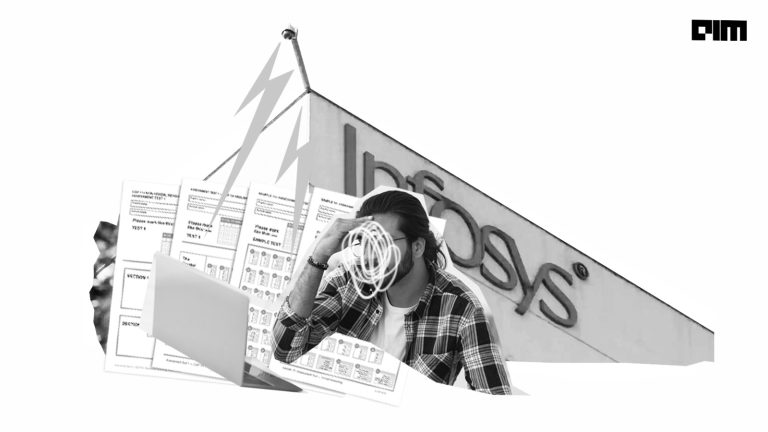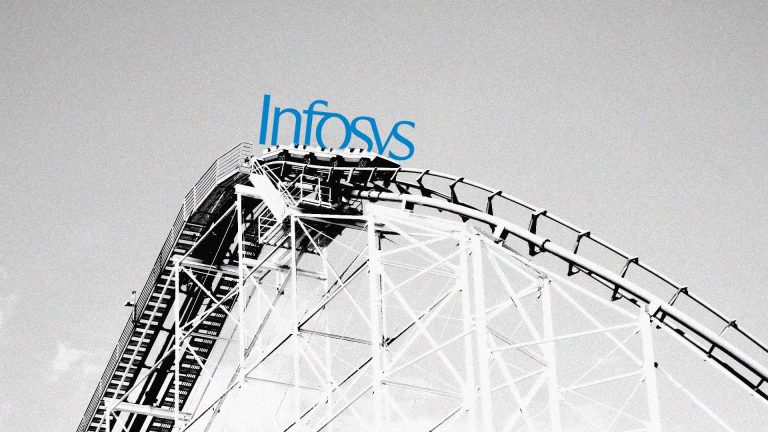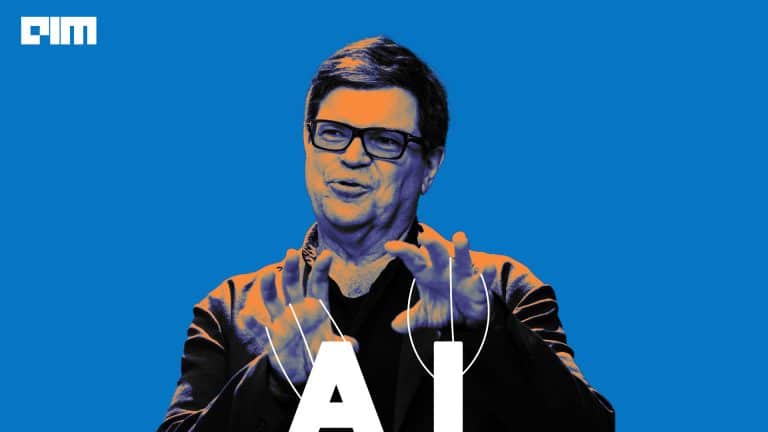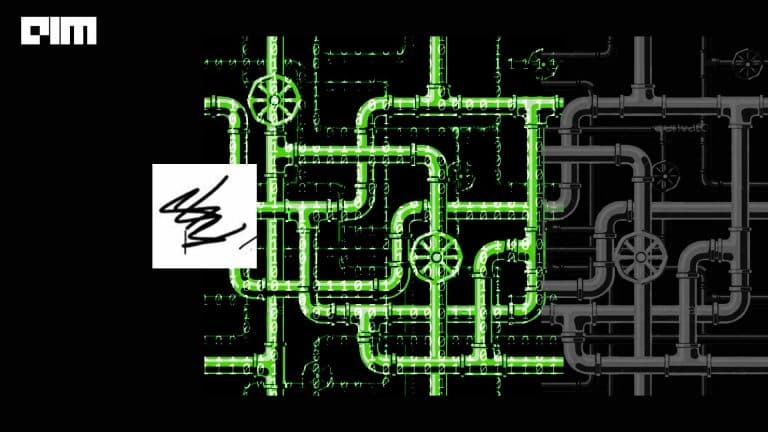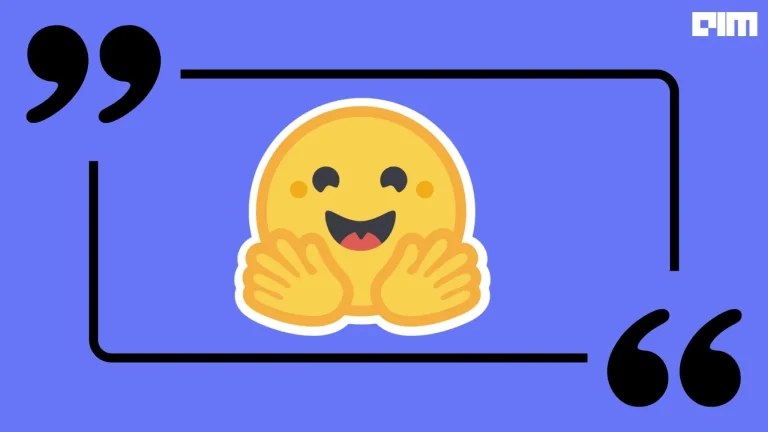As history has proven, computer science has always helped us in making our lives easier. With the assistance of web search engines, we can get any information at our fingertips. Believe it or not, but the world is trying to make computers act more intelligent. However, one of the key barriers faced by researchers and pioneers is Natural Language Understanding.
Question Answering is a classical Natural Language Processing. This is a task involving a question being asked to a system from a set of documents or text and should be able to answer that question. We have seen this application countless times in chatbots on websites. These are so good that many times you cannot tell if it’s a chatbot or a person.
There are numerous examples of trivia bots that act like quizzing opponents; trivia is a general knowledge question answering the test. Chatbots have to pass the Turing test, which involves a chatbot on one side and a human on the other. The human doesn’t know who is on the other side and to tell if there is a chatbot or a person like them. If the human interpreter fails to do so and there is, in fact, a chatbot at work on the other side, it is a win-win for the chatbot.
Question Answering is very much dependent on a well n good corpus or dataset, you may say. It makes sense to have larger collection sizes which generally lend to better question answering performance until and unless the question domain is orthogonal or quite different from the corpus. Some may think that data redundancy might be a problem because of creating a corpus from the web. Nuggets (small baskets of similar data) of information are likely to be formed in various ways and contexts, greatly benefiting.
Here in this article, we’ll be making a Question-Answering system using T5 Transformer, a state-of-the-art Text to Text transformer developed by Google AI. This transformer has many features and is already trained on the C4 data set (Colossal Clean Common Crawl), around 750 Gigabytes of a text corpus. You may read about this T5 transformer here in one of my articles.
Let’s dive into the code implementation for making a Q/A system. This will be implemented in a Google Colab notebook whose link will be given below.
Code Implementation of Question Answering with T5 Transformer
Importing Libraries and Dependencies
Make sure the GPU is on in the runtime, that too at the start of the notebook, else it will restart all cells again. If not, then follow this.
Runtime -> Change Runtime -> GPU.
# check for the GPU provided in the runtime !nvidia-smi # using quiet method for controlling the log # for suppressing the colored errors and warning in the terminal !pip install --quiet transformers==4.1.1 # pytorch lightning for smoother model training and data loading !pip install --quiet https://github.com/PyTorchLightning/pytorch-lightning/releases/download/1.2.6/pytorch-lightning-1.2.6.tar.gz # using HuggingFace tokenizers !pip install --quiet tokenizers==0.9.4 # Google's sentencepiece !pip install --quiet sentencepiece==0.1.94 # mostly pl is used while doing complex model training import pytorch_lightning as pl print(pl.__version__) # argparse makes it easier to write user friendly command line interfaces import argparse # package for faster file name matching import glob # makiing directories for data import os # reading json files as the data is present in json files import json # time module for calculating the model runtime import time # Allows writing status messages to a file import logging # generate random float numbers uniformly import random # regex module for text import re # module provides various functions which work on # iterators too produce complex iterators from itertools import chain from string import punctuation # pandas for data manipulation import pandas as pd # numpy for array operations import numpy as np # PyTorch import torch # provides various classes representing file system paths # with appropriate semantics from pathlib import Path from torch.utils.data import Dataset, DataLoader import pytorch_lightning as pl # splitting the data from sklearn.model_selection import train_test_split # ANSII color formatting for ouput in terminal from termcolor import colored # wrapping paragraphs into string import textwrap # model checkpoints in pretrained model from pytorch_lightning.callbacks import ModelCheckpoint ''' optimizer - AdamW T5 Conditional Generator in which we'll give conditions T5 tokenizer because it is fast training the model without a learning rate ''' from transformers import ( AdamW, T5ForConditionalGeneration, T5Tokenizer, get_linear_schedule_with_warmup ) # Seeds all the processes including numpy torch and other imported modules. pl.seed_everything(0) # check the version provided by Lightning import pytorch_lightning as pl print(pl.__version__)
Downloading the Dataset
# QA dataset from https://github.com/dmis-lab/bioasq-biobert
# which is in Zip format
!gdown --id 1mxVUywvKzvA9bvrUc11RYuOTy7MYcXHF
# Unzipping the folder
!unzip -q bio-QA.zip
# let's have a look at one of the files
with Path("BioASQ/BioASQ-train-factoid-4b.json").open() as json_file:
data = json.load(json_file)
# Data is a dictionary
data.keys()
Let’s have a look at how the data is stored and in what format.
Data['version']
# len of each file
len(data['data'])
# We have a list of dictionaries in the "data". We can explore the 0th element
data['data'][0].keys()
data['data'][0]['title']
len(data['data'][0]['paragraphs'])
questions = data['data'][0]['paragraphs']
# datapoint sample
questions[0]
Function to Create Pandas Dataframes of Questions and Answers
This function will help us read the data from the folder containing multiple JSON files and read them to a dataframe to run manipulation on it and proceed further.
def extract_questions_and_answers(factoid_path = Path):
with factoid_path.open() as json_file:
data = json.load(json_file)
questions = data['data'][0]['paragraphs']
data_rows = []
for question in questions:
context = question['context']
for question_and_answers in question['qas']:
question = question_and_answers['question']
answers = question_and_answers['answers']
for answer in answers:
answer_text = answer['text']
answer_start = answer['answer_start']
answer_end = answer['answer_start'] + len(answer_text) #Gets the end index of each answer in the paragraph
data_rows.append({
"question" : question,
"context" : context,
"answer_text" : answer_text,
"answer_start" : answer_start,
"answer_end" : answer_end
})
return pd.DataFrame(data_rows)
factoid_path = Path("BioASQ/BioASQ-train-factoid-4b.json")
extract_questions_and_answers(factoid_path).head()
factoid_paths = sorted(list(Path('BioASQ/').glob('BioASQ-train-*')))
factoid_paths
dfs = []
for factoid_path in factoid_paths:
df = extract_questions_and_answers(factoid_path)
dfs.append(df)
df = pd.concat(dfs)
dfs = []
df.head()
df.shape
# Dropping all the rows with repeated context and questions pairs.
df = df.drop_duplicates(subset=["context"]).reset_index(drop=True)
df.shape
len(df.question.unique())
len(df.context.unique())
sample_question = df.iloc[243]
sample_question
# Using textcolor to visualize the answer within the context
def color_answer(question):
answer_start, answer_end = question["answer_start"],question["answer_end"]
context = question['context']
return colored(context[:answer_start], "white") + \
colored(context[answer_start:answer_end + 1], "green") + \
colored(context[answer_end+1:], "white")
print(sample_question['question'])
print()
print("Answer: ")
for wrap in textwrap.wrap(color_answer(sample_question), width = 100):
print(wrap)
Tokenization
In the following cells, we have instantiated the model and called its tokenizer. T5 tokenizer is pretty fast as compared to other BERT type tokenizers. We will run a sample of this on the text given below and do the decoding.
# using the base T5 model having 222M params MODEL_NAME ='t5-base'
tokenizer = T5Tokenizer.from_pretrained(MODEL_NAME)
sample_encoding = tokenizer('is the glass half empty or half full?', 'It depends on the initial state of the glass. If the glass starts out empty and liquid is added until it is half full, it is half full. If the glass starts out full and liquid is removed until it is half empty, it is half empty.')
sample_encoding.keys()
print(sample_encoding["input_ids"])
print(sample_encoding["attention_mask"])
print(len(sample_encoding['input_ids']), len(sample_encoding['attention_mask']))
# Checking the decoding of the input ids
preds = [
tokenizer.decode(input_id, skip_special_tokens=True, clean_up_tokenization_spaces=True)
for input_id in sample_encoding['input_ids']
]
preds= " ".join(preds)
for wrap in textwrap.wrap(preds, width = 80):
print(wrap)
encoding = tokenizer(
sample_question['question'],
sample_question['context'],
max_length=396,
padding='max_length',
truncation="only_second",
return_attention_mask=True,
add_special_tokens=True,
return_tensors="pt"
)
encoding.keys()
tokenizer.special_tokens_map
tokenizer.eos_token, tokenizer.eos_token_id
# Input id of 1 represents end of sequence token.
# Text representation pf the input ids
tokenizer.decode(encoding['input_ids'].squeeze())
Creating labels for the answers
In the following cells, We have to create necessary labels for the answers. This is required so that we can extract answers accordingly to the questions.
answer_encoding = tokenizer( sample_question['answer_text'], max_length=32, padding='max_length', truncation=True, return_attention_mask=True, add_special_tokens=True, return_tensors="pt" ) tokenizer.decode(answer_encoding['input_ids'].squeeze()) labels = answer_encoding["input_ids"] labels labels[labels == 0] = -100 labels
Create dataset
In the following cells, we have created the dataset for input in the model. This required setting the lengths, padding and tokenizer. The data has been taken for a BioQA dataset which is specifically for this task.
class BioQADataset(Dataset):
def __init__(
self,
data:pd.DataFrame,
tokenizer:T5Tokenizer,
source_max_token_len: int = 396,
target_max_token_len: int = 32,
):
self.data = data
self.tokenizer = tokenizer
self.source_max_token_len = source_max_token_len
self.target_max_token_len = target_max_token_len
def __len__(self):
return len(self.data)
def __getitem__(self, index: int):
data_row = self.data.iloc[index]
source_encoding = tokenizer(
data_row['question'],
data_row['context'],
max_length=self.source_max_token_len,
padding='max_length',
truncation="only_second",
return_attention_mask=True,
add_special_tokens=True,
return_tensors="pt"
)
target_encoding = tokenizer(
data_row['answer_text'],
max_length=self.target_max_token_len,
padding='max_length',
truncation=True,
return_attention_mask=True,
add_special_tokens=True,
return_tensors="pt"
)
labels = target_encoding['input_ids']
labels[labels==0] = -100
return dict(
question=data_row['question'],
context=data_row['context'],
answer_text=data_row['answer_text'],
input_ids=source_encoding["input_ids"].flatten(),
attention_mask=source_encoding['attention_mask'].flatten(),
labels=labels.flatten()
)
sample_dataset = BioQADataset(df, tokenizer)
for data in sample_dataset:
print("Question: ", data['question'])
print("Answer text: ", data['answer_text'])
print("Input_ids: ", data['input_ids'][:10])
print("Labels: ", data['labels'][:10])
break
Split Dataset into Train and Test
In the following cells, we have split the data into two parts. Test size is small due to the heavy model needed large data for training.
train_df, val_df = train_test_split(df, test_size=0.05) train_df.shape, val_df.shape
Create Pytorch Lightning Module
In the following cells, we have created the lightning module. This is made when we have complex models. Hence Pytorch has introduced this to smoothen the process.
class BioDataModule(pl.LightningDataModule): def __init__( self, train_df: pd.DataFrame, test_df: pd.DataFrame, tokenizer:T5Tokenizer, batch_size: int = 8, source_max_token_len: int = 396, target_max_token_len: int = 32, ): super().__init__() self.train_df = train_df self.test_df = test_df self.tokenizer = tokenizer self.batch_size = batch_size self.source_max_token_len = source_max_token_len self.target_max_token_len = target_max_token_len def setup(self): self.train_dataset = BioQADataset( self.train_df, self.tokenizer, self.source_max_token_len, self.target_max_token_len ) self.test_dataset = BioQADataset( self.test_df, self.tokenizer, self.source_max_token_len, self.target_max_token_len ) def train_dataloader(self): return DataLoader( self.train_dataset, batch_size=self.batch_size, shuffle=True, num_workers=4 ) def val_dataloader(self): return DataLoader( self.test_dataset, batch_size=self.batch_size, num_workers=4 ) def test_dataloader(self): return DataLoader( self.test_dataset, batch_size=1, num_workers=4 ) BATCH_SIZE = 4 N_EPOCHS = 6 data_module = BioDataModule(train_df, val_df, tokenizer, batch_size=BATCH_SIZE) data_module.setup()
Loading and Fine Tuning T5
In the following cells, we have installed the model and fine tuned it to our application requirements.
model = T5ForConditionalGeneration.from_pretrained(MODEL_NAME, return_dict = True) model.config # To check the translation from English to German built-in task input_ids_translated = tokenizer( "translate English to German : Oppertunity did not knock until I built a door", return_tensors = 'pt' ).input_ids generated_ids = model.generate(input_ids = input_ids_translated) generated_ids pred_translated = [ tokenizer.decode(gen_id, skip_special_tokens=True, clean_up_tokenization_spaces=True) for gen_id in generated_ids ] pred_translated "".join(pred_translated) input_ids_summary = tokenizer( text, return_tensors = 'pt' ).input_ids generated_ids_summary = model.generate(input_ids = input_ids_summary) generated_ids_summary pred_summary = [ tokenizer.decode(gen_id, skip_special_tokens=True, clean_up_tokenization_spaces=True) for gen_id in generated_ids ] " ".join(pred_summary) # Model config Model.config
Building the PyTorch lightning module using T5ForConditionalGeneration model
In the following cells, we have leveraged a T5 Conditional Generator which will produce text based on some condition (this is going to be our application task – QA).
class BioQAModel(pl.LightningModule):
def __init__(self):
super().__init__()
self.model = T5ForConditionalGeneration.from_pretrained(MODEL_NAME, return_dict=True)
def forward(self, input_ids, attention_mask, labels=None):
output = self.model(
input_ids,
attention_mask=attention_mask,
labels=labels)
return output.loss, output.logits
def training_step(self, batch, batch_idx):
input_ids = batch['input_ids']
attention_mask=batch['attention_mask']
labels = batch['labels']
loss, outputs = self(input_ids, attention_mask, labels)
self.log("train_loss", loss, prog_bar=True, logger=True)
return {"loss": loss, "predictions":outputs, "labels": labels}
def validation_step(self, batch, batch_idx):
input_ids = batch['input_ids']
attention_mask=batch['attention_mask']
labels = batch['labels']
loss, outputs = self(input_ids, attention_mask, labels)
self.log("val_loss", loss, prog_bar=True, logger=True)
return loss
def test_step(self, batch, batch_idx):
input_ids = batch['input_ids']
attention_mask=batch['attention_mask']
labels = batch['labels']
loss, outputs = self(input_ids, attention_mask, labels)
self.log("test_loss", loss, prog_bar=True, logger=True)
return loss
def configure_optimizers(self):
optimizer = AdamW(self.parameters(), lr=0.0001)
return optimizer
model = BioQAModel()
Using Trainer from PyTorch-Lightning to Finetune Model Using our Dataset
We have used a trainer module to test the model and fine-tune it in the following cells. This is helpful when the model is huge, and you want to get a warmup of the model without changing the learning rate.
model = BioQAModel()
# To record the best performing model using checkpoint
checkpoint_callback = ModelCheckpoint(
dirpath="checkpoints",
filename="best-checkpoint",
save_top_k=1,
verbose=True,
monitor="val_loss",
mode="min"
)
#logger = TensorBoardLogger("training-logs", name="bio-qa")
#logger = TensorBoardLogger("training-logs", name="bio-qa")
trainer = pl.Trainer(
#logger = logger,
checkpoint_callback=checkpoint_callback,
max_epochs=N_EPOCHS,
gpus=1,
progress_bar_refresh_rate = 30
)
Loading Tensorboard
In the following cells, we have used a Tensorboard for seeing how the model is progressing against time and epochs. This is very helpful when running huge models.
%load_ext tensorboard %tensorboard --logdir ./lightning_logs #!rm --rf lightning_logs trainer.fit(model, data_module) trainer.test() # evaluate the model according to the last checkpoint
Predictions
trained_model = BioQAModel.load_from_checkpoint("checkpoints/best-checkpoint.ckpt")
trained_model.freeze() #
Generate Answers for the Questions in the Validation Set
In the following cells, we have tried and tested some questions whose answers were saved with us in the valid dataset against the predicted values given by the model. As you’ll notice the T5 model is so powerful that it will predict exact values.
def generate_answer(question):
source_encoding=tokenizer(
question["question"],
question['context'],
max_length = 396,
padding="max_length",
truncation="only_second",
return_attention_mask=True,
add_special_tokens=True,
return_tensors="pt"
)
generated_ids = trained_model.model.generate(
input_ids=source_encoding["input_ids"],
attention_mask=source_encoding["attention_mask"],
num_beams=1, # greedy search
max_length=80,
repetition_penalty=2.5,
early_stopping=True,
use_cache=True)
preds = [
tokenizer.decode(generated_id, skip_special_tokens=True, clean_up_tokenization_spaces=True)
for generated_id in generated_ids
]
return "".join(preds)
sample_question = val_df.iloc[20]
sample_question["question"]
sample_question["answer_text"] # Label Answer
generate_answer(sample_question) # Predicted answer
sample_question = val_df.iloc[66]
sample_question["answer_text"]
generate_answer(sample_question)
#mkdir zip
!zip -r /content.zip /content
from google.colab import files
files.download("/content.zip")
EndNote
We have above successfully implemented a Question-Answering system using T5 Transformer and Pytorch Lightning. I highly recommend using quiz data to fine-tune this model to make a trivia bot. Datasets for this specific task are provided here, which have been taken from competitions.