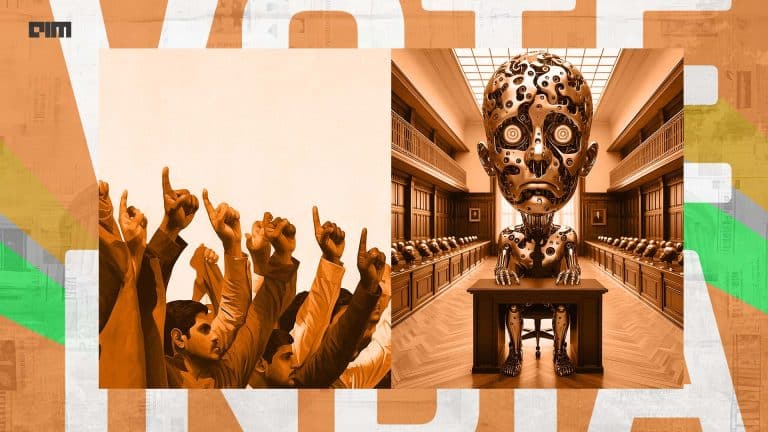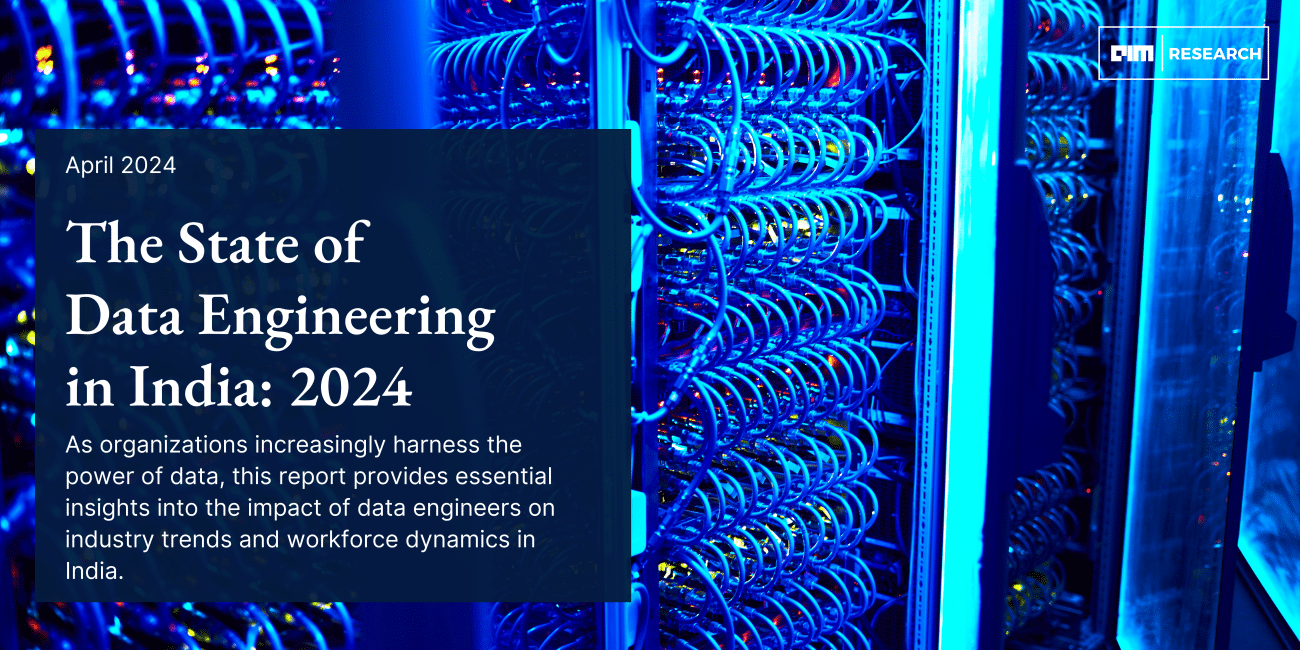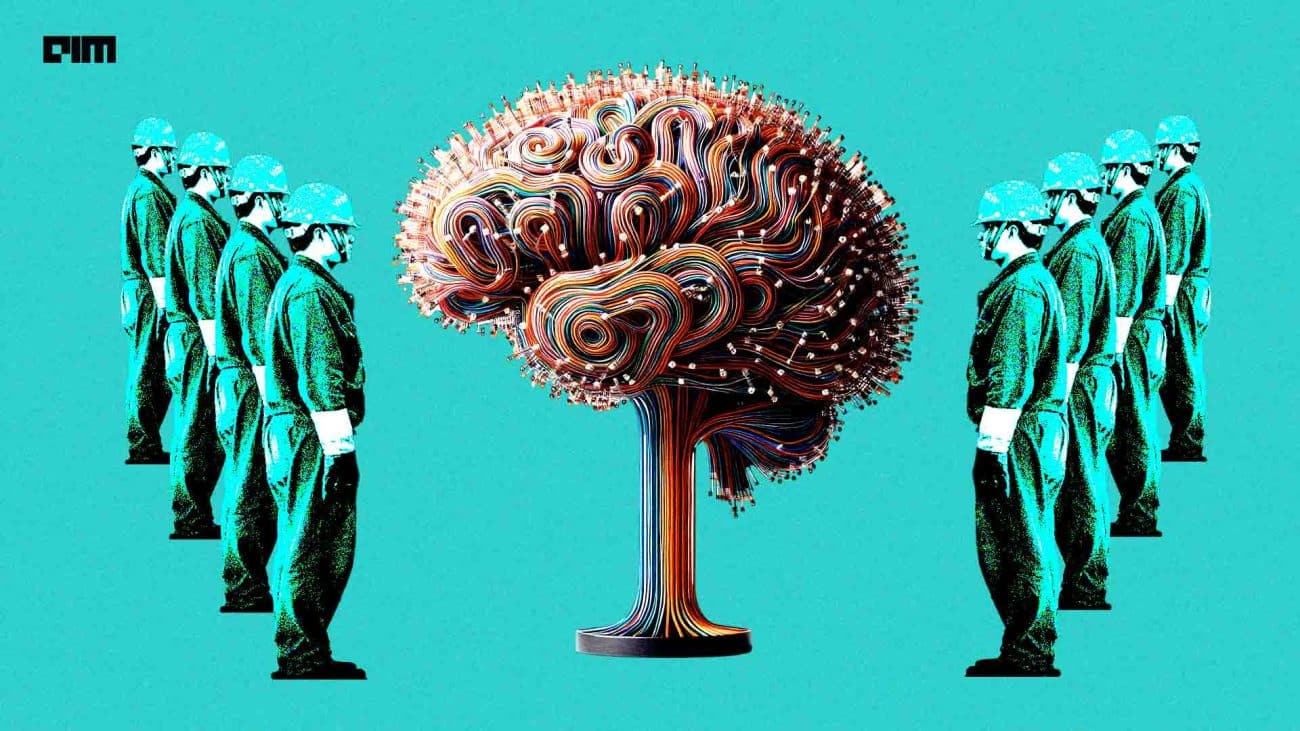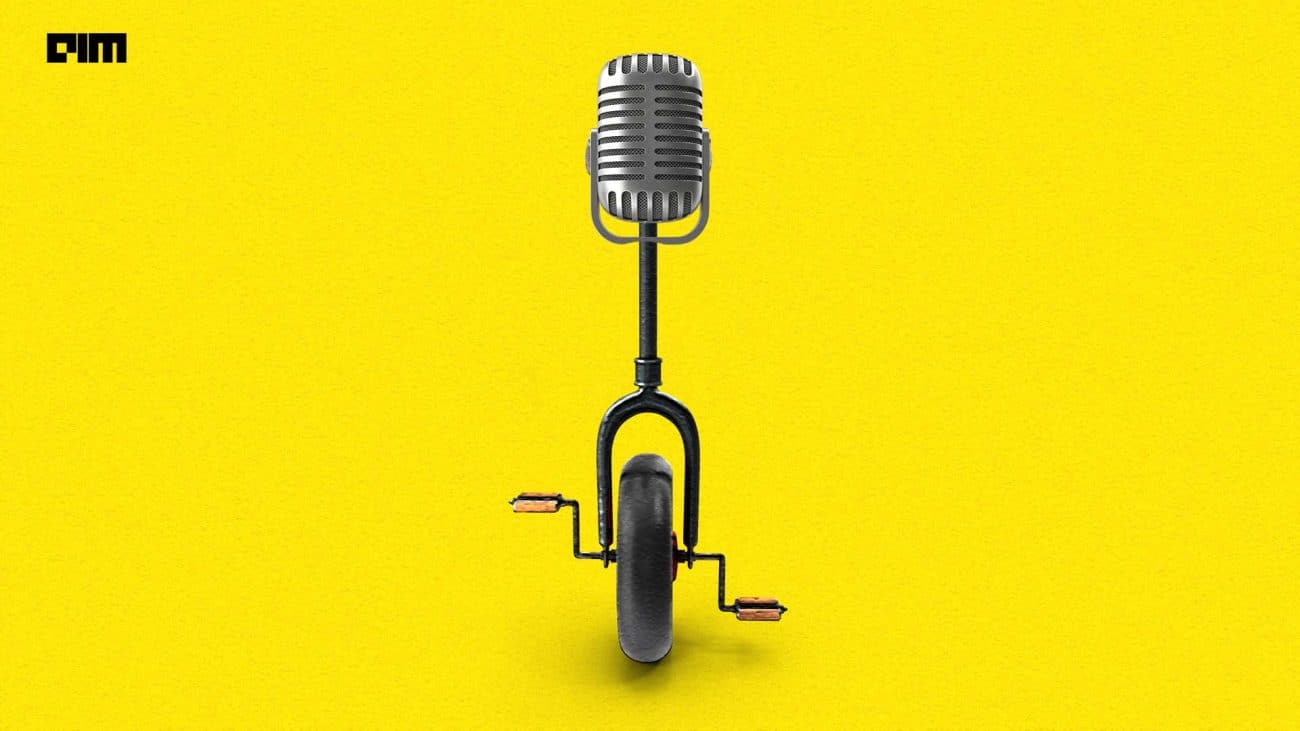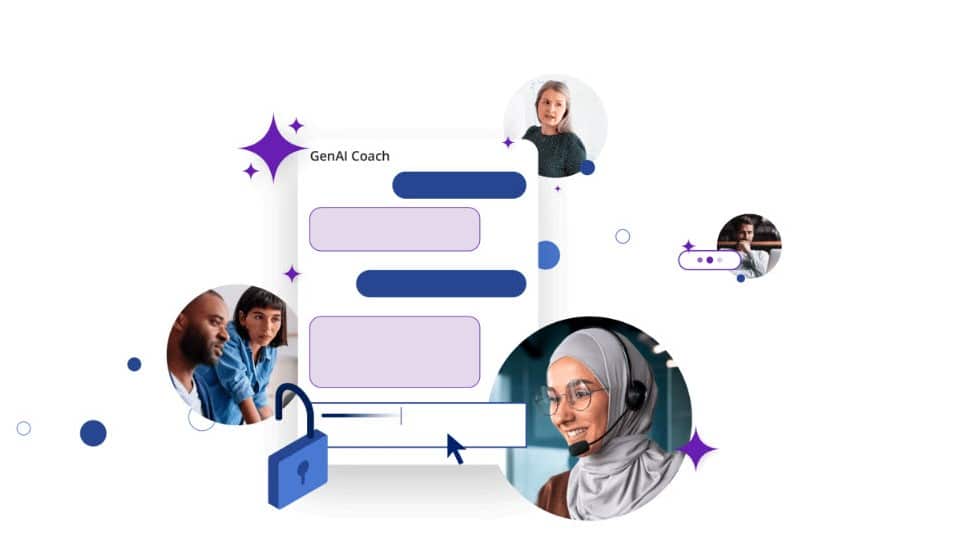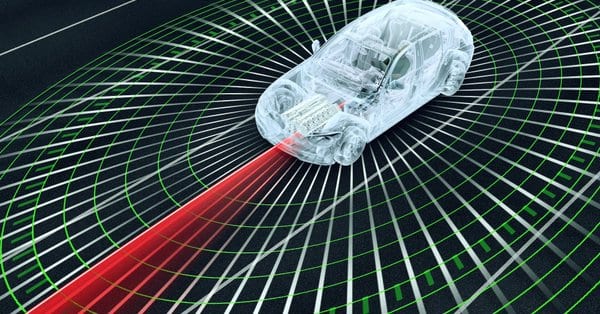Working with tabular data in data science we always use the Pandas library in Python. This is widely used for data exploration, analysis, munging and manipulation. These are the primary steps for understanding the data well and making it ready for the model to fit. The only disadvantage of using pandas is its time consuming when there’s a large amount of data(big data).
Datatable overcomes the limitations of pandas and speeds up the process of EDA(exploratory data analysis). Datatable has been built by H20.ai, one of the leading AI ML companies in the world. Datatable is pretty similar to pandas and R data.table libraries. Datatable has proper documentation. Works with Python version 3.6+.
Advantages of Datatable
- Supports null values, date-time and categorical types.
- Efficient algorithms for sorting/grouping/joining.
- Minimal data copying by using “rowindex” views in filtering/sorting/grouping/joining
- operators to avoid unnecessary data copying.Faster data accessing than pandas
- Easily convert to another data-processing framework.
In this article, I’ll be discussing the implementation of the datatable library with a large dataset.
Installing datatable
pip install datatable
Dataset – Credit Card Fraud Detection
The dataset contains transactions that have been made by credit cards in September 2013 by European cardholders. This dataset shows transactions that occurred in two days, where we have 492 frauds out of 284,807 transactions. A total of 31 features are time, class, amount and V1 to V28.
Reading files
With pandas:
import pandas as pd
start = time.time()
pandas_df = pd.read_csv('../input/creditcardfraud/creditcard.csv')
end = time.time()
print(end - start)
3.0183897018432617
With datatable:
import datatable as dt
import time
start = time.time()
df = dt.fread('../input/creditcardfraud/creditcard.csv')end = time.time()
print(end - start)
0.30858349800109863
Clearly, datatable performs much better than pandas. Datatable takes 30 milliseconds to fetch the data whereas pandas take more than 3 seconds.
fread() -> datatable parser for text(csv)
- Automatically detects column types, quoting rules, separators, headers, etc.
- Reads from the file, raw text, archives, glob, URL, shell.
- Provides multithreaded file reading facility.
- Includes a progress indicator while reading large files.
Dataset size:
print(df.shape)
(284807, 31)
Feature Column names
print(df.names)
(‘Time’, ‘V1’, ‘V2’, ‘V3’, ‘V4’, ‘V5’, ‘V6’, ‘V7’, ‘V8’, ‘V9’, ‘V10’, ‘V11’, ‘V12’, ‘V13’, ‘V14’, ‘V15’, ‘V16’, ‘V17’, ‘V18’, ‘V19’, ‘V20’, ‘V21’, ‘V22’, ‘V23’, ‘V24’, ‘V25’, ‘V26’, ‘V27’, ‘V28’, ‘Amount’, ‘Class’)
df.head() -> displays the first 10 rows of the dataset in a compact mode as shown below.
Column Types
print(df.stypes)
(stype.float64, stype.float64, stype.float64, stype.float64, stype.float64, stype.float64, stype.float64, stype.float64, stype.float64, stype.float64, stype.float64, stype.float64, stype.float64, stype.float64, stype.float64, stype.float64, stype.float64, stype.float64, stype.float64, stype.float64, stype.float64, stype.float64, stype.float64, stype.float64, stype.float64, stype.float64, stype.float64, stype.float64, stype.float64, stype.float64, stype.bool8)
Convert to numpy array
np_arr = df.to_numpy()
Convert to pandas
df_pd = df.to_pandas()
Convert to python list object
py_obj = df.to_list()
Statistical functions
df.sum()- returns sum of all values in specified column df.max()- returns maximum value in specified column df.min()- returns minimum value in specified column df.mean()- returns mean(average) of values from a column df.sd()- returns standard deviation of a column df.mode()- return mode from a column
Sorting Frame -> sort() function sorts the row by the column defined in ascending order.
With pandas:
start = time.time() pandas_df.sort_values(by="Amount") end = time.time() print(end - start)
0.14470458030700684
With datatable:
start = time.time()
df.sort("Amount")
end = time.time()
print(end - start)
0.03646421432495117
GroupBy
Let us get the mean amount for each V1 feature. In datatable, operations of a Frame can be represented as dt[i,j,…] where i is row selector, j is column selector and .. are other modifiers. Derived from matrix notations.
start = time.time()
for i in range(500):
pandas_df.groupby("V1")["Amount"].sum()
end = time.time()
print(end - start)
48.4233283996582
start = time.time() for i in range(10): df[:, dt.sum(dt.f.Amount), dt.by(dt.f.V1)] end = time.time() print(end - start)
16.062947988510132
.f in dt.f means frame proxy referring to currently calling frame.
Here Datatable takes 1/4th the time of pandas.
Appending rows/columns to Frames:
cbind() for binding columns and rbind() for binding rows to existing Frame.
df.cbind(col1, col2) df.rbind(rowname, force=True)
Deleting a column
del df[:, 'V27']
Saving Frames
Saving Frame in disk as binary format and opening it later instantly
df.to_jay("out.jay")
df_dt = dt.open("out.jay")
Write the Frame
df.to_csv(“out.csv”)
Conclusion
Datatable has a similar syntax to pandas and provides predominantly better performance speed for all operations. Datatable covers almost all types of text and tabular data formats.
Highly efficient when working with large amounts of data(having 100GB in RAM). Active contributions and development is going onto datatable as in some advanced functionalities it lacks as compared to pandas.
The complete code of the above implementation is available at the AIM’s GitHub repository. Please visit this link to find the notebook of this code.