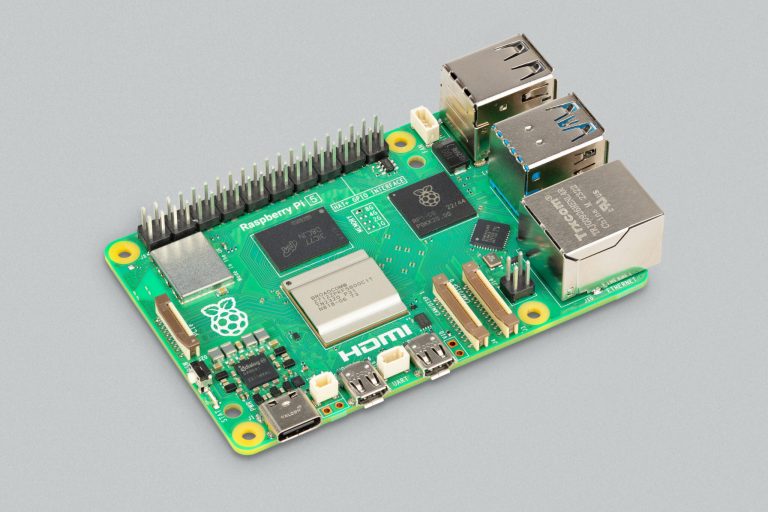The Raspberry Pi has long been a favourite of the Maker community for its small size and power. Now, the Raspberry Pi Foundation has released the Pi 4 with an upgraded processor and 4GB of RAM. Is this enough to catapult the single-board computer into mainstream acceptance?
About The Raspberry Pi
First released in 2012, the Pi has been widely used by the Maker community to create smart projects. The Pi was small and lightweight, and was easily extensible using the pins on the motherboard.
At the time, the rise of the Pi represented leaps in mobile computing, with ARM chips being presented as an alternative to a small form factor PC. The single-board computer began being picked up as a home theatre PC replacement, a dedicated mini server for packet routing and VPN hosting, and even as a way to connect previously non-smart gadgets to the Internet.
One of the more remarkable leaps in technology was when the Raspberry Pi Zero was released. This was an even cheaper alternative to the already-low cost Raspberry Pi, and came in an even smaller form factor. The Raspberry Pi Zero improved upon itself with the Zero W, which came with in-built Wi-Fi and bluetooth. This is now available at a mere ₹1000, down from the Raspberry Pi 3’s already low price of ₹2500.
In addition to the computers themselves, there is also a healthy ecosystem of accessories and additions to the Pi that make it viable for a variety of tasks. These include camera modules, cases, displays, touch screens, and sensors.
While, until now, the Pi has been marketed to those who create and experiment with computers, the most recent model is being billed as a complete desktop experience. What caused this leap?
The New Guts Of The Pi
The Pi 4 comes with a desktop-grade ARM System-on-Chip made by Broadcom. This makes a lot of difference when it comes down to performance, mainly due to a few changes made in the architecture.
Primary among them is a significant upgrade from the Cortex A53 chips, which were an entry level SoC, to a Cortex A 72 SoC. This not only improves performance, but is also running on an improved architecture for modern features, such as USB 3.0 support.
The GPU that is incorporated into the SoC has also got an upgrade, allowing for dual 4K display output at 30fps, or one 4K display output at 60fps. This means that it can now be a viable home theatre PC replacement, or even a dependable double-screen setup PC.
In addition to the upgrades to the processor, the Pi also has an option that comes in with 4GB of RAM, which has long been restricted to a mere 1 or 2GB. This model costs almost 4000, with the 1GB model costing just 2500.
The accessible nature of the Raspberry Pi at low costs makes it a viable desktop replacement. Many starter kits feature a pre-installed Linux-based OS known as NOOBS, which can be used to download a user-friendly, low requirement Linux distro such as Peppermint OS or Linux Mint.
The rise of accessible Linux distros and usability of these operating systems make the Pi a valid replacement for desktop computers used for lightweight tasks. This includes for applications such as web browsing, streaming videos and movies, word processing and on-the-go coding.
The Pi 4 can be put in a case, and stuck on the back of a computer for a low-cost, simple workload machine. This has obvious benefits in offices, schools and other such environments. However, the improved specs of the Pi 4 allows it to perform another function; an on-the-go machine learning device.
ML and AI On The Raspberry Pi 4
The Pi 4 can be used to run basic ML and AI tasks with its built in camera input. This can be used for image recognition at the edge, for basic tasks such as seeing movement, recognising objects and running basic inference tasks.
Code can also be compiled faster owing to the faster CPU and RAM, allowing for better load and run times for algorithms. Machine learning tasks in frameworks such as Scikit-learn also perform twice as much better on the Pi 4 as it is a vastly more powerful PC than its previous iterations.
Along with the dual HDMI output, the Pi can also be used as a coding station that can be picked up and used in any situation where a monitor is available. Owing to the power draw, a high-voltage power bank can be used for power at the edge, allowing for a truly portable experience.