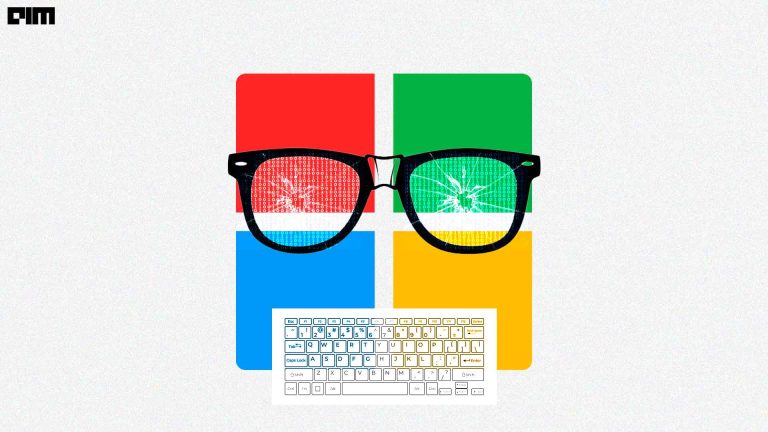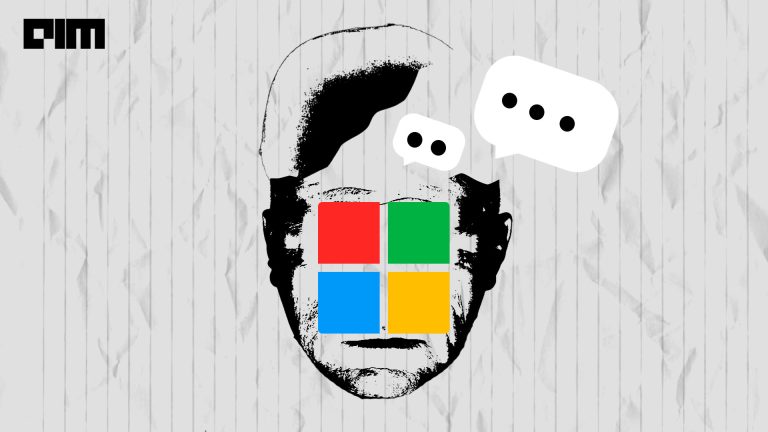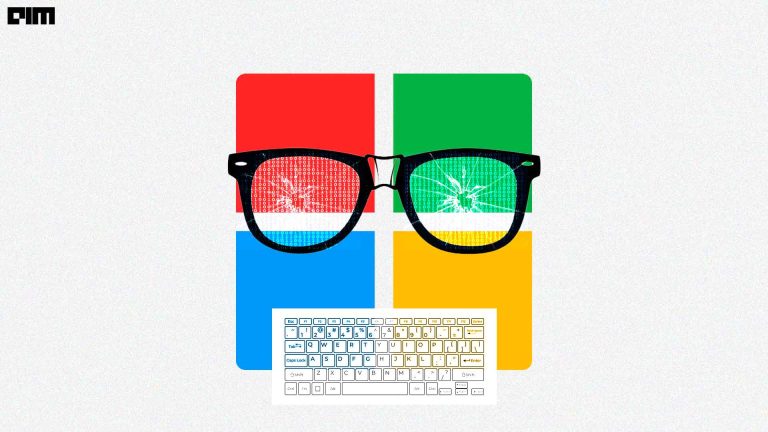Visual Studio Code is regarded as one of the simplest and most user-friendly text editors. Unlike other editors that become slower when you install add-ons, VS Code still runs in a faster manner with the plugins. According to the findings from a recent Stack Overflow Annual Developer survey results 2019, Visual Studio Code has been ranked 1st as the most popular development environments. Developers who write codes for mobile apps are more likely to choose Android Studio and Xcode.
There are quite a few Java extensions available in Visual Studio Code to serve a growing Java community along with their favourite tools and frameworks. To help the Java community with setting up their environment to be able to start coding in VS Code, Microsoft created a Java extension pack to give developers the relevant extensions which have a number of great features, for instance, it provides great microservices support including popular framework, container tooling and cloud integration, improves productivity through collaboration features, etc.
Microsoft has never ceased to amaze the globe with its technical innovations. Recently, Microsoft released a special Installer of Visual Studio Code for Java developers. The package can be used as a clean install or an update for an existing environment to add Java or Visual Studio Code to the development environment. The Java Extension Pack also detects the environment to see whether a JDK is present. If not, it will provide the links to download reliable JDK.
Installation Process
- You can download the package from here
- Once downloaded and opened, it automatically detects if the system has the fundamental components in the local development environment, including the JDK, Visual Studio Code, and essential Java extensions
- After clicking install, it will pull the stable versions of those tools from trusted online sources, then installs and configures them on the system
- The Visual Studio Code can now be opened and start writing and running Java code directly
The Extensions
The Java Extension Pack is a collection of popular extensions that can help write, test and debug Java applications in Visual Studio Code. The popular extensions are mentioned below
- Language Support for Java(TM) by Red Hat: This extension provides Java ™ language support via Eclipse ™ JDT Language Server, which utilizes Eclipse ™ JDT, M2Eclipse and Buildship. The features included support code from Java 1.5 to Java 12, code completion, refactoring, type search, code navigation, code folding, code formatting, annotation processing support, etc.
- Debugger For Java: This is a lightweight Java Debugger based on Java Debug Server which extends the Language Support for Java by Red Hat. It allows users to debug Java code using Visual Studio Code (VS Code)
- Java Test Runner: This is a lightweight extension to run and debug Java test cases in Visual Studio Code. It works with Language Support for Java by Red Hat and Debugger for Java to provide features such as run/debug test cases, customise test configurations, show test logs, etc.
- Maven For Java: This extension provides a project explorer and shortcuts to execute Maven commands, improving the user experience for Java developers who use Maven by supporting to generate projects from Maven Archetype, support to generate effective POM, etc.
- Java Dependency Viewer: This is a lightweight extension to provide additional Java project explorer features. It works with Language Support for Java by Red Hat to provide dependency viewer and create simple Java projects
Outlook
Java is one of the most used programming languages while Visual Studio Code combines the simplicity of a source code editor with powerful developer tooling, like IntelliSense code completion and debugging. Coding in Java with a lightning fast source code editor can be a favourable environment for a developer. The Java Package installer is currently available only for Windows and the macOS version is still in progress.