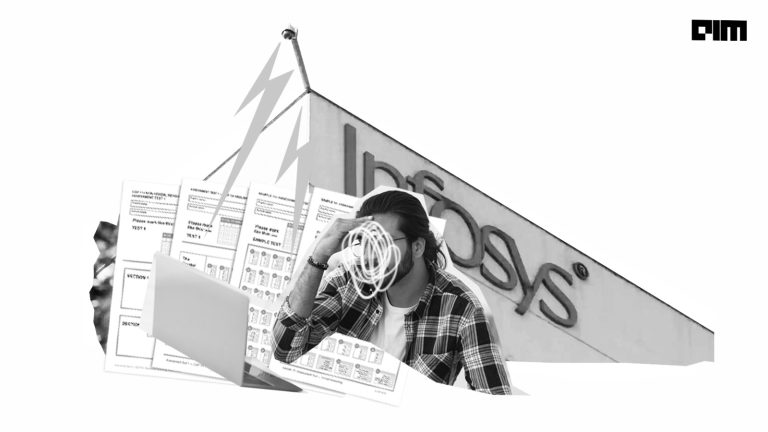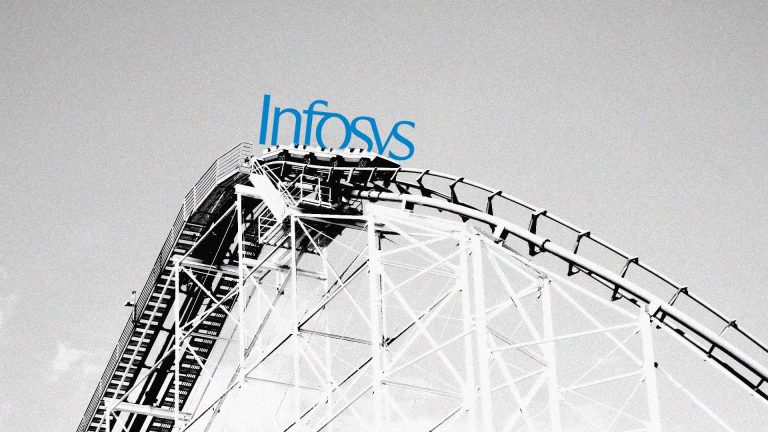With the towering advancements in Transfer Learning, Deep Learning has achieved miraculous wonders. Especially in Natural language Processing, dominating these with the rise of Transformers, numerous approaches have arisen in the application of Language Modelling. We transfer the learning of a big model (mostly state-of-the-art) by pre-training it on a huge data corpus for a generic task, and the rest is fine-tuning it for specific tasks.
In this blog, we will discuss Google AI’s state-of-the-art, T5 transformer which is a text to text transformer model. This was proposed earlier in 2020 in the paper “Exploring the Limits of Transfer Learning with a Unified Text-to-Text Transformer”. The gist of the paper is a survey of the existing modern transfer learning techniques used in Natural Language Understanding, proposing a unified framework that will combine all language problems into a text-to-text format.
Let’s take the example of BERT-style architecture. First, this model is trained on the objectives – Next Sentence Prediction and Masked Learning Models. Then we follow a simple procedure of fine-tuning the model for downstream tasks, predicting the label class in a classification problem or simple Question Answering. Hence, we separately fine-tune the model according to different tasks.
On the contrary, this text-to-text framework(input and output both sequences are text) suggest that we use the same hyperparameters, same loss function and even the same model(same checkpoints and layers)!! For all the NLP tasks. The inputs are modeled so that the model shall recognize a task, and the output is simply the “text” version of the expected outcome.
For examples, let’s check out the following sentences :
“Cola sentence: course is jumping well ” -> T5 -> “not acceptable”
“Translate English to German: That is good” -> T5 -> “das ist gut”
“Summarize: some text in paragraph” -> T5 -> “summary”
As we can see in the above examples, it is demonstrated that we need to just add the task name in front of the input sequences (which can be done easily by string formatting )and feed it to the T5 transformer. Quite easy, right? Also, the output is in text format, which eliminates encoding and decoding.
This transformer is trained on the C4 dataset (Colossal Clean Common Crawl), a super-cleaned counterpart of the normal standard Common Crawl containing web pages except the HTML markup. Super clean because this dataset has been cleaned of source codes, removing pages containing offensive words according to this list (dataset), removing duplicates and filtering out any pages containing non-English data. After all this, this resulted in a 750 GB huge dataset.
Let’s dive into the code!
Code Implementation of Text Summarization
Setup and Importing Dependencies
Keep in mind that the GPU should be on while making the notebook. Installing and importing all necessary libraries and utilities we need. A boilerplate for visualization is also used to make plots with the same color scheme. Make sure the versions are updated of all the mentioned libraries.
# change the runtime and make sure it is set to GPU # if not then follow this # Runtime-> Change Runtime -> GPU # this will restart the runtime so make sure you do it at the start # hugging face transformers and pytorch lightning latest versions !pip install --quiet transformers==4.5.0 !pip install --quiet pytorch-lightning==1.2.7 # you can also check the type of GPU you # by running the following command !nvidia -smi ''' json for reading html text pandas for df manipulation numpy for array operations torch for pytorch lightning empty cache utility ''' import json import pandas as pd import numpy as np import torch torch.cuda.empty_cache() # path for data from pathlib import Path # dataset and dataloader for functions from torch.utils.data import Dataset, DataLoader # lightning for data class import pytorch_lightning as pl # leveraging the model checkpoints from pytorch_lightning.callbacks import ModelCheckpoint # we can visualize performance of model from pytorch_lightning.loggers import TensorBoardLogger # splitting the data from sklearn.model_selection import train_test_split # color formatting in ANSII code for output in terminal from termcolor import colored # wraps the paragraph into a single line or string import textwrap # installing multiple utilities # including optimizer , tokenizer and generation module from transformers import ( AdamW, T5ForConditionalGeneration, T5TokenizerFast as T5Tokenizer ) # showing bars for processes in notebook from tqdm.auto import tqdm # seaborn for visualizing import seaborn as sns # procedural import to matplotlib from pylab import rcParams # graphs import matplotlib.pyplot as plt # rcParams for setting default values to all plots from matplotlib import rc # show graphs in the notebook cell %matplotlib inline # to render higher resolution images %config InlineBackend.figure_format='retina' # setting the default values for plots sns.set(style='whitegrid', palette='muted', font_scale=1.2) # make sure the fig size is not too big rcParams['figure.figsize'] = 16, 10 # random pseudo numbers pl.seed_everything(42)
Download the data and do manipulation
Here we will load the pre processed data which saves time from google drive. Then, further converting it into a Dataframe for manipulation. We have splitted the data into two parts namely train and test.
# downloading the pre processed data
!gdown --id 1DXsaWG9p3oQjkKu19mx_ZQ8UjHtsoGHW
# taking a look at the data by df
df = pd.read_csv("news_summary.csv", encoding='latin-1')
df.head()
# slicing out useful columns
df = df[['text', 'ctext']]
# show the first 5 data points
df.head()
# changing the names of the columns
df.columns = ['summary', 'text']
# dropping out the Not Available values
df = df.dropna()
df.head()
# using sklearn utility, splitting the data into 10:1 ratio
train_df, test_df = train_test_split(df, test_size=0.1)
# let's check the shape of our data
train_df.shape, test_df.shape
Class for Dataset
This class contains functions required for initialising objects of the arguments we have to input for the pytorch model. We define the data , tokenizer , lengths of input and output sequences , take care of encoding the data and add paddings and special tokens.
# class for creating the dataset which extends from pytorch class NewsSummaryDataset(Dataset): # init it , create a constructor def __init__( self, # data in the form of a dataframe data: pd.DataFrame, # a tokenizer tokenizer: T5Tokenizer, # max token length of input sequence text_max_token_len: int = 512, # same for the summary but less length summary_max_token_len: int = 128 ): # saving all self.tokenizer = tokenizer self.data = data self.text_max_token_len = text_max_token_len self.summary_max_token_len = summary_max_token_len # length method def __len__(self): return len(self.data) # getting the items method def __getitem__(self, index: int): # data row from data at current index data_row = self.data.iloc[index] # get the full text text = data_row['text'] # encoding the text text_encoding = tokenizer( text, # setting max length max_length=self.text_max_token_len, # for same length padding='max_length', # cutting longer sequences truncation=True, # masking unwanted words return_attention_mask=True, # special tokens for start and end add_special_tokens=True, # return pytorch tensors return_tensors='pt' ) # same is done with summary encoding summary_encoding = tokenizer( data_row['summary'], truncation=True, return_attention_mask=True, add_special_tokens=True, max_length=self.summary_max_token_len, padding='max_length', return_tensors='pt' ) # creating the actual labels labels = summary_encoding['input_ids'] labels[labels == 0] = -100 # to make sure we have correct labels for T5 text generation return dict( # data text=text, # task summary=data_row['summary'], # easy batching text_input_ids=text_encoding['input_ids'].flatten(), # masking text_attention_mask=text_encoding['attention_mask'].flatten(), # again flatten labels=labels.flatten(), labels_attention_mask=summary_encoding['attention_mask'].flatten() )
Class for DataModule
This class will develop a data module (input method ) for plugging in the utilities as well as the data. Pytorch lightning is not used commonly but it makes sure fast model training and running.
# data module for pytorch lightning class NewsSummaryDataModule(pl.LightningDataModule): def __init__( self, # pass in train data train_df: pd.DataFrame, # pass in test data test_df: pd.DataFrame, # tokenizer tokenizer: T5Tokenizer, # batch_size batch_size: int = 8, # length of sequence text_max_token_len: int = 512, # length of output sequence summary_max_token_len: int = 128 ): super().__init__() # storing the data in class objects self.train_df = train_df self.test_df = test_df self.batch_size = batch_size self.tokenizer = tokenizer self.text_max_token_len = text_max_token_len self.summary_max_token_len = summary_max_token_len # automatically called by the trainer def setup(self, stage=None): self.train_dataset = NewsSummaryDataset( self.train_df, self.tokenizer, self.text_max_token_len, self.summary_max_token_len ) self.test_dataset = NewsSummaryDataset( self.test_df, self.tokenizer, self.text_max_token_len, self.summary_max_token_len ) # for train data def train_dataloader(self): return DataLoader( self.train_dataset, batch_size=self.batch_size, shuffle=True, num_workers=2 ) # for test data def test_dataloader(self): return DataLoader( self.test_dataset, batch_size=self.batch_size, shuffle=True, num_workers=2 ) # valid data def val_dataloader(self): return DataLoader( self.test_dataset, batch_size=self.batch_size, shuffle=True, num_workers=2 )
Load, Fine-Tune, the Model
We have to load the T5 model having 222M params and instantiate it with the model with setting up the number of epochs and batch size. We also have to name the tokenizer (T5 tokenizer as it saves time) to be used ahead.
# leveraging the base T5 transformer
MODEL_NAME = 't5-base'
# instantiate the tokenizer
tokenizer = T5Tokenizer.from_pretrained(MODEL_NAME)
# empty lists which are to be filled
text_token_counts, summary_token_counts = [], []
# traversing train data
for _, row in train_df.iterrows():
# encode the data points
text_token_count = len(tokenizer.encode(row['text']))
text_token_counts.append(text_token_count)
# do the same with the summary
summary_token_count = len(tokenizer.encode(row['summary']))
summary_token_counts.append(summary_token_count)
# plotting for token lengths and counts
fig, (ax1, ax2) = plt.subplots(1, 2)
sns.histplot(text_token_counts, ax=ax1)
# the same for summary
ax1.set_title('full text token counts')
sns.histplot(summary_token_counts, ax=ax2)
# number of epochs is less because number of parameters is high
N_EPOCHS = 3
BATCH_SIZE = 8
# call the data module
data_module = NewsSummaryDataModule(train_df, test_df, tokenizer)
Class for Model Summary
Model summary is for defining the properties of the model and all the arguments including loss function , learning rate and optimizer, so on. Separate functions for training step, validation and testing with quantities returned.
# create lightning module for summarization
class NewsSummaryModel(pl.LightningModule):
def __init__(self):
super().__init__()
self.model = T5ForConditionalGeneration.from_pretrained(MODEL_NAME, return_dict=True)
def forward(self, input_ids, attention_mask, decoder_attention_mask, labels=None):
output = self.model(
input_ids,
attention_mask=attention_mask,
labels=labels,
decoder_attention_mask=decoder_attention_mask
)
return output.loss, output.logits
def training_step(self, batch, batch_size):
input_ids = batch['text_input_ids']
attention_mask = batch['text_attention_mask']
labels = batch['labels']
labels_attention_mask = batch['labels_attention_mask']
loss, outputs = self(
input_ids=input_ids,
attention_mask=attention_mask,
decoder_attention_mask=labels_attention_mask,
labels=labels
)
self.log("train_loss", loss, prog_bar=True, logger=True)
return loss
def validation_step(self, batch, batch_size):
input_ids = batch['text_input_ids']
attention_mask = batch['text_attention_mask']
labels = batch['labels']
labels_attention_mask = batch['labels_attention_mask']
loss, outputs = self(
input_ids=input_ids,
attention_mask=attention_mask,
decoder_attention_mask=labels_attention_mask,
labels=labels
)
self.log("val_loss", loss, prog_bar=True, logger=True)
return loss
def test_step(self, batch, batch_size):
input_ids = batch['text_input_ids']
attention_mask = batch['text_attention_mask']
labels = batch['labels']
labels_attention_mask = batch['labels_attention_mask']
loss, outputs = self(
input_ids=input_ids,
attention_mask=attention_mask,
decoder_attention_mask=labels_attention_mask,
labels=labels
)
self.log("test_loss", loss, prog_bar=True, logger=True)
return loss
def configure_optimizers(self):
return AdamW(self.parameters(), lr=0.0001)
Fit the Model
model = NewsSummaryModel()
%load_ext tensorboard
%tensorboard --logdir ./lightning_logs
checkpoint_callback = ModelCheckpoint(
dirpath='checkpoints',
filename='best-checkpoint',
save_top_k=1,
verbose=True,
monitor='val_loss',
mode='min'
)
logger = TensorBoardLogger("lightning_logs", name='news-summary')
trainer = pl.Trainer(
logger=logger,
checkpoint_callback=checkpoint_callback,
max_epochs=N_EPOCHS,
gpus=1,
progress_bar_refresh_rate=30
)
trainer.fit(model, data_module)
trained_model = NewsSummaryModel.load_from_checkpoint(
trainer.checkpoint_callback.best_model_path
)
trained_model.freeze()
Summarize Text
Function and utilities for output function to be called. We will use this function for sample output in our code later on.
def summarizeText(text): text_encoding = tokenizer( text, max_length=512, padding='max_length', truncation=True, return_attention_mask=True, add_special_tokens=True, return_tensors='pt' ) generated_ids = trained_model.model.generate( input_ids=text_encoding['input_ids'], attention_mask=text_encoding['attention_mask'], max_length=150, num_beams=2, repetition_penalty=2.5, length_penalty=1.0, early_stopping=True ) preds = [ tokenizer.decode(gen_id, skip_special_tokens=True, clean_up_tokenization_spaces=True) for gen_id in generated_ids ] return "".join(preds)
Sample for Output
sample_row = test_df.iloc[0] text = sample_row['text'] model_summary = summarizeText(text) text sample_row['summary'] model_summary sample_row = test_df.iloc[1] text = sample_row['text'] model_summary = summarizeText(text) text sample_row['summary'] Model_summary
Saving the Model
import pickle
filename = open('text_summarization_model.pkl', 'wb')
pickle.dump(trained_model.model, filename)
# saving the model
model = pickle.load(open('text_summarization_model.pkl', 'rb'))
# function for producing output provided input
def summarizeText(text):
text_encoding = tokenizer(
text,
max_length=512,
padding='max_length',
truncation=True,
return_attention_mask=True,
add_special_tokens=True,
return_tensors='pt'
)
generated_ids = model.generate(
input_ids=text_encoding['input_ids'],
attention_mask=text_encoding['attention_mask'],
max_length=150,
num_beams=2,
repetition_penalty=2.5,
length_penalty=1.0,
early_stopping=True
)
preds = [
tokenizer.decode(gen_id, skip_special_tokens=True, clean_up_tokenization_spaces=True)
for gen_id in generated_ids
]
return "".join(preds)
EndNote
We have seen a brief introduction to a spectacular all in one transformer model for NLP tasks and successfully implemented a beneficial application on this model. I recommend using different datasets (the dataset used in this article is on Kaggle) and try newer applications or implementations on this model.