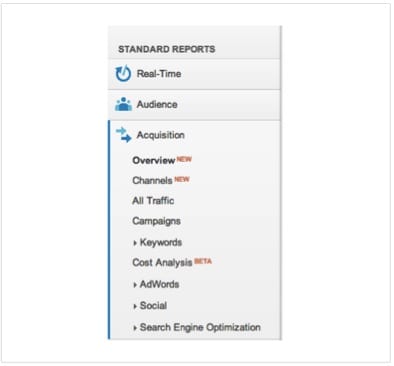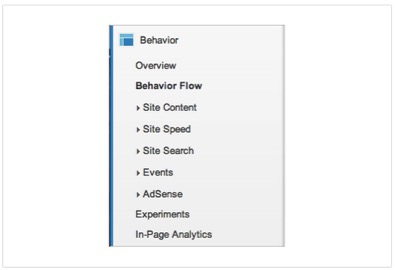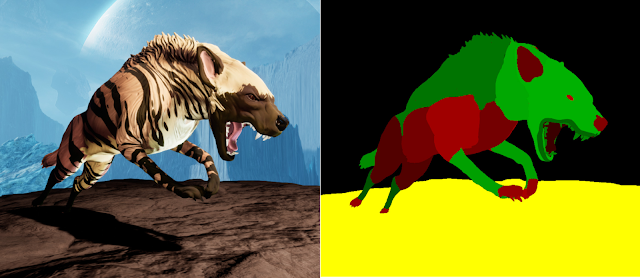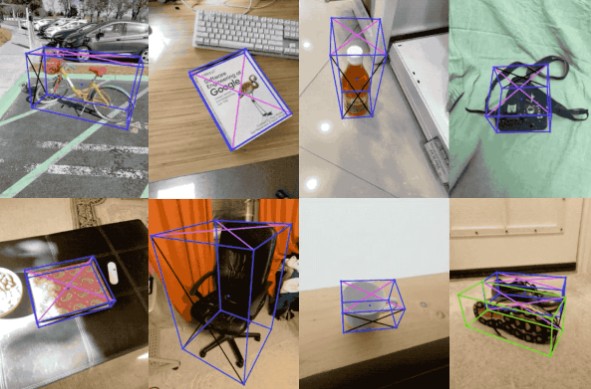Google is a great example of a company which is always in the work to improve its user experience.
In the same process, the company has been improving Google Analytics with a goal to make insights easier for the users. Google Analytics is adopting more changes in its arena and the new Analytics UI has undergone a complete makeover. Google Analytics Project Manager recently declared that the new Google Analytics Home Screen is now accessible to 50% of all its users.
In this post, we are going to give an overview of what is new and what has changed in New Home Page of Google Analytics.
A New Home:
Any new change is always difficult at the beginning, but once you get used to it, you will find the new feature easier to work with.
The first thing you will notice after logging into Google Analytics is the New Home Screen. The Google Analytics new page highlights few key aspects:
- This new landing page provides a snapshot of curated data from various reports.
- Snippets from the curated set of Google Analytics report are simplified and streamlined.
- Home is automatically configured based on user setup.
- Hover on any data point and drill into the relevant report with a link on each card.
- Each snippet is preceded by a useful question that frames data.
- Existing reports are least altered.
A preview of new Google Analytics Home Screen:
All the elements which are on top section previously have been moved to the left section presently.
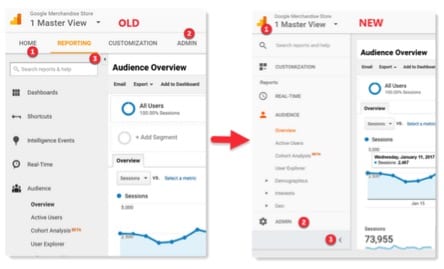
New Home Tab:
Above the main reports, there is a navigation button named “HOME”. It presents a dashboard like the overview of site’s performance based on Google Analytics core metrics. Google is presenting real-time data, user location, acquisition, conversion rates and more on this page. Overall the home link incorporates a nice set of metrics.
There is also some customization involved. These various widgets also offer date filters to dive into different reports.
New Customization Tab:
The new CUSTOMIZATION tab now includes Dashboards, Custom Reports, Shortcuts and Custom Alerts.
New Audience Tab:
This tab replaces the current Audience Overview Report, rather presents everything (sessions, page views, pages per visit) in “AUDIENCE” tab in Analytics menu.
New Acquisition Tab:
What we have known lately as traffic sources are now part of Acquisition. Through this tab, you will have a quick glance at some new features that depict how visitors from different channels behave on your site (bounce rate, page per visit and average duration, conversions, etc.).
New Behavior Tab:
Content is now Behavior. What was previously under Content Heading has been altered under Behavior. Now you can see the rate of conversions you receive when someone comes and lands on specific pages of your site.
New Discover Tab:
After the HOME tab, users will come across a new “DISCOVER” tab on the menu right above the ADMIN tab at the left bottom. This new section acts as a guide to related Google Analytics Products and other educational materials. It doesn’t really provide any new functionality, but it links to handy tools, resources and other great resources that make Analytics more powerful.
Discover page has everything about the latest enhancements. It offers products and services that might be useful for a Google Analytics user including apps and features.
New App Icon:
The app icon on the top right represented by little squares in big square shape, is the new addition which gives quick access to Tag Manager, Optimize, Data Studio, etc. These apps are available in two versions: one in standard and the other in 360. Not only for premium users, some of the apps are now available to free users as well.![]()
There is a convenient Send Feedback button at the bottom of the page if you would like to share your views on this new design.
Streamlined Login Flow:
Logging will now automatically take you back to the previous Google Analytics View you were viewing formerly.
Start Analyzing your Site’s Traffic in 3 Steps:
- Sign up for Google Analytics:
Have some basic info about what site you would like to monitor.
- Add tracking code:
You will obtain a tracking code to paste on your pages. By now Google is aware of your site visits.
- Learn about Audience:
Within a few hours, you will be able to see data of your site.
Worth-Noting Points:
- Google Analytics, by far, is the most complete and powerful analytics with its multiple reports and analytic features. The brand new Home Page, brand new apps is making Analytics very powerful. All these additions are rolling out to users now.
- Make better data-driven decisions based on deeper understanding of your users with the new Google Analytics.
- This new Google Analytics is much more conversion oriented to let businesses analyze what kind of traffic it is attracting and under which medium. You are sure to gain many insights from these new features and additions. All these new additions make it easier to get the most out of Google Analytics.
- Google has first tested its new home screen design at the beginning of 2017. Unlike other Google tests, Google Analytics promises to stay forever.
Finally…
Google Analytics will certainly simplify some of the tasks and makes it a joy to use for the millions of Analysts out there.