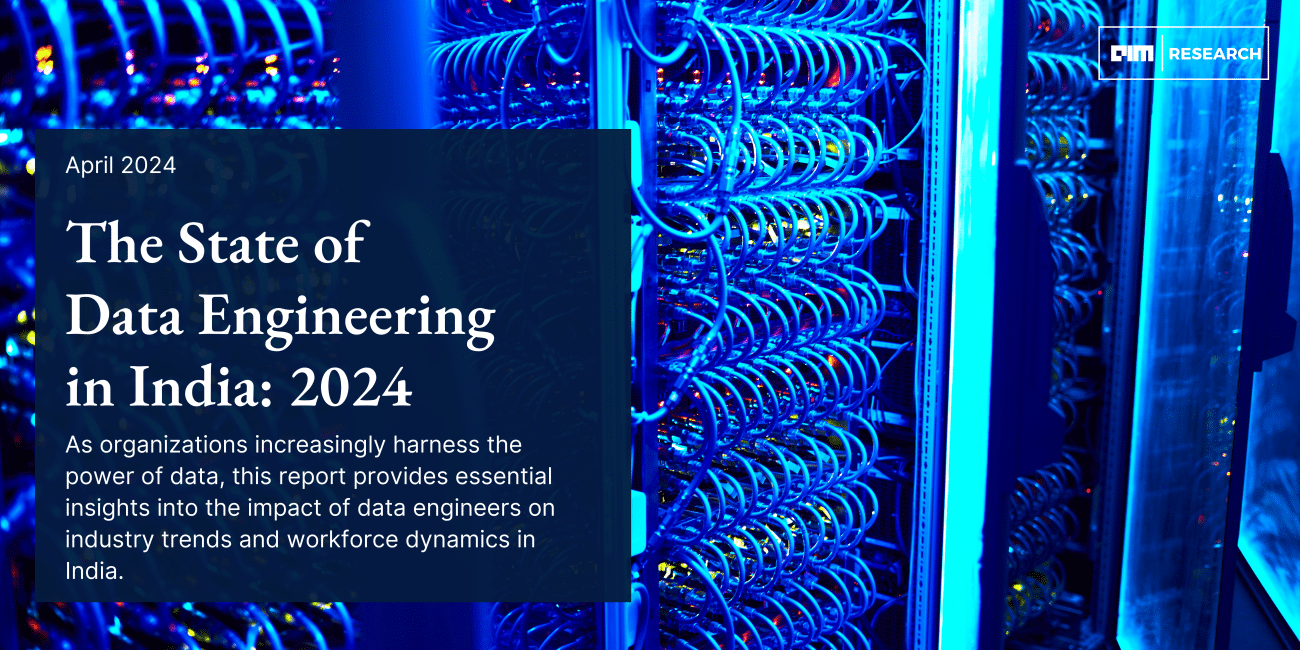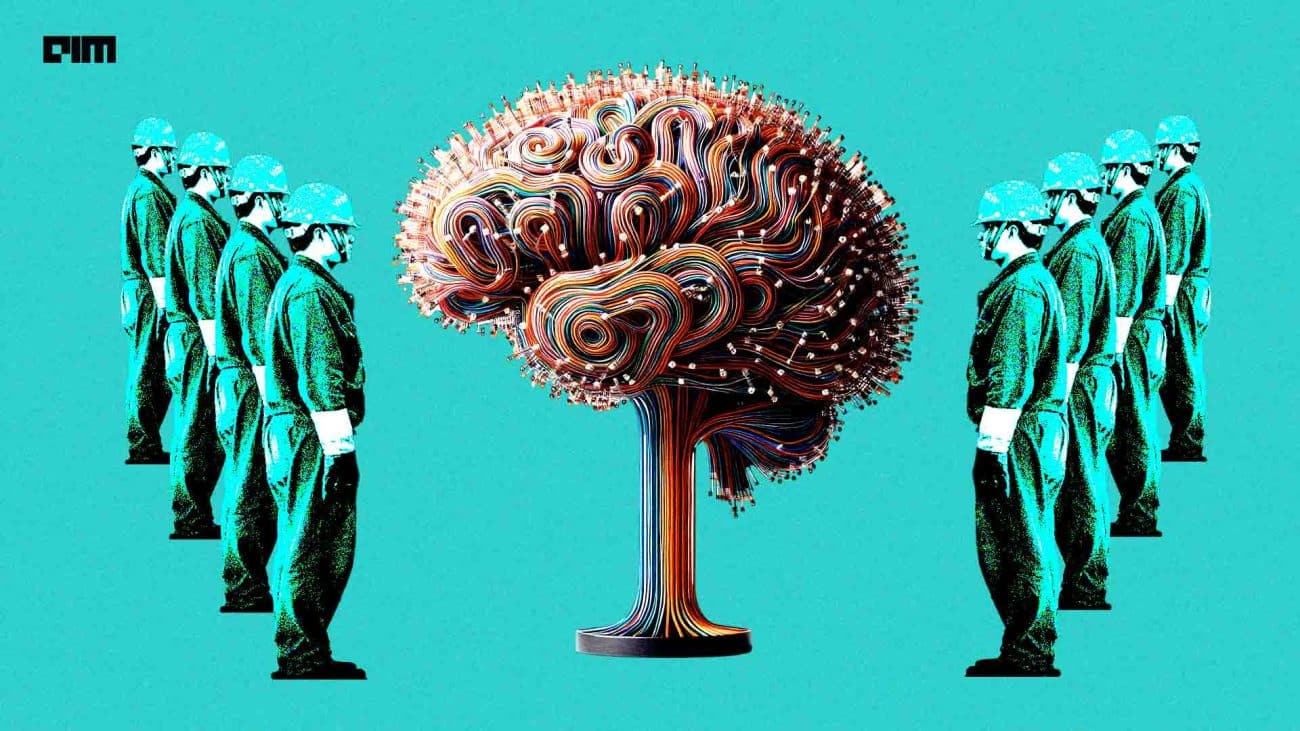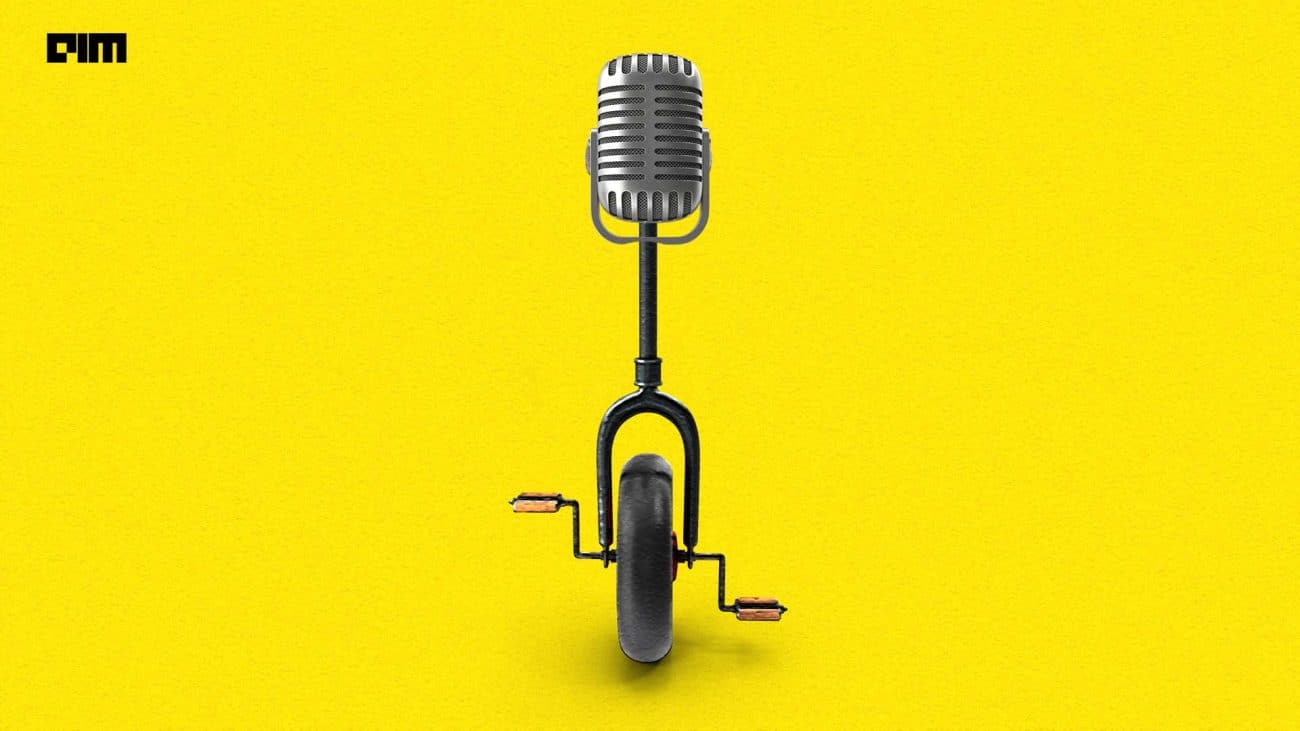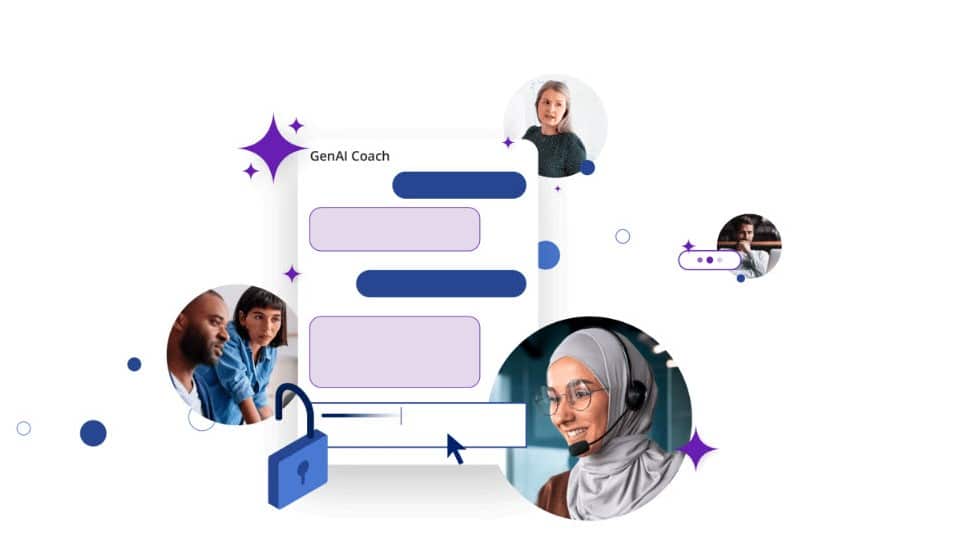|
Listen to this story
|
AI agents are finally bringing the benefits of AI algorithms to the masses. What began as an idea with Google Duplex, a fully-featured digital assistant, has come into reality with community projects like AgentGPT, AutoGPT, and Baby AGI. With the conversation continuing to evolve around these unique applications of modern AI algorithms, knowing how to use them is an important skill to learn. Here’s how to use AgentGPT and AutoGPT to supercharge workflows and automate boring and repetitive tasks.
How to use AgentGPT
AgentGPT is an open-source project, created and maintained by Rework.ai. The company had previously created a web extension that harnesses the power of ChatGPT to generate responses based on the users’ context and mood.
AgentGPT is fairly straightforward to use, as it has a web demo that is currently free for everyone. The platform is currently in beta, with the developers working on adding long-term memory, web browsing, and interactions with websites.
To get started with AgentGPT, users can navigate to the website and create an account. This will allow them to sign in and save their agents for easier use in the future. Then, they can give their agents a name, and a goal to achieve.
First, AgentGPT begins ‘thinking’ about how to approach the problem. Then, it adds a series of 3 tasks, detailing the steps that it will take to do so. In this case, the agent states that it first needs to develop a list of trending topics in AI for daily posts. Then, it takes up the generation of engaging and informative posts on the topic. Thirdly, the model suggests tracking and analysing social media engagement to optimise performance.
After thinking for a short while, AgentGPT gives us a list of trending topics and 5 posts on these topics. Then it schedules these posts at optimal times for maximum engagement, providing a list of potential strategies to maximise reach. As the bot begins executing these tasks, it adds further tasks such as generating hashtags, creating visually appealing graphics for the posts, and incorporating open-ended questions.
Unfortunately, this brings us to the end of the demo, as the agents cannot run for too long. However, there is a way around this roadblock, as users can link their OpenAI API key to the service for greater limits. Users must note that this is a paid service and the API charges per call.
SocialGPT is just one of the use cases of AgentGPT. Some other real-world use-cases include using the bot to conduct sentiment analysis on TikTok, analyse historical market data, and generate prompts for use with image generation algorithms.
Even though the bot is not connected with other services or the Internet as it is still in beta, users should get a hang of it as it holds the potential to disrupt a lot of workflows. For power users who want the power of AI agents right now, there is a more complex option – AutoGPT.
How to setup AutoGPT
AutoGPT is the first of the AI agents to come to prominence, and is still the most popular one. At the time of writing this article, the GitHub repo for this project had close to 100,000 stars. The project aims to make GPT-4 fully autonomous through the deployment of AI agents.
AutoGPT star history. Source: GitHub Star History
While this offering is considerably more difficult to set up, it is more fully featured and customisable than AgentGPT. It also does not have any rate limits, and can be integrated with other AI models as well. However, the user needs to have an OpenAI API key to get it to work.
Some other requirements include VSCode/Python, and a memory backend like Pinecone, Milvus, Regis, or Weaviate. The AI can also speak with the help of an API key from ElevenLabs. To get AutoGPT up and running, users will first need to get the requirements in place, and download the source code from the GitHub repository. Then, the dependencies for AutoGPT need to be installed by running the command ‘pip install -r requirements.txt’.
To configure Auto-GPT, users must add the OpenAI API key in the .env file included with the repo. Here, users can also customise AutoGPT further, choosing to host it on Azure, Google, or Docker and even choosing the GPT model they wish to use. This wraps up the installation step of AutoGPT, and it’s now ready to use.
After running the AutoGPT Python module from the terminal, users can run the help command to list out all the possible commands that can be given to the bot. Users may authorise commands individually or on a group basis.
By default, the program will use the local cache, but users can extract more utility out of the program by connecting it with a vector database. AutoGPT also allows users to set their choice of a memory backend, with the options ranging from Redis, Miluvis, Pinecone, or Weaviate.
Some other standout features of AutoGPT include memory pre-seeding for improving accuracy, a continuous mode that will run the AI model without user authorisation, a GPT 3.5 only mode to save on API costs, image generation using DALL-E, and speech using ElevenLabs API.
The developers have also created a template for AutoGPT plugins, which can add even more functionality to the bot. Some real-world use-cases of AutoGPT, include creating a podcast outline from recent events, lead generation and prospecting for sales, conducting market research, and even building an application with voice prompts.
The potential of AI agents is truly endless. As these projects and others continue to evolve, the potential for a LLM-powered autonomous worker will grow exponentially. The use-cases are endless, so users should set up these projects and explore their potential.