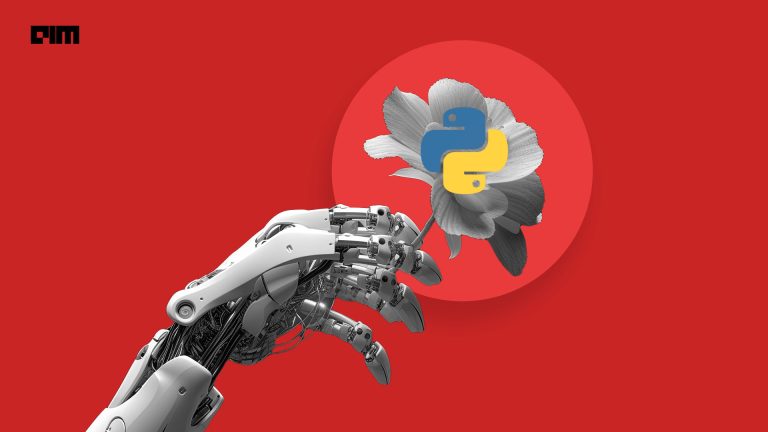“Bringing Old Photos Back to Life” is the deep learning computer vision project created by Ziyu Wan, Bo Zhang, Dongdong Chen, Pan Zhang, Dong Chen, Jing Liao, and Fang Wen
from the University of Hong Kong, Microsoft Research Asia. The main concern of this project is to solve the gap between data and the real old vintage photos, It comes with a new method called triplet domain translation network. More specifically, what researchers did, they trained two variational autoencoders(VAEs) to transform and clean old photos into two latent spaces. And the translation between these latent spaces is learned with synthetic paired data. So that leaned network can generalize well to real photos.
- They designed a global branch with partial non-block targeting to structured defects, like scratch and dust spots.
- For targeting the unstructured detects like noise and blurriness in photos, they designed another local branch
These Two branches are fused in the latent space, which leads to improved capability and more accuracy to restore old photos from multiple defects.
Framework
- The framework is trained on two VAEs(variational autoencoders):
- VAE1 is trained for images in real photos r ∈ R and synthetic images x ∈ X,
- and VAE2 is trained for clean images y ∈ Y.
- With VAEs, images are transformed to compact latent space. Then, the mapping restores the corrupted(blurry, noise, damaged) images to clean ones in the latent space with a partial non-local block.
Implementation
Let’s see the official demo for how to rememorize your 90’s by making your vintage old photos new again, before that we are going to do preliminary steps of installation and setting up the environment.
Straight jump to code: here
Cloning GitHub Repository
First, we are going to clone the official project repo from GitHub. Follow the steps below and make sure your Google Colab runtime type is set to GPU.
!git clone https://github.com/microsoft/Bringing-Old-Photos-Back-to-Life.git photo_restoration
Setting up the Environment and install dependencies
So let’s fill our project directory with pre trained models and checkpoints so we can straight jump to testing part, because training and rebuilding the results can take days. Sio let’s download and install dependencies.
# pull the syncBN repo %cd photo_restoration/Face_Enhancement/models/networks !git clone https://github.com/vacancy/Synchronized-BatchNorm-PyTorch !cp -rf Synchronized-BatchNorm-PyTorch/sync_batchnorm . %cd ../../../ %cd Global/detection_models !git clone https://github.com/vacancy/Synchronized-BatchNorm-PyTorch !cp -rf Synchronized-BatchNorm-PyTorch/sync_batchnorm . %cd ../../ # download the landmark detection model %cd Face_Detection/ !wget http://dlib.net/files/shape_predictor_68_face_landmarks.dat.bz2 !bzip2 -d shape_predictor_68_face_landmarks.dat.bz2 %cd ../ # download the pretrained model %cd Face_Enhancement/ !wget https://facevc.blob.core.windows.net/zhanbo/old_photo/pretrain/Face_Enhancement/checkpoints.zip !unzip checkpoints.zip %cd ../ %cd Global/ !wget https://facevc.blob.core.windows.net/zhanbo/old_photo/pretrain/Global/checkpoints.zip !unzip checkpoints.zip %cd ../ # install dependencies ! pip install -r requirements.txt
Testing in normal mode
import io
import os
import IPython.display
import numpy as np
import PIL.Image
%cd /content/photo_restoration/
input_folder = "test_images/old"
output_folder = "output"
basepath = os.getcwd()
input_path = os.path.join(basepath, input_folder)
output_path = os.path.join(basepath, output_folder)
os.mkdir(output_path)
!python run.py --input_folder /content/photo_restoration/test_images/old --output_folder /content/photo_restoration/output/ --GPU 0
def imshow(a, format='png', jpeg_fallback=True):
a = np.asarray(a, dtype=np.uint8)
data = io.BytesIO()
PIL.Image.fromarray(a).save(data, format)
im_data = data.getvalue()
try:
disp = IPython.display.display(IPython.display.Image(im_data))
except IOError:
if jpeg_fallback and format != 'jpeg':
print(('Warning: image was too large to display in format "{}"; '
'trying jpeg instead.').format(format))
return imshow(a, format='jpeg')
else:
raise
return disp
def make_grid(I1, I2, resize=True):
I1 = np.asarray(I1)
H, W = I1.shape[0], I1.shape[1]
if I1.ndim >= 3:
I2 = np.asarray(I2.resize((W,H)))
I_combine = np.zeros((H,W*2,3))
I_combine[:,:W,:] = I1[:,:,:3]
I_combine[:,W:,:] = I2[:,:,:3]
else:
I2 = np.asarray(I2.resize((W,H)).convert('L'))
I_combine = np.zeros((H,W*2))
I_combine[:,:W] = I1[:,:]
I_combine[:,W:] = I2[:,:]
I_combine = PIL.Image.fromarray(np.uint8(I_combine))
W_base = 600
if resize:
ratio = W_base / (W*2)
H_new = int(H * ratio)
I_combine = I_combine.resize((W_base, H_new), PIL.Image.LANCZOS)
return I_combine
# display image in before after table format
filenames = os.listdir(os.path.join(input_path))
filenames.sort()
for filename in filenames:
print(filename)
image_original = PIL.Image.open(os.path.join(input_path, filename))
image_restore = PIL.Image.open(os.path.join(output_path, 'final_output', filename))
display(make_grid(image_original, image_restore))
Restoring old scratchy and grainy photos
!rm -rf /content/photo_restoration/output/* !python run.py --input_folder /content/photo_restoration/test_images/old_w_scratch/ --output_folder /content/photo_restoration/output/ --GPU 0 --with_scratch input_folder = "test_images/old_w_scratch" output_folder = "output" input_path = os.path.join(basepath, input_folder) output_path = os.path.join(basepath, output_folder) filenames = os.listdir(os.path.join(input_path)) filenames.sort() for filename in filenames: print(filename) image_original = PIL.Image.open(os.path.join(input_path, filename)) image_restore = PIL.Image.open(os.path.join(output_path, 'final_output', filename)) display(make_grid(image_original, image_restore))
Restore your own custom image
Let’s just take the below example image of the girl and try to restore it
from google.colab import files import shutil upload_path = os.path.join(basepath, "test_images", "upload") upload_output_path = os.path.join(basepath, "upload_output") if os.path.isdir(upload_output_path): shutil.rmtree(upload_output_path) if os.path.isdir(upload_path): shutil.rmtree(upload_path) os.mkdir(upload_output_path) os.mkdir(upload_path) uploaded = files.upload() for filename in uploaded.keys(): shutil.move(os.path.join(basepath, filename), os.path.join(upload_path, filename)) !python run.py --input_folder /content/photo_restoration/test_images/upload --output_folder /content/photo_restoration/upload_output --GPU 0
Output
filenames_upload = os.listdir(os.path.join(upload_path))
filenames_upload.sort()
filenames_upload_output = os.listdir(os.path.join(upload_output_path, "final_output"))
filenames_upload_output.sort()
for filename, filename_output in zip(filenames_upload, filenames_upload_output):
image_original = PIL.Image.open(os.path.join(upload_path, filename))
image_restore = PIL.Image.open(os.path.join(upload_output_path, "final_output", filename_output))
display(make_grid(image_original, image_restore))
print("")
What else?
In case you just restored your old Black and White vintage images and it’s already looking pretty good! Still, further, you can colorize your images if you want them to look more realistic and we have already covered a great library for that: DeOldify. Because the above-mentioned library is mostly concerned with removing grains, scratched, patches, and that old vintage color overlay but again for coloring them you can try further feeding those outputs through DeOldify.
Read More:
Here are some of the resources related to the above demonstration:
- Official GitHub Repository
- Research Paper: “Bringing Old Photos Back to Life”
- Download Pretrained Models
- Google Colab Demo