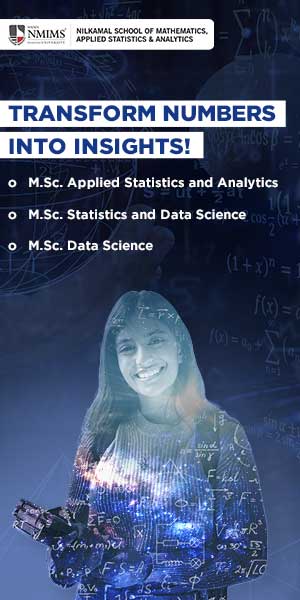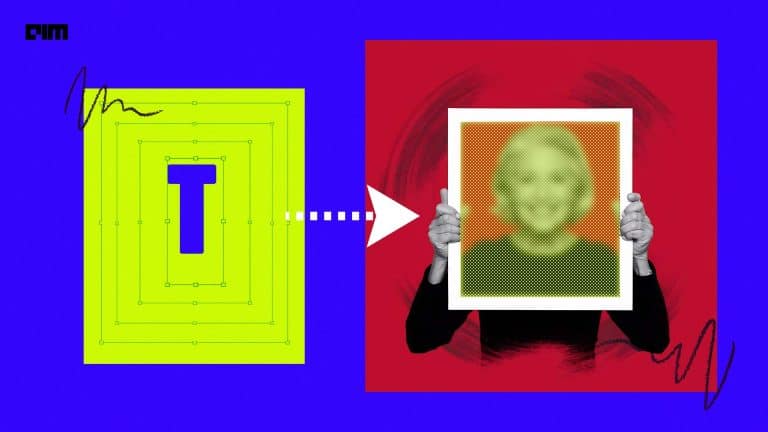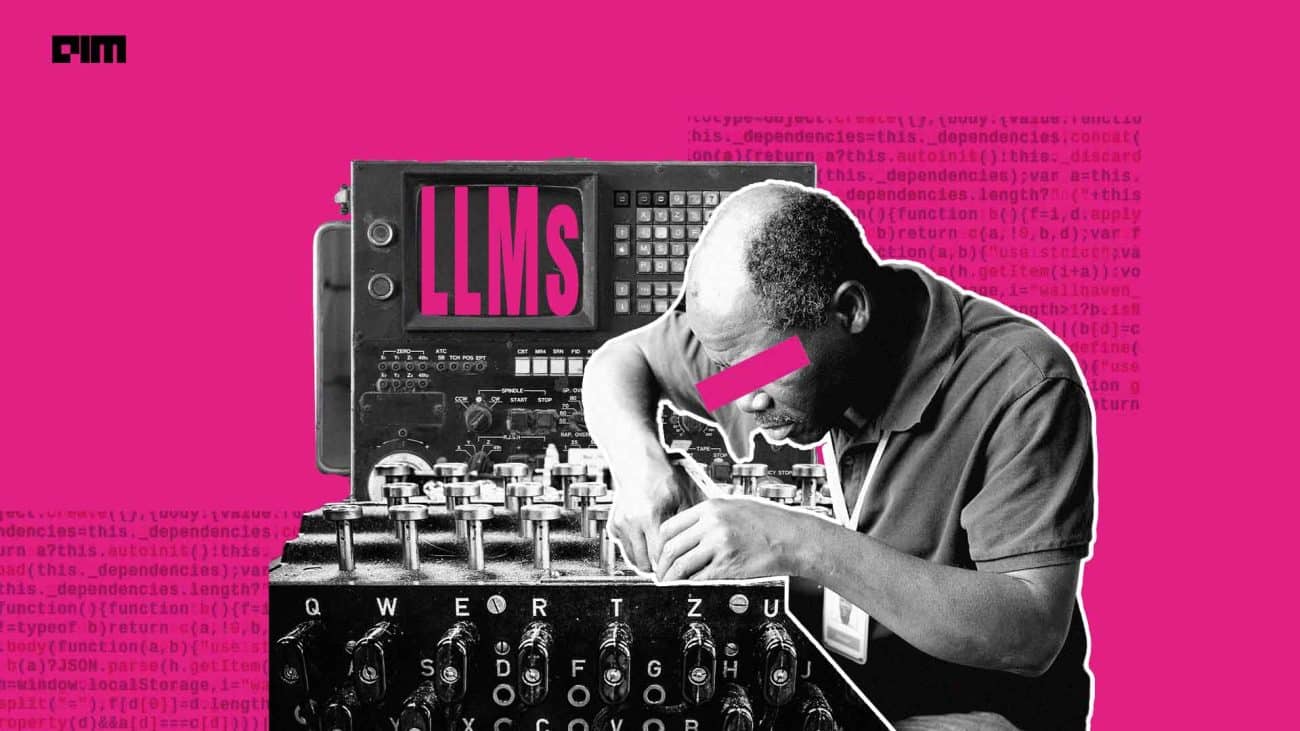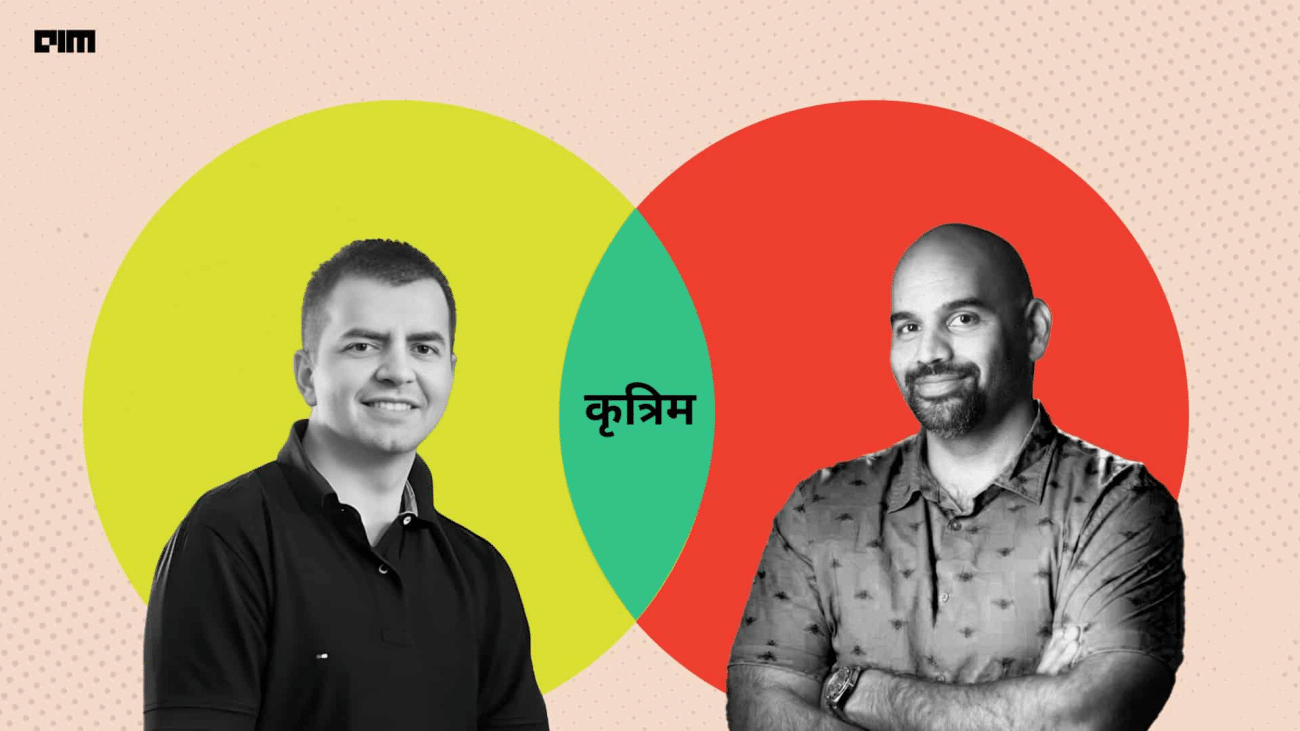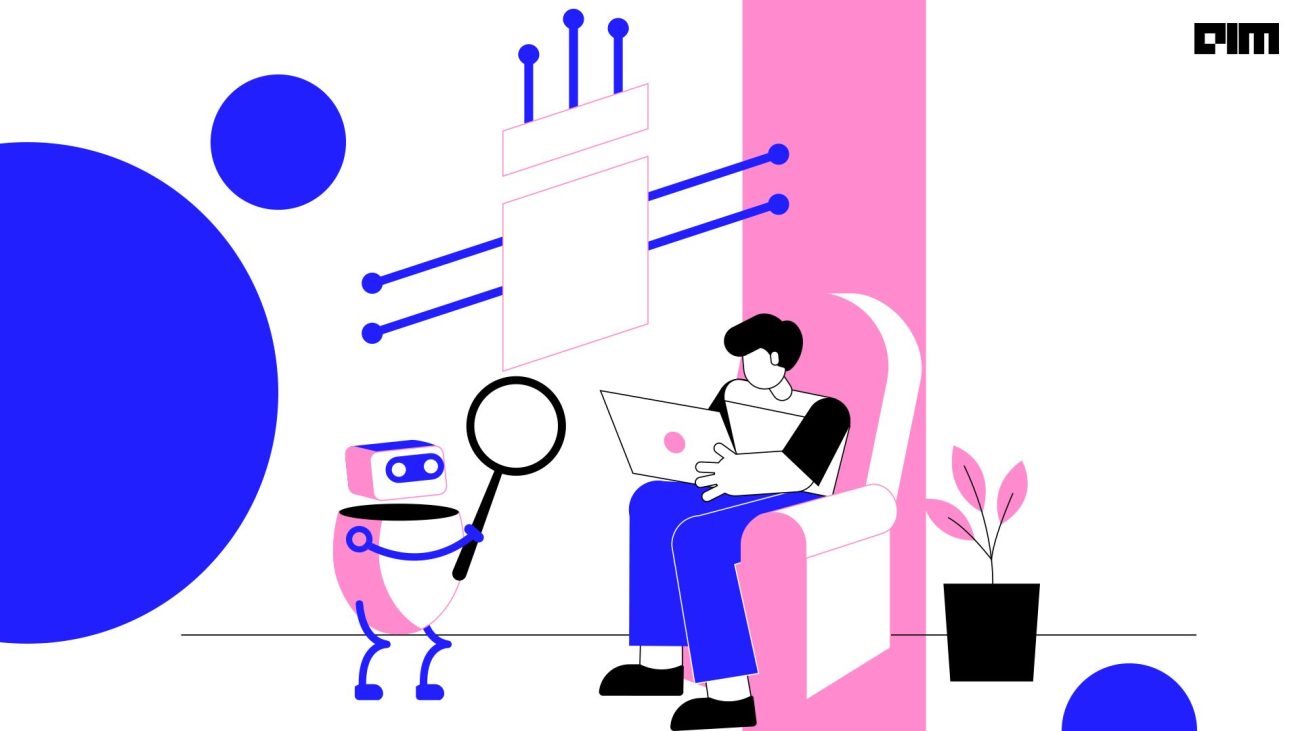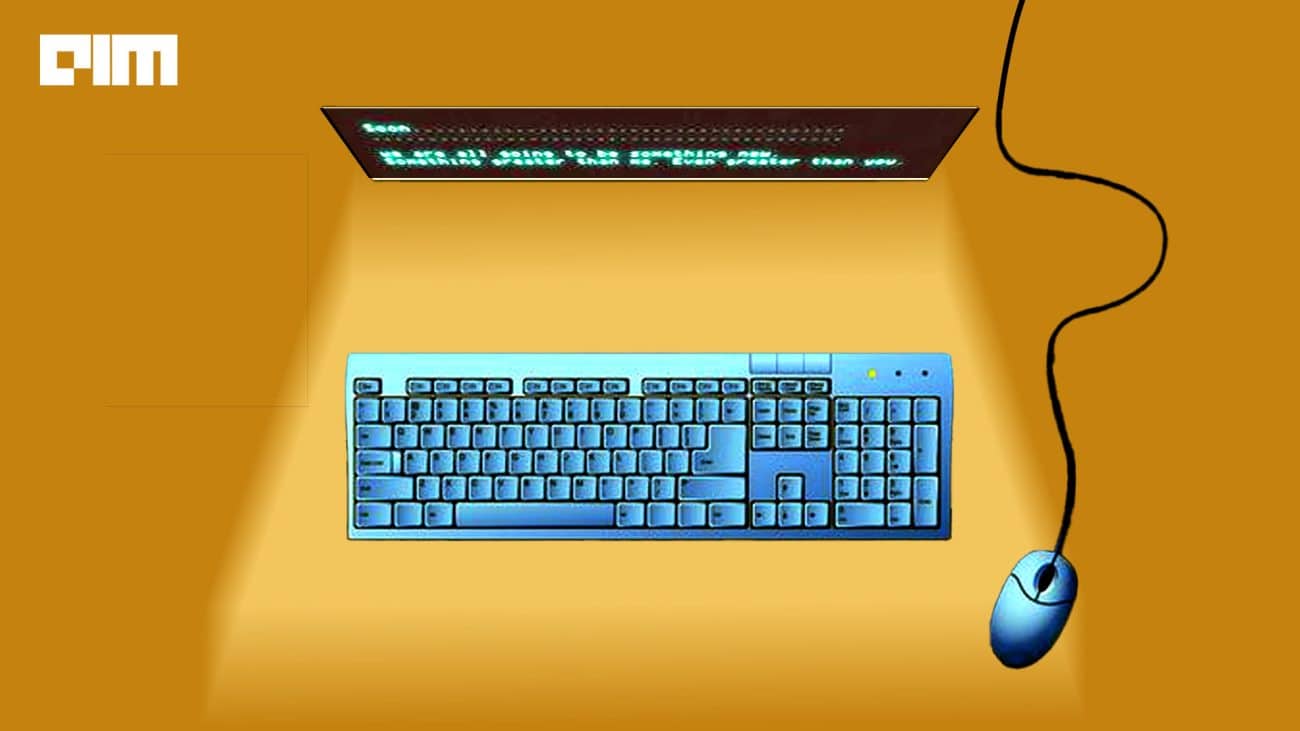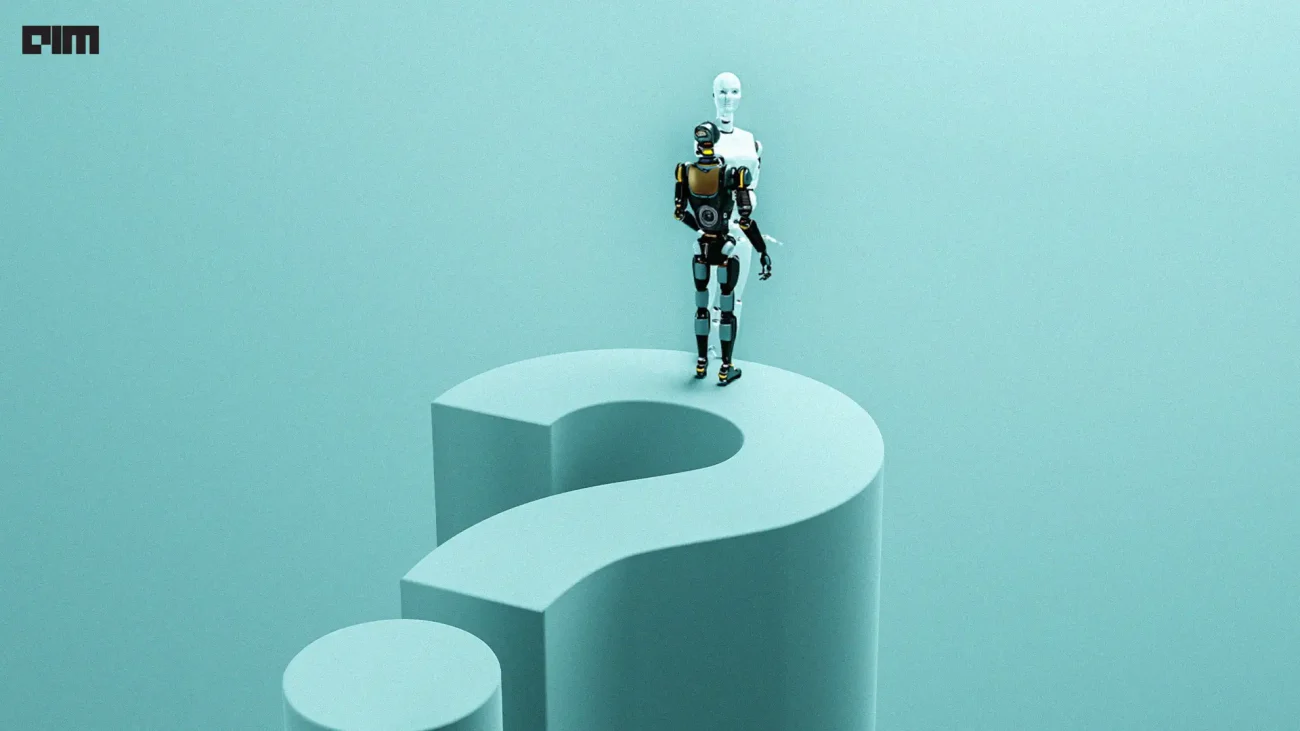|
Listen to this story
|
Tech giant Intel has unveiled a new monospaced font collection called Intel One Mono, crafted with a focus on clarity, readability, and the specific requirements of developers, especially low vision or visually impaired developers.
Accessible for free, under an open-source font license, type design company Frere-Jones Type collaborated with the Intel Brand Team and global marketing agency VMLY&R to create the Intel One Mono typeface. The primary objective was to enhance legibility, alleviate eye strain, combat developer fatigue, and minimise coding errors. Throughout the design process, a panel of low-vision and legally blind developers actively contributed their valuable insights and feedback.

Moreover, Intel One Mono offers comprehensive language support for more than 200 languages that employ the Latin script. This versatile font family comprises four weights—Light, Regular, Medium, and Bold—each accompanied by corresponding italics.
Check out the GitHub repository here.
Read more: Will Meteor Lake Be Intel’s Saving Grace?
How to Activate the Fonts
As per the announcement, users can obtain the font builds from the Releases section. The fonts should be activated according to the documentation of the software being used.
Code editors such as VSCode and Sublime Text have specific steps for activating the fonts. For VSCode, users need to search for “Font Family” in the settings and specify “IntelOne Mono.” In Sublime Text, the font_face setting should be changed to “IntelOne Mono” in the Preferences menu.
Different font formats are recommended for various purposes. The .otf and .ttf formats are suitable for desktop use, while .ttf files are also well-suited for mobile apps. The .woff and .woff2 formats are optimized for web use.
The recommended font sizes for print and screen display are 7 points and 9 pixels, respectively. The provided fonts have been optimized for screen clarity and legibility, especially on Windows platforms.
Additional features, such as raised colon, language support, superior/superscript and inferior/subscript figures, and fraction numerals, can be accessed through specific options and CSS.
The sources directory contains editable font sources in .ufo format. These sources can be used in font editors to modify the fonts. The postscript and truetype subfolders provide separate source files for .otf and .ttf/.woff/.woff2 formats.
To generate installable fonts, the font editor’s “Generate Font” functionality can be used. Recommendations for settings are provided for different formats.
Masters are available for making edits across multiple weights, and interpolation can be used to generate individual weights and styles. The hinting sources, stored separately, provide manual hinting instructions for TrueType-based formats.
Why Developer Fonts Are Important
IDEs and developer tools often come with subpar fonts, such as monospaced system fonts, which can lead to eye strain and poor readability for some users. Despite the ability to switch fonts, many programmers fail to realise the benefits until they try community-backed alternatives, which can minimise headaches, improve code scanning, and improve their productivity. Some of the top fonts recommended for programming include Fira Code, Consolas, Input, DejaVu Sans Mono, JetBrains Mono, and MonoLisa.
Read more: Intel Aurora: A Last Ditch Effort for Supercomputer Dominance