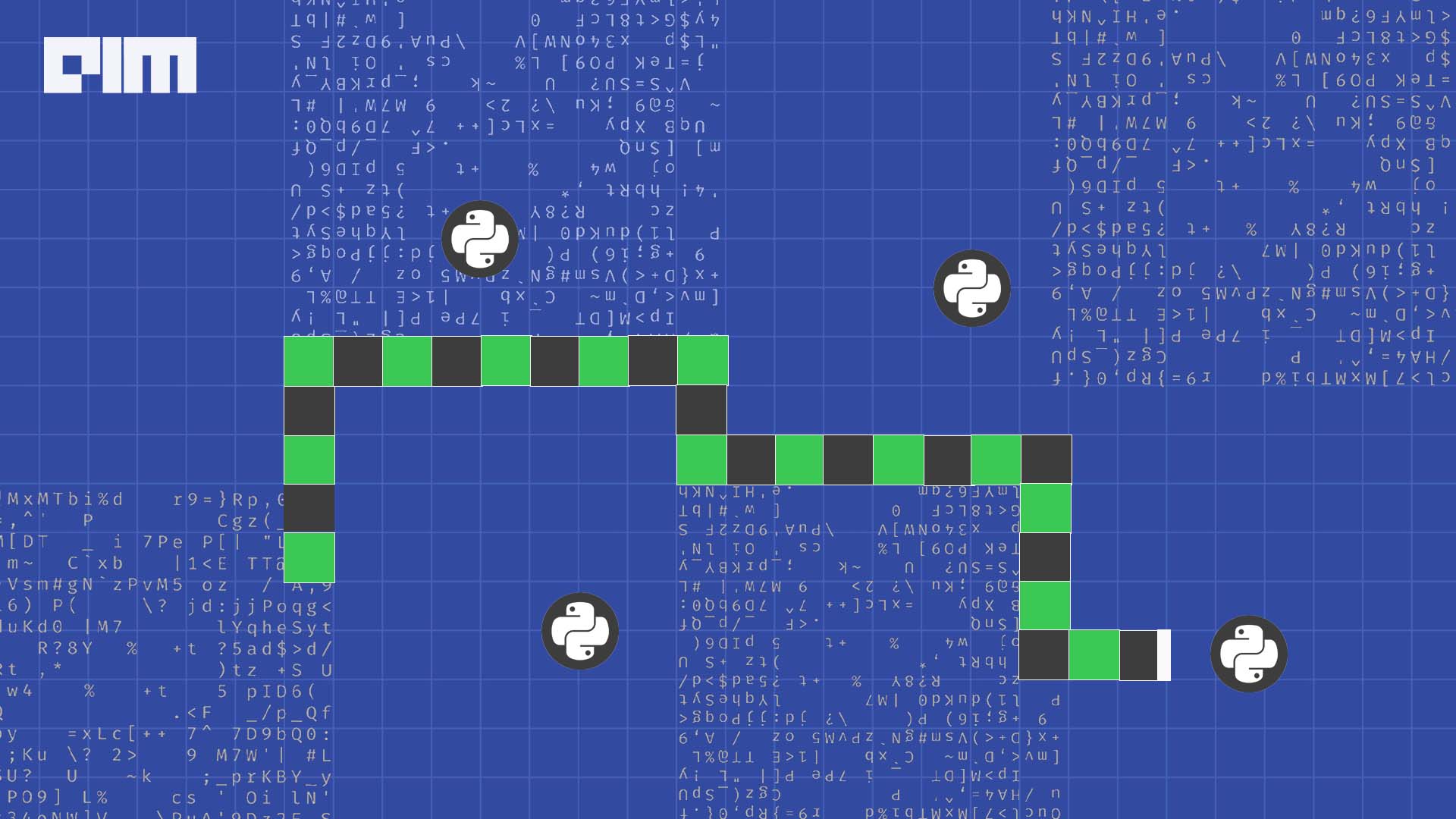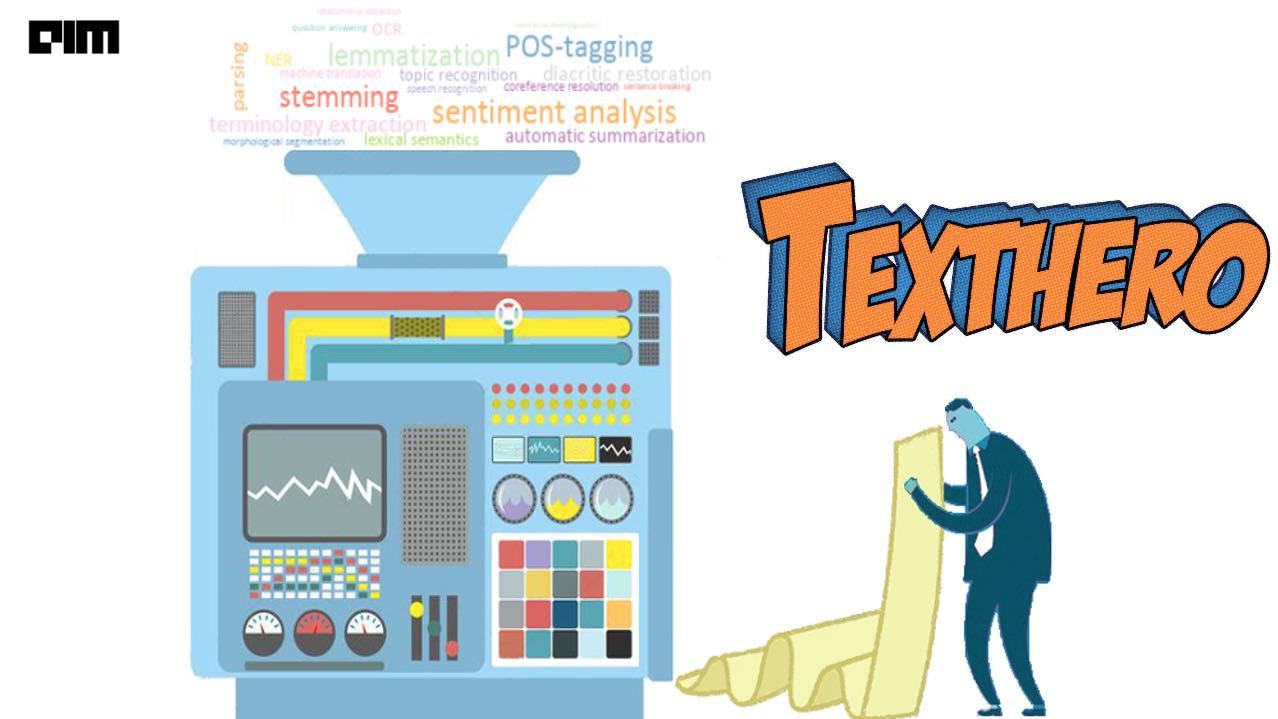|
Listen to this story
|
Python is among the most in-demand and versatile programming languages used for web applications to data visualisation to quantitative and qualitative analysis.
The growing complexity of web applications combined with the dependency on machine learning and artificial intelligence had led to a steady rise in demand for skilled Python developers. Thus, it becomes all the more crucial for developers to be updated. To that end, we give you 9 best tools that will upgrade your programming skills.
IDLE
IDLE is Python’s Integrated Development and Learning Environment. It is a default editor that comes with Python. The tool enables programmers to write Python code easily. Just like Python Shell, the tool can be used to execute a single statement and create, modify, and execute Python scripts.
It comprises a fully-featured text editor to help the user create Python scripts and offers features that include syntax highlighting, debugger autocompletion, and even smart indent.
Sublime Text
Sublime Text is one of the most popular code editors for programmers, supporting almost all platforms. It has a rich set of extensions that extend the syntax and editing features and built-in support for Python code editing. In addition, projects in Sublime Text capture the full contents of the workspace, including modified and unsaved files.
The tool is not free; however, one can use the evaluation version for a limited period.
Install the latest version of Sublime Text here.
Atom
Developed by GitHub, Atom is a tool that is a free and open-source text and source code editor. It helps users install themes to customise features and interface of the tool based on their preferences. It is easy to use, even for a beginner.
Install Atom here.
Visual Code Studio
Developed by Microsoft, this open-sourced text editor can also be used as an IDE. It has features like syntax highlighting autocomplete function and also, has an IntelliSense, which enables the completion of codes based on variable types, functions, and imported modules.
Install Visual Code Studio here.
Jupyter Notebook
Jupyter Notebook is an open-sourced web-based application which allows you to create and share documents containing live code, equations, visualisations, and narrative text. This Notebook not only supports Python but also has support for over 40 programming languages. It provides a perfect environment for the data science enthusiast who just started out in their career in this field.
This IDE supports markdown and enables you to add HTML components from images to videos. The IDE also includes data cleaning and transformation, numerical simulation, statistical modelling, data visualisation, and many others.
Install Jupyter here.
Spyder
Spyder is an open-source, powerful scientific environment written in Python, built especially for data science. It offers a unique combination of advanced editing, analysis, debugging and profiling functionality of a comprehensive development tool along with data exploration, interactive execution, deep inspection and others. Moreover, this IDE works efficiently in a multi-language editor with a function/class browser, code analysis tool, automatic code completion, and more.
Install Spyder here.
PyCharm
This IDE is a full-fledged IDE for Python scripting language which includes features like an advanced debugger, high-quality completion, web programming support, and code inspection. PyCharm IDE supports Python and code written in SQL and other similar database languages along the line. It enables easy code completion irrespective of the packages and also has some shortcuts for easy refactoring. PyCharm has several licensing options with different features, from open-sources to paid versions.
Install PyCharm here.
PyDev
PyDev is an effective Python interpreter plugin that enables Eclipse to be used as a Python IDE.
Some notable features include code completion and code analysis, debugger, interactive console, refactoring and Django integration, among others. It also offers good support for Python web development.
Install PyDev here.
Thonny
Thonny is a Python IDE for beginners and ideal for learning and teaching Python. This IDE has several intuitive features, such as highlighting syntax errors and functional evaluation.
Install Thonny here.