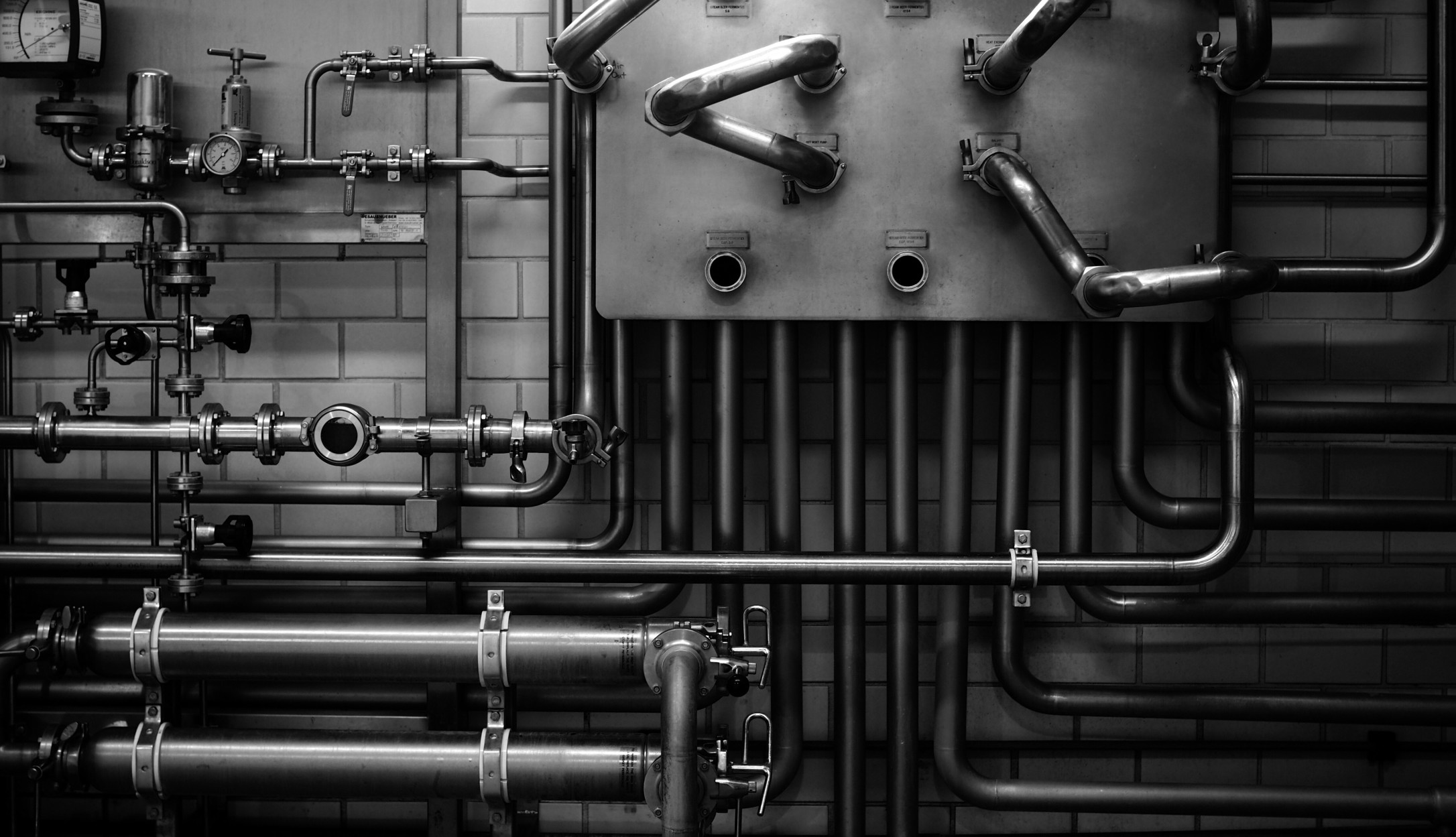OpenAI Gym is a well known RL community for developing and comparing Reinforcement Learning agents. OpenAI Gym doesn’t make assumptions about the structure of the agent and works out well with any numerical computation library such as TensorFlow, PyTorch.
The gym also provides various types of environments.
Some of these environments are well covered in some of the previous articles,
- Classic Control – A Hands-On Guide on Training RL Agents on Classic Control Theory Problems
- Atari – Hands-on Guide To Creating RL Agents Using OpenAI Gym Retro
- 2D-3D Environments – Vision, Control, Planning, and Generalization in RL
In this hands-on guide, we will develop a tic-tac-toe environment from scratch using OpenAI Gym.
Folder Setup
To start with, let’s create the desired folder structure with all the required files.
Once, all the files and folders displayed above are in place, open the setup.py file and insert the following lines.
import sys
from setuptools import setup, find_packages
if sys.version_info < (3, 5):
sys.exit(‘Sorry, Python < 3.5 is not supported!’)
setup(name=’gym_tictactoe’, version=’0.0.1′,
install_requires=[‘gym’, ‘click’, ‘tqdm’, ‘pandas’],
packages=find_packages() )
Inside the __init__.py file, insert the following lines.
from gym.envs.registration import register
register(id=’tictactoe-v0′, entry_point=’gym_tictactoe.env:TicTacToeEnv’)
Installation
After adding the following snippets, the environment can be installed as a pip package.
Just open the terminal and try pip install -e gym-tictactoe
After successful installation, you must see the similar messages as the below screen.
Test Run
Let’s make our tic tac toe environment using the gym and run it for 10 steps.
Multiple Episodes
Let’s use our environment, and play for multiple episodes and see how many timesteps it takes to finish one episode.
Use the below snippet to run the environment, for multiple episodes taking random steps.
Understanding Observations Space
To understand what actions are doing inside the environment, let’s understand various return types of every action. The environment’s step function returns four values as follows,
- Observation: an environment-specific object representing board state in the game.
- Reward: the amount of reward achieved by the previous action.
- Done: returns a boolean response based on various scenarios. For example, perhaps the pole tipped too far, or you lost your last life.)
- Info: diagnostic information useful for debugging. It can sometimes be useful for learning (for example, it might contain the raw probabilities behind the environment’s last state change).
Our episode finished in 6 timesteps. Now we can train various RL algorithms to learn the environment and perform better than a random agent.
The ease of implementation considering environment assumptions, OpenAI gym has all the basics required to easily design and debug an environment and train various RL models on top.