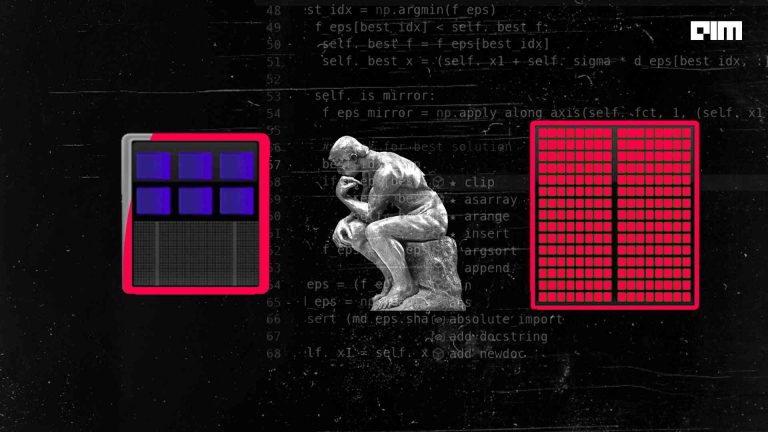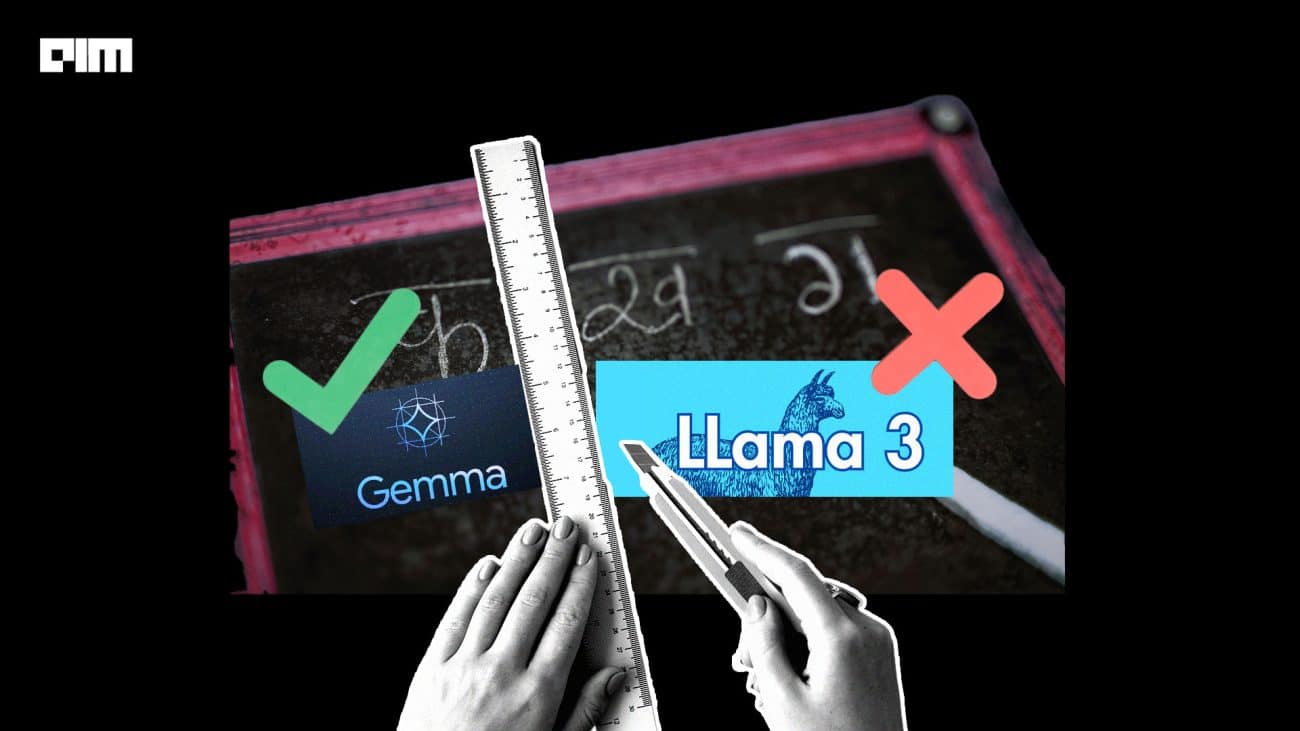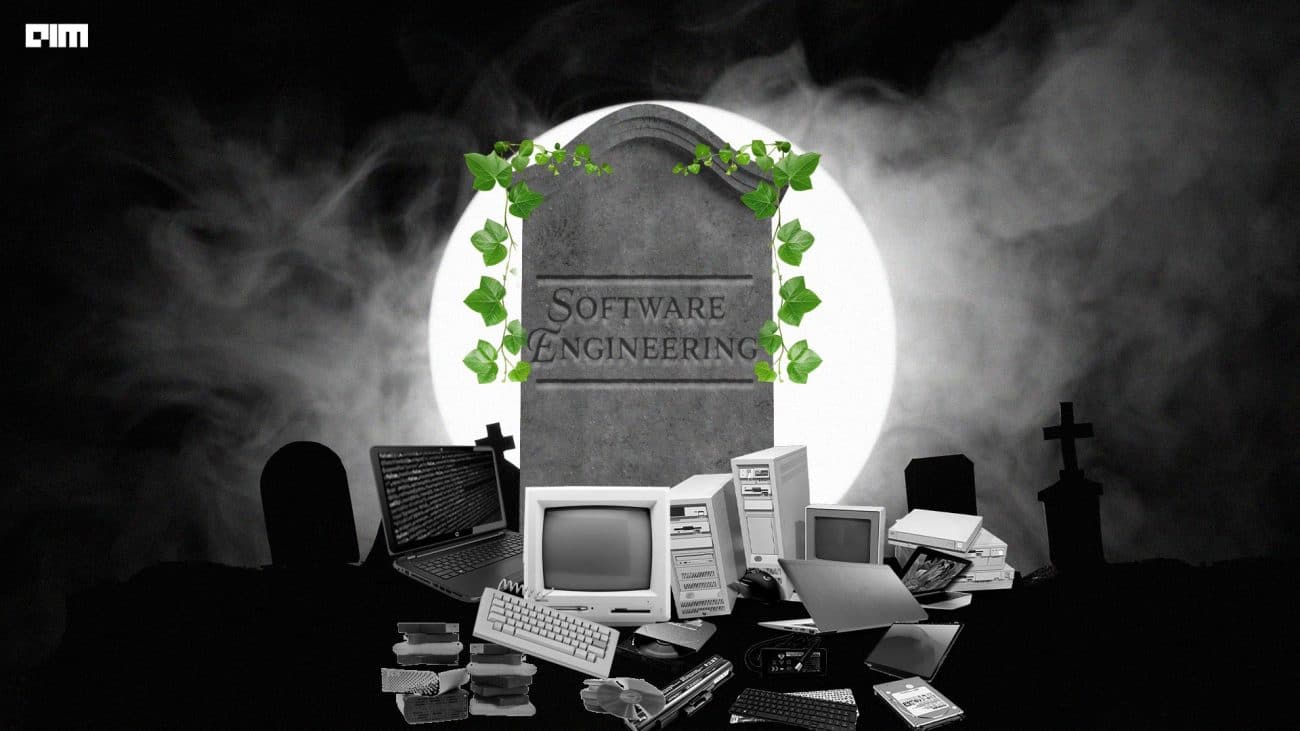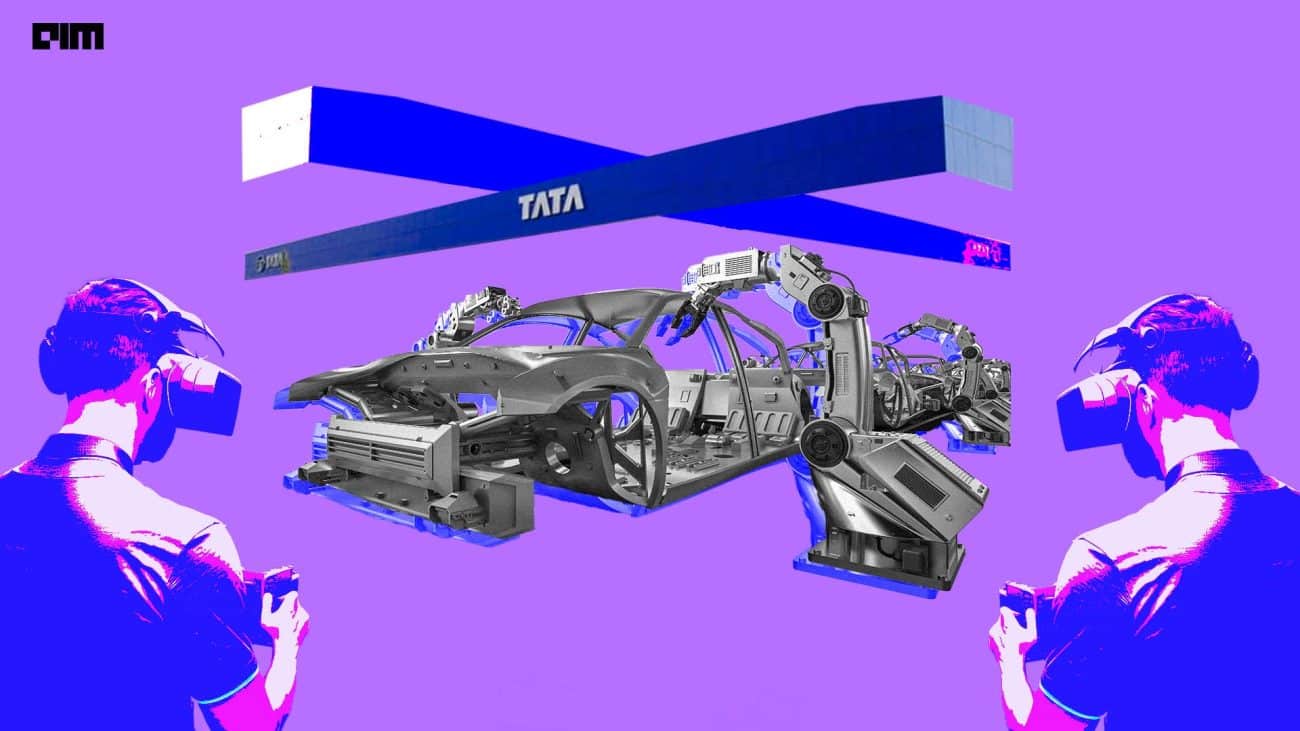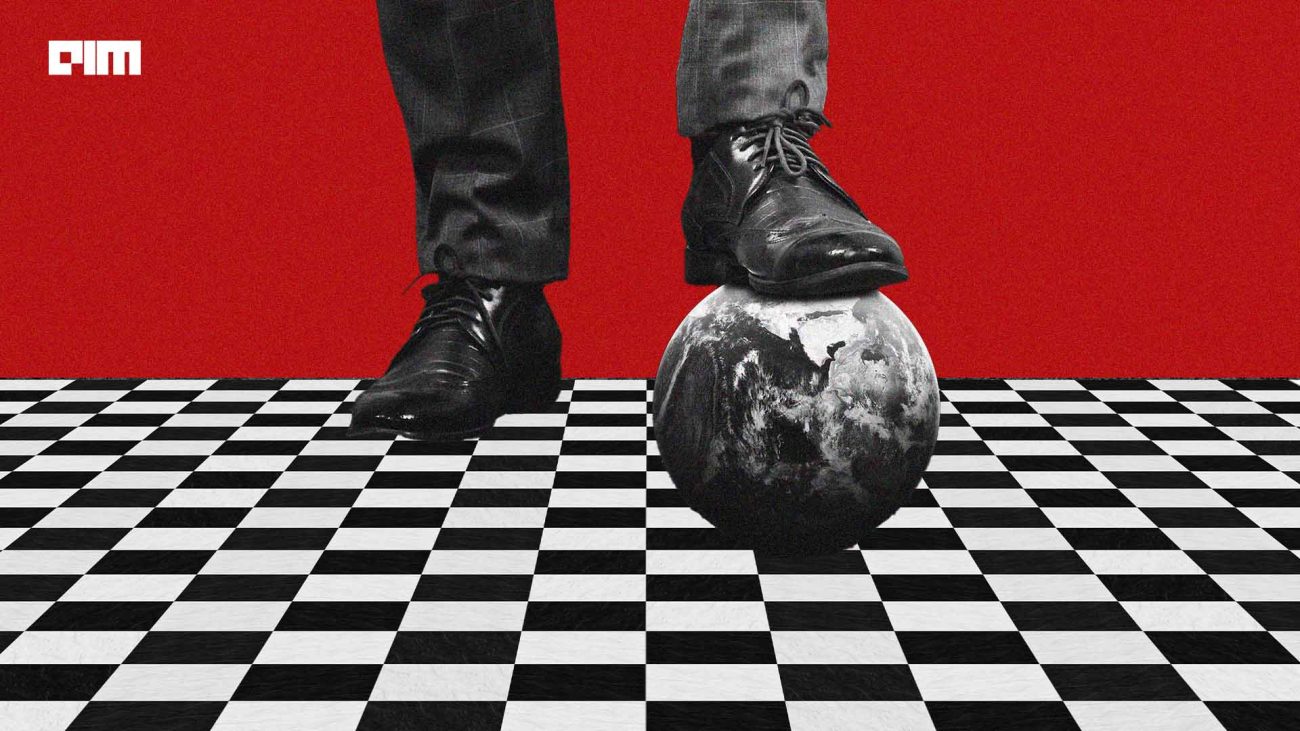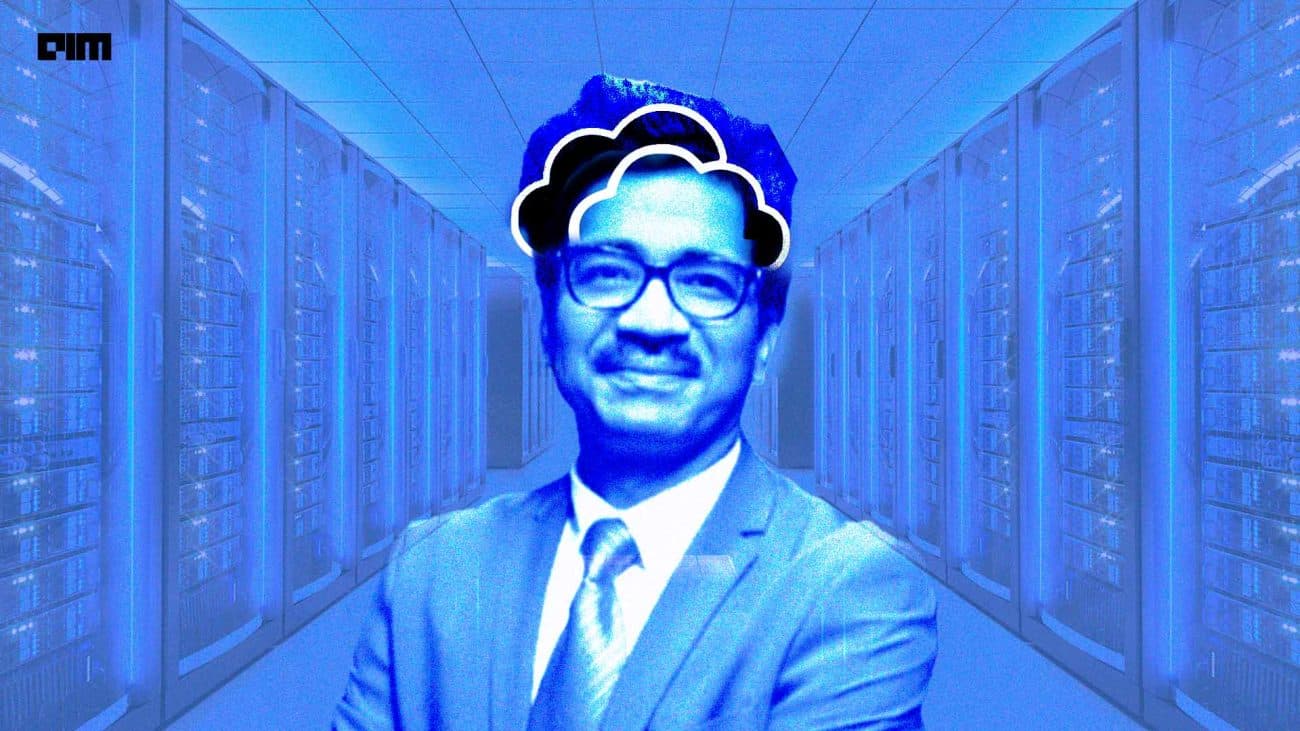Business analysts and data scientists rely on numerous tools like PowerBI, Google Data Studio, Tableau, and SAP BI, among others, to decipher information from data and make business decisions. Coming from one of the best companies in the world, Google Data Studio, launched in 2016, is a data visualisation platform for creating reports using charts and dashboards. Tableau, on the other hand, was founded more than a decade before Google Data Studio in 2003 by Chris Stolte, Pat Hanrahan, and Christian Chabot. Tableau Software is one of the most popular visual analytics platforms with very strong business intelligence capabilities.
Google Data Studio
The tool is free, and the user can log in to it by using their Google credentials. Over the years, it has become a popular tool to visualise trends in businesses, keep track of client metrics, compare time-based performance of teams, etc. It is a part of the Google Marketing Platform and downloads data from Google’s marketing tools to create reports and charts. Recently, Google announced that users can now include Google Maps in embedded reports in Google Data Studio.
Framework
Google lists down the important features of Google Data Studio:
- Data Connectors- They act as the backbone for the visualisation platform. Google says each source like Google Ads, Google Campaign Manager, Google Sheets, and MySQL has a pre-built connector for easy access and usage.
- Data Transformation- After entering the data, it has to be transformed to get more meaningful information. Google Data Studio does this with the help of Explorer (provides insights from data quickly, without writing SQL queries), calculated metrics (create new metrics or dimensions based on custom formulas) and Functions (provides mathematical, string, date to transform data into more useful values.).
- Data Visualization- Data Studio offers dynamic visualisation and customisation solutions that tell a data-based story through customisation, data control and dynamic controls.
- Sharing- Google says that Data Studio is built with the same technology like Google Drive. So, the user has the right to choose access mechanisms for the reports.
Image: Google Data Studio interface
Google Data Studio comes with a unique set of advantages that make it a popular choice. They are:
- It is a free tool for everybody.
- It gives real-time data reporting.
- Provides the opportunity to connect to multiple data sources.
- It is an easy-to-understand, user-friendly interface, making it perfect for beginners.
- It is a cloud-based system.
But, it also has some features that hinder it from reaching the popularity of other business intelligence tools, such as:
- It does not provide support for Excel.
- It is not suitable for complex visualisation, making it not so appropriate for higher-end business intelligence.
- The community support is not that great.
- Absence of report delivery automation.
- The ability to combine data from multiple sources is restricted.
Tableau
It offers different chart types such as bar charts, pie charts, line and area charts, and geographical plots. It released an update to its 2021 version, the Tableau 2021.3, in September. Recently, Tableau had also announced a commitment to enable 10 million data learners over the next five years.
The software came into existence as a result of a computer science project at Stanford that wanted to make data more accessible to people through visualisation. The co-founders developed and patented Tableau’s foundational technology, VizQL. Salesforce acquired Tableau in 2019, and its products suite has different options such as Tableau Desktop, Tableau Public, Tableau Server, Tableau Online, and Tableau Reader.
Image: Tableau Desktop
Framework
- Tableau extracts data from databases like R, Hadoop, Python or cloud databases.
- This data then reaches the Tableau desktop, where the dashboard gets generated and shared with the user.
- The user can download a visualised data file on emails, desktop, or mobile.
Tableau is one of the most popular tools in the market used by companies for data visualisation. It has many advantages that make it a favourite.
- It comes with high performance and easy implementation.
- It is mobile-friendly – which means easy handling.
- It comes with great community support for solving queries.
- It is very suitable for complex visualisations and is a highly recommended business intelligence tool.
- It does not require prior programming knowledge.
- Supports large datasets.
Despite so many pros, it also has its share of problems; for instance, Tableau Reader and Tableau Public are free while others are paid and have no custom visual import feature.
Both platforms have unique features for effective dashboarding and visualisation. But Tableau has emerged as a hot pick among analysts and data scientists due to its powerful business intelligence capabilities and ability to work on large datasets that corporates deal with regularly. For a beginner focusing on simple dashboarding and visualisation, Google Data Studio is a great starting point, but when data scientists and analysts step up to advanced dashboarding and visualisation with complex data, deep analysis and need a platform that can do that seamlessly, Tableau is the way to go.