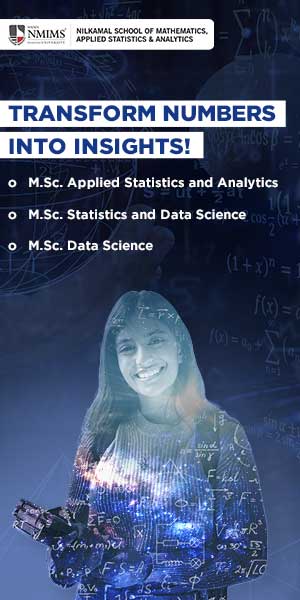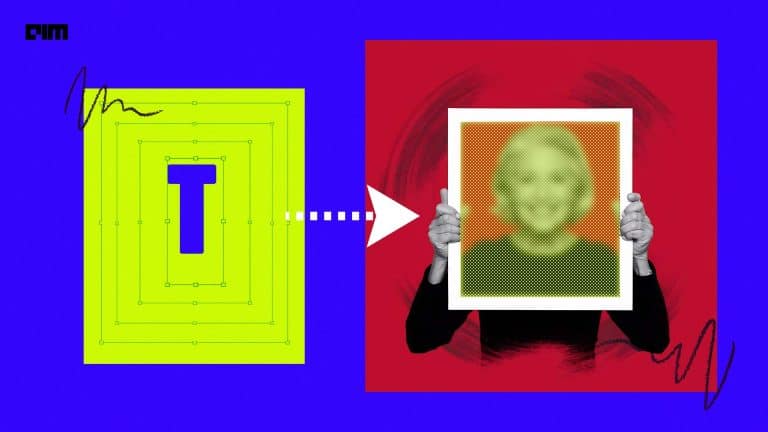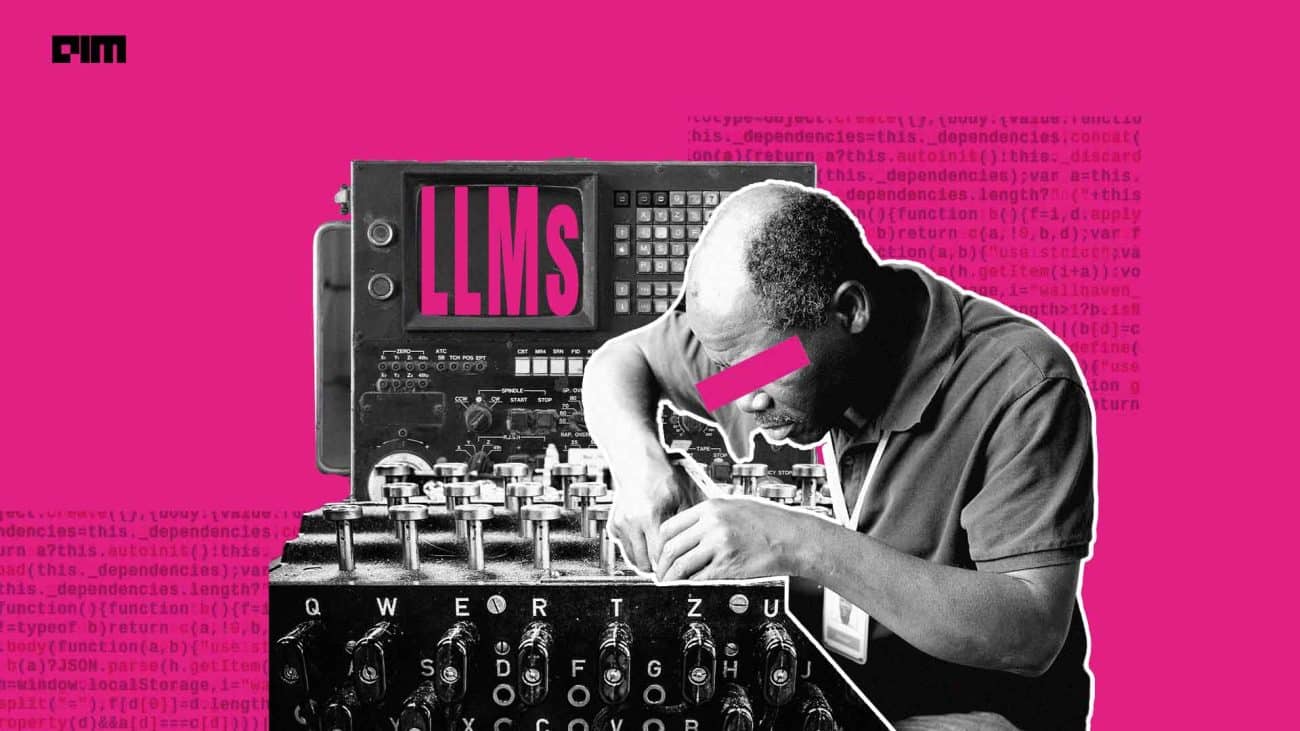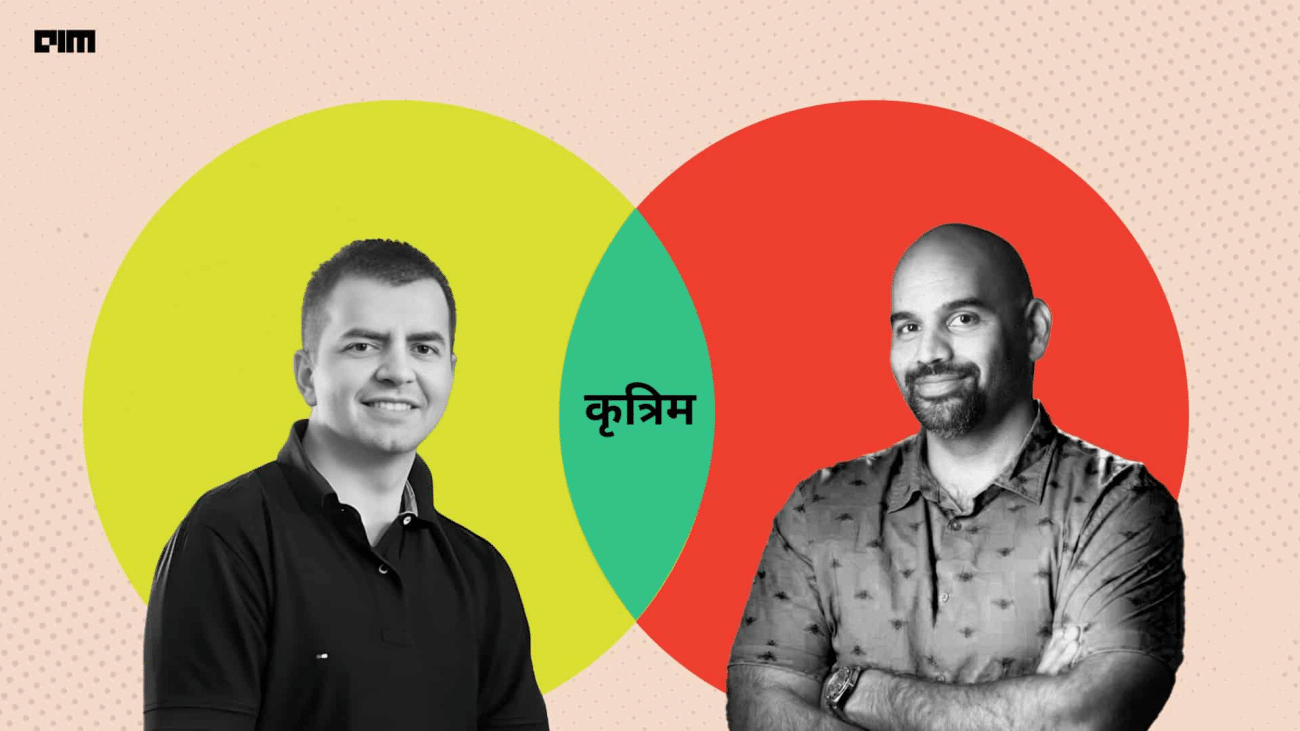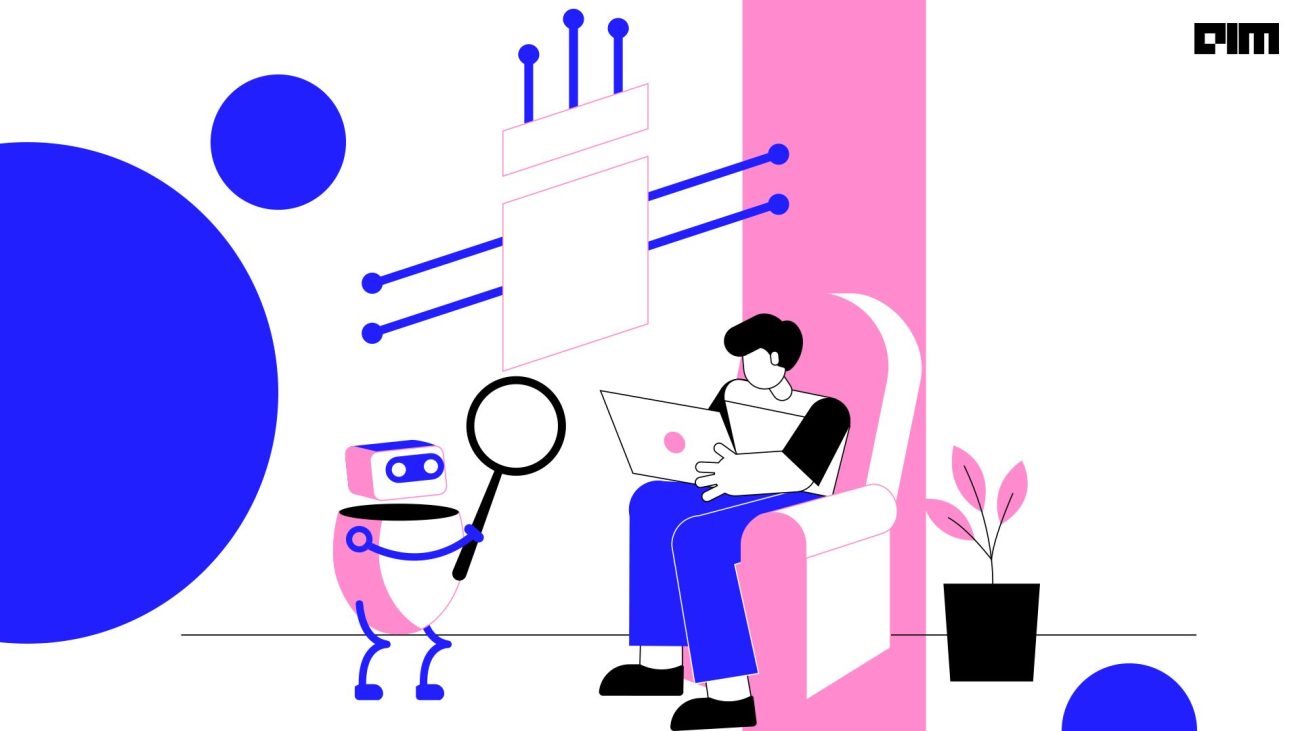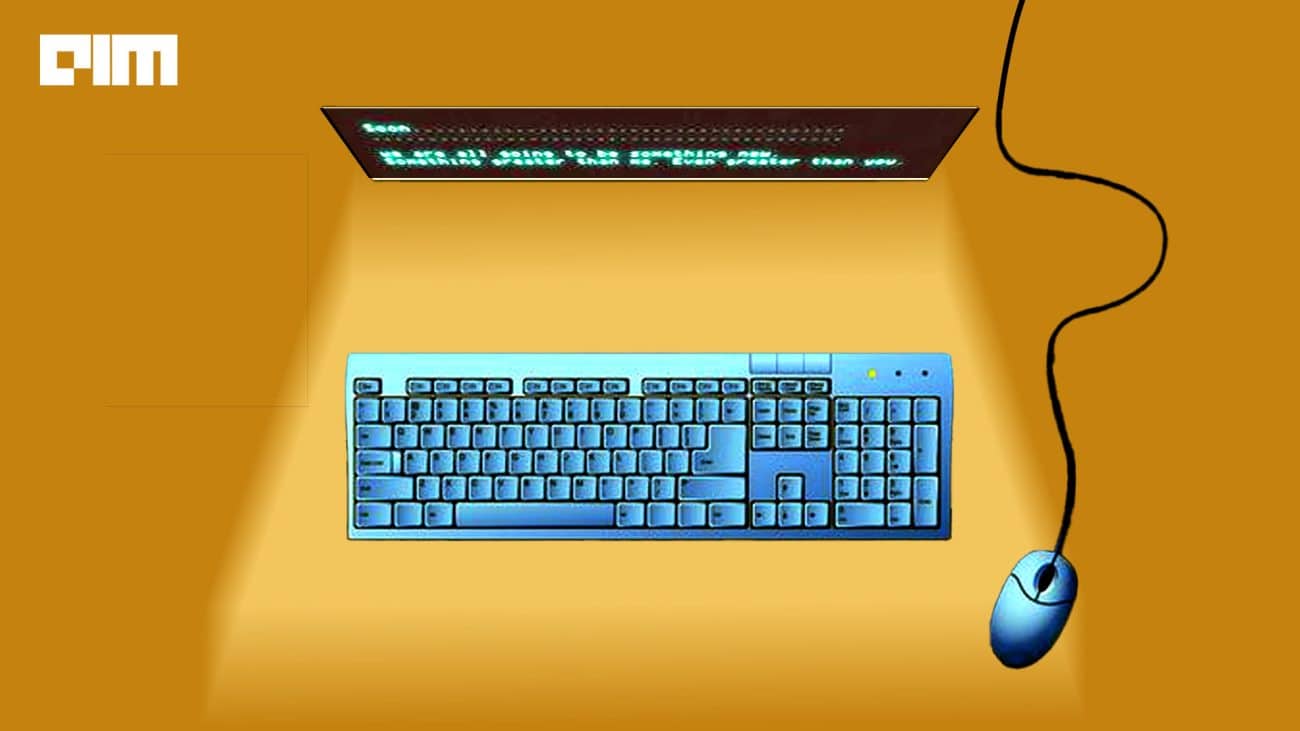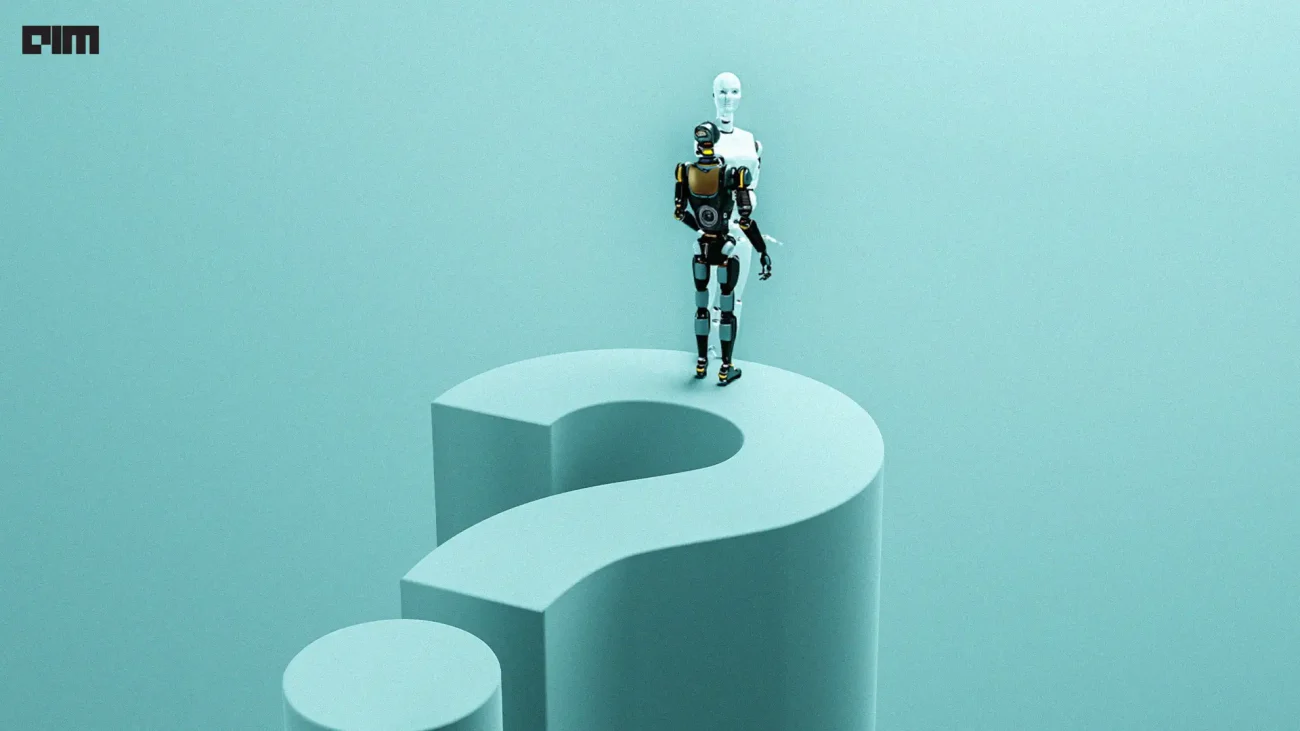Exploratory Data Analysis is the initial step that should be performed on a dataset in order to know about the properties of the different attributes of the dataset. EDA gives us an idea of what all columns do data have, what are the values in these columns, what are the datatypes, etc. Other than that EDA also helps in visualizing the relationships between different columns/ attributes in the dataset.
Exploratory data analysis is an approach to analyze the datasets in order to summarize their main characteristics with both statistical and visual methods. In order to perform EDA in python, we generally use different libraries like pandas, NumPy, matplotlib, etc. to know about different properties of the dataset. Using all these libraries for EDA takes a lot of time and effort.
ExploriPy is an open-source python library that can be used for EDA and make the whole process a lot easier and effortless. It automates the whole process of EDA and saves a lot of time which can be used in other tasks. It works in just a few lines of code so no prior hardcore coding experience is required to use ExploriPy.
In this article, we will explore ExploriPy to perform EDA on a dataset and derive useful insights.
Implementation of ExploriPy
Like any other library, we will start by installing ExploriPy using pip install ExploriPy.
- Importing required libraries
For loading the dataset we will use pandas so we need to import that and for EDA we will use ExploriPy so we will also import that.
from ExploriPy import EDA
import pandas as pd
- Loading the dataset
In this article, we will use a dataset of Advertisement Dataset of an MNC in which Sales is the Target Variable which is dependent on certain features like ‘TV’, ‘Radio’, etc.es of automobiles like ‘price’, ‘height’, ‘length’, etc.
df = pd.read_csv(‘Advertisement.csv’)
df.head()
- Exploratory Data Analysis
For Exploratory data analysis, we will use Exploripy. As we are using the advertising dataset and we know that sales are the target variable so we will pass it as the target variable.
ContinuousFeatures = [‘Radio’,’Newspaper’,’TV’]
analysis = EDA(df,title=’EDA for Sales Data’)
analysis.TargetAnalysis(‘Sales’)
After running the above-said commands we will be generating an EDA report with Sales as our target Variable.
Now let us explore different sections of the EDA report.
- Home Page(Target Specific EDA)
This page shows what are the different attributes of the dataset along with their datatypes. Also, we can see here a pie-chart which clearly shows the distribution of the attributes in categorical or continuous variables.
- Null Values
This segment of the report shows which attributes have missing data or null data and also represent it in the form of bar charts. The dataset we used has no missing data so it is showing as Null Percentage = 0%.
- Statistics of Target Variable
Here we can see the statistical properties of the target variable along with the number of records that it contains. Statistical properties contain Skewness and Kurtosis also.
- Distribution of Data in Target Variable
In this section, we can clearly see how our Sales data is distributed with the help of different visualizations namely Boxplot, KDE Plot, and histogram.
- Distribution of Feature Variable
This is the end of the report which shows the distribution of the feature variables.
Similarly, we can generate Target Specific EDA reports for different datasets.
Conclusion
In this article, we have created an EDA report using ExploriPy, a python library, we explored the different sections of the report corresponding to the distribution of the data and the spread of the data. ExploriPy is easy to use and creates reports fast which saves time.