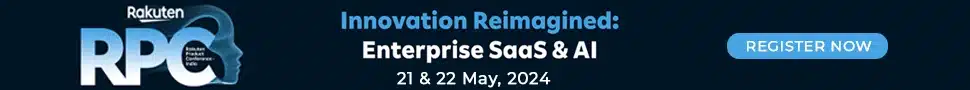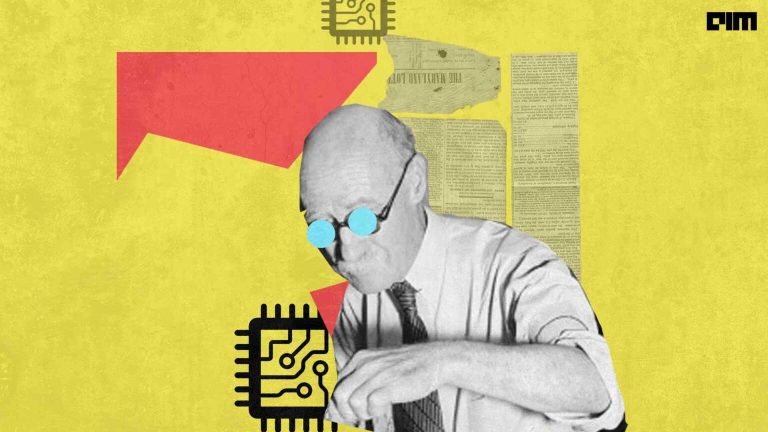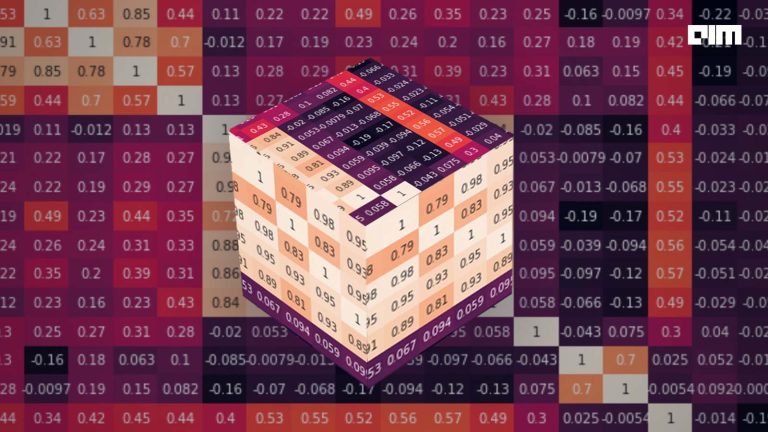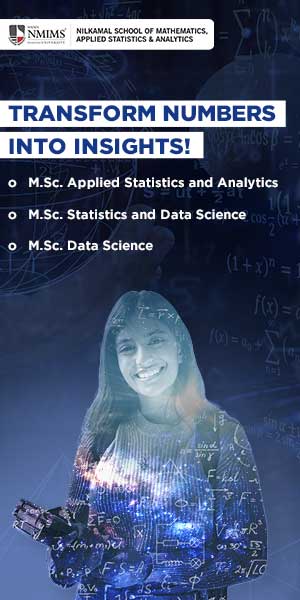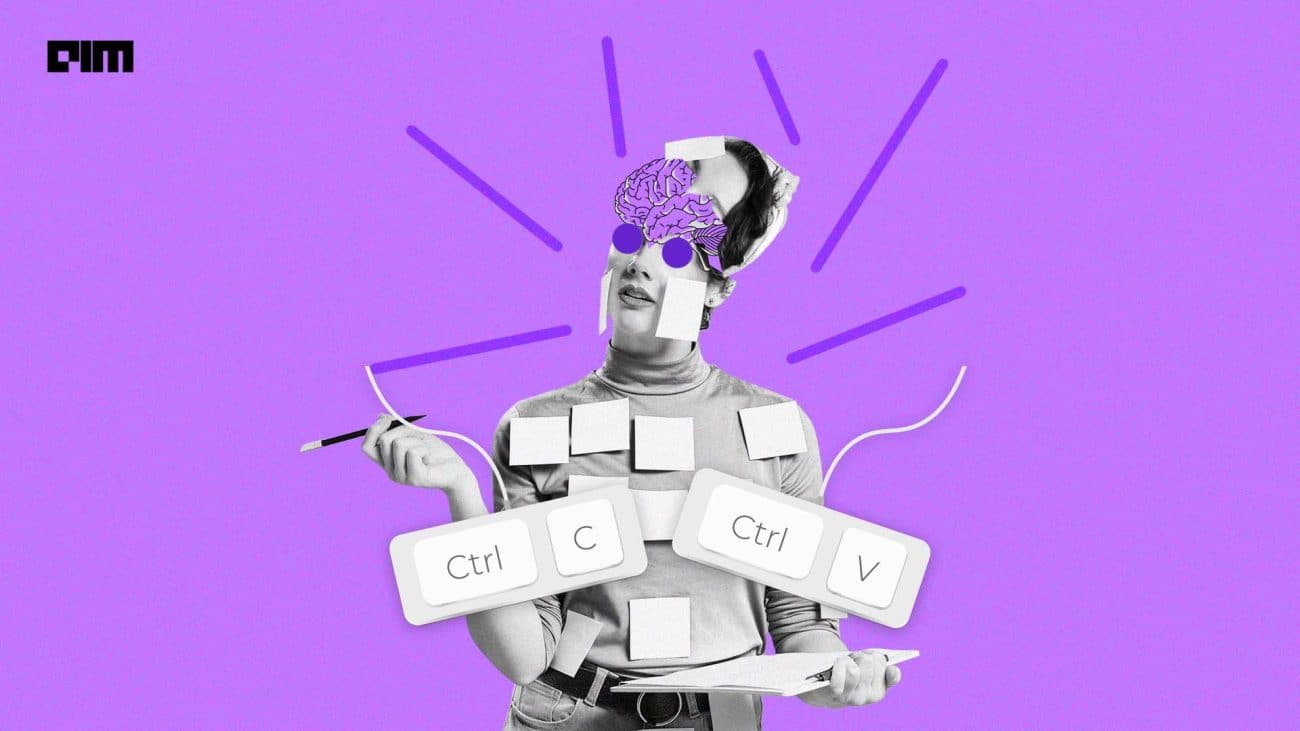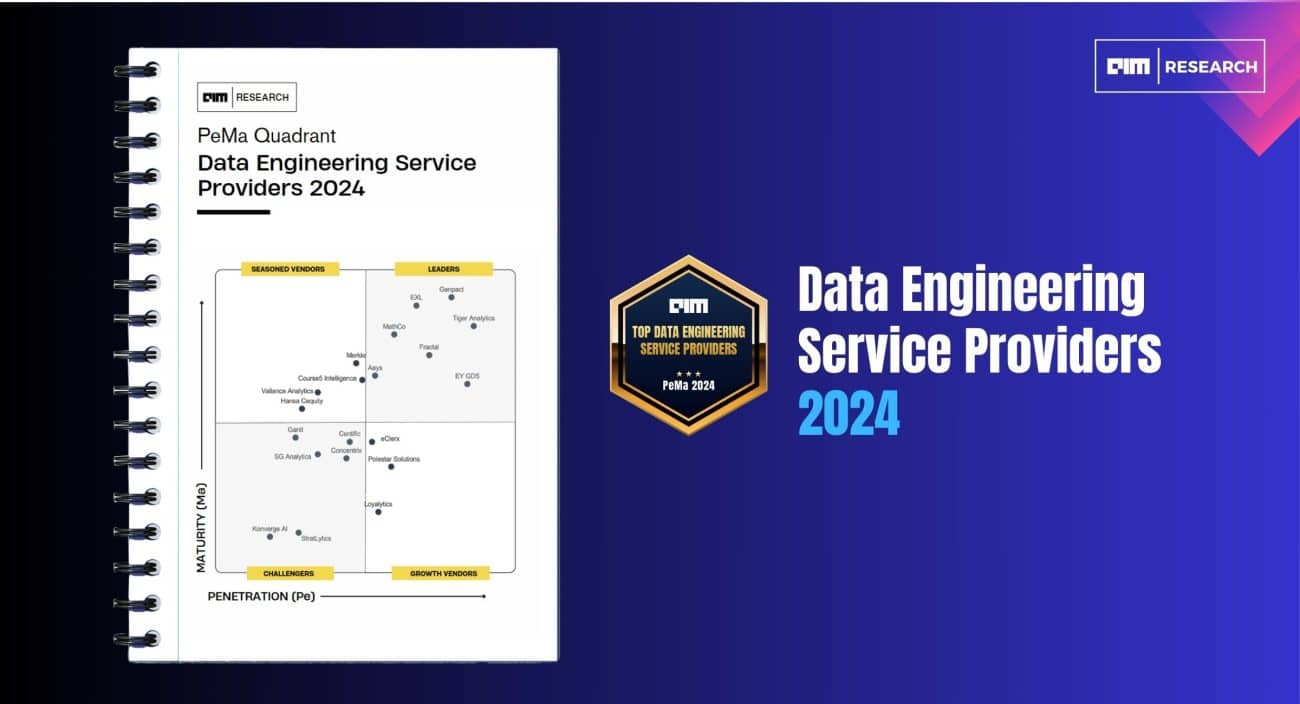Humans recognize objects and are able to classify objects because we are born with vision and brains. We can learn to recognize by training our brain from our experiences but how machines recognize objects….? After deep research about the human brain, the researchers discovered how the brain receives information and sends back the information. In a similar fashion, researchers are implementing computer vision applications to recognize objects in the image. There are many applications using computer vision which reduce the human effort.
In this article, we will demonstrate how to train our model on a custom dataset without writing a single line of code using IBM Watson. In this article, we have covered the following steps of image recognition using IBM Watson:-
- Step 1: Choosing services
- Step 2: Creating the project
- Step 3: Uploading data to IBM Watson
- Step 4: Training our model
IBM Watson
Nowadays most of the companies are adopting automated tools for deep learning models instead of hiring professionals. For small tasks, IBM is providing a tool, IBM Watson, with state of the art deep learning models deployed in it. It provides an environment to upload our customized data, train our model and we can deploy that model using IBM Watson tool. We will explore its feature of image recognition in the next part of the article.
Step 1: Choosing services
By clicking on the above link you will be guided to the featured page, here you can see many services provided by IBM, to build custom classifiers we need to choose Watson studio.
On the next page you need to select the plan, depending on your requirement we can choose our plan.
In this work, we have selected the ‘Lite’ plan.
Step 2: Creating the project
As shown in the below image IBM Watson provides building custom classifiers using our data and pre-built models. Here, we will upload our dataset and train our model using IBM Watson by selecting the ‘Classify Images’ option.
Step 3: Uploading our dataset on IBM Watson
By clicking on the create project, we will redirect to the project page where we need to create our class names for the objects and in the right top, we will find an upload option where we need to add at least 10 images for each class to train our custom classifier.
Uploading images for created classes.
Step 4: Training our model
In this work, we have created 3 classes: bed, chair, table and uploaded 10 images for each of the class. In the right top, you will find a train model option by clicking it, the model will be trained on our data. It takes a few minutes to train a custom model. After it finishes the training it will notify you to test images and it gives the prediction for each class.

After training the model, these are the predictions based on our trained model.
Conclusion
In the above demonstration, we could show how to use IBM Watson and build custom classifiers on our own dataset. This is very useful when you lack deep learning engineers, just by simply adding a dataset we can get the results not only image classification many AI services are provided by IBM Watson.