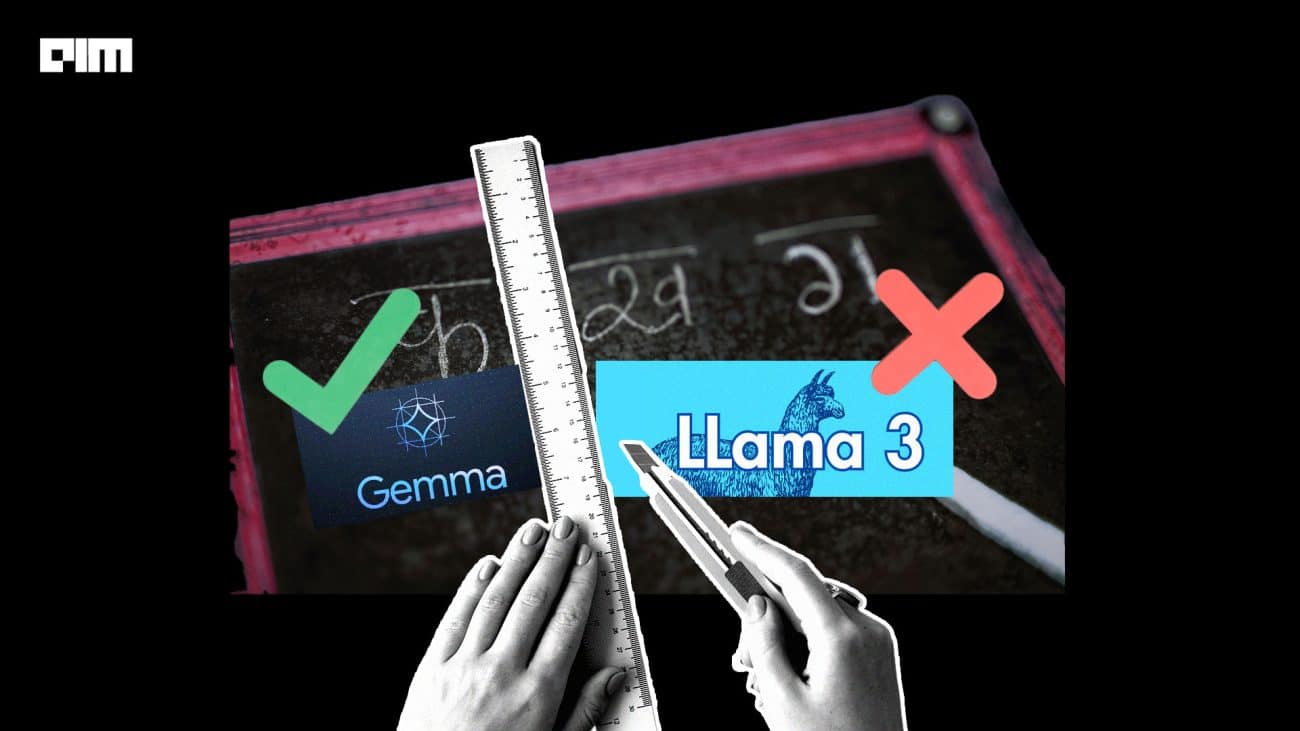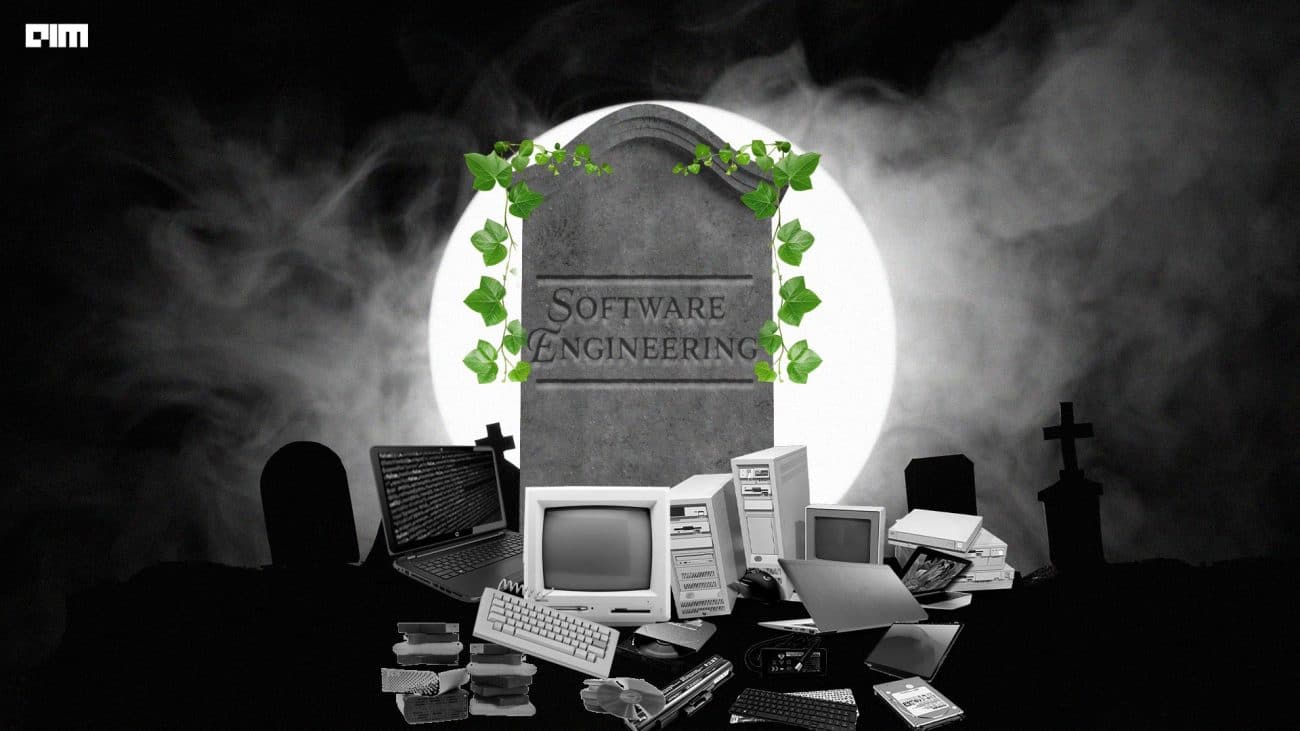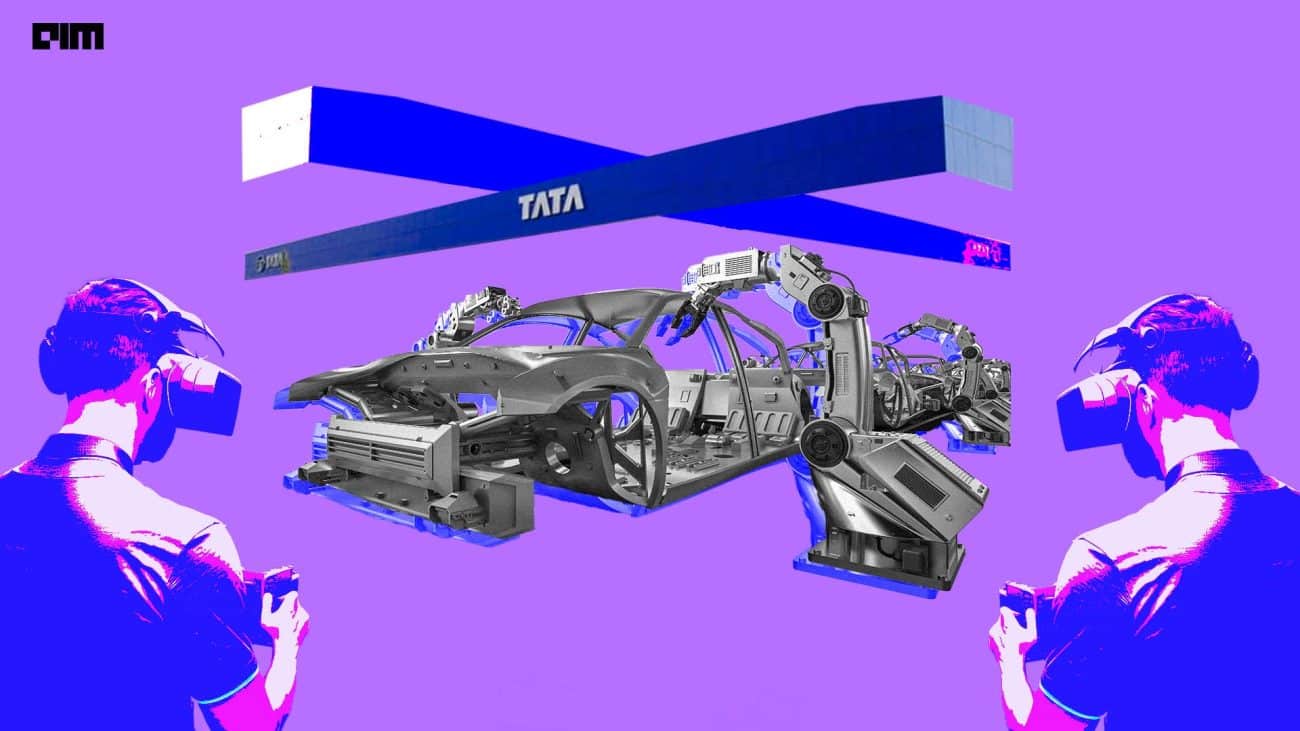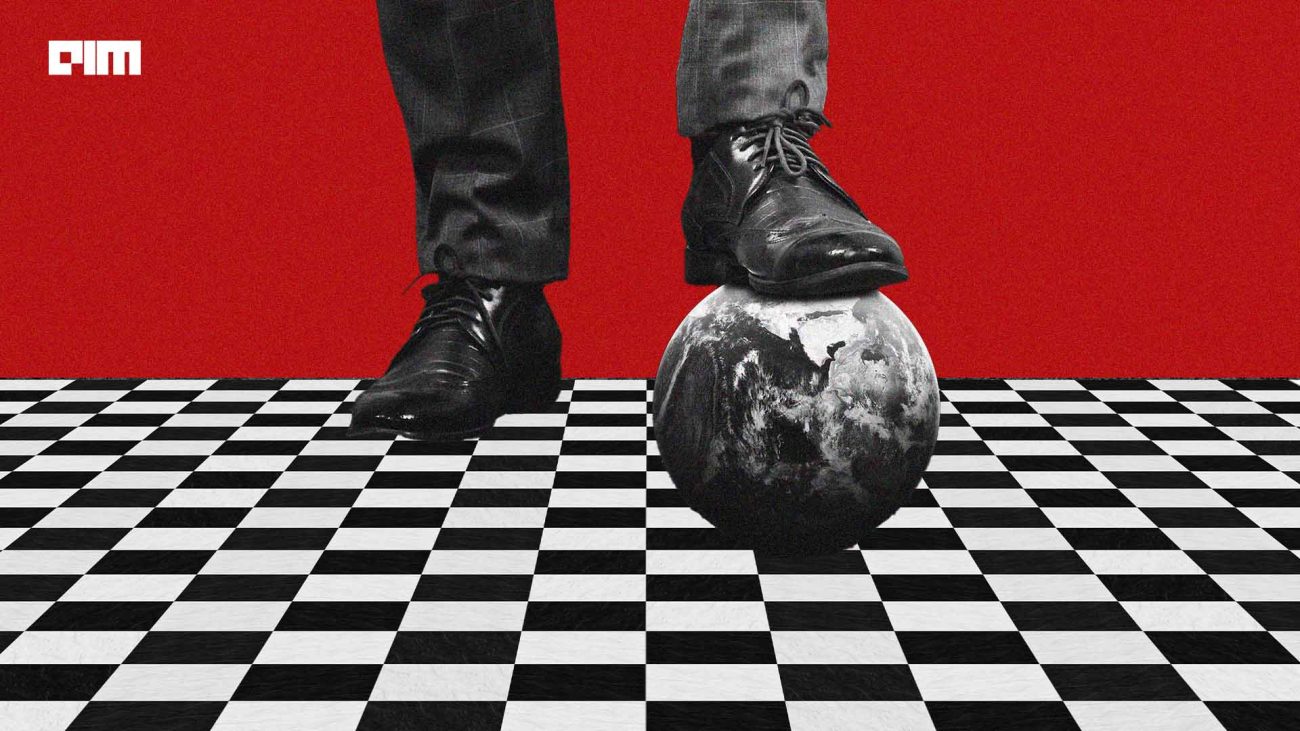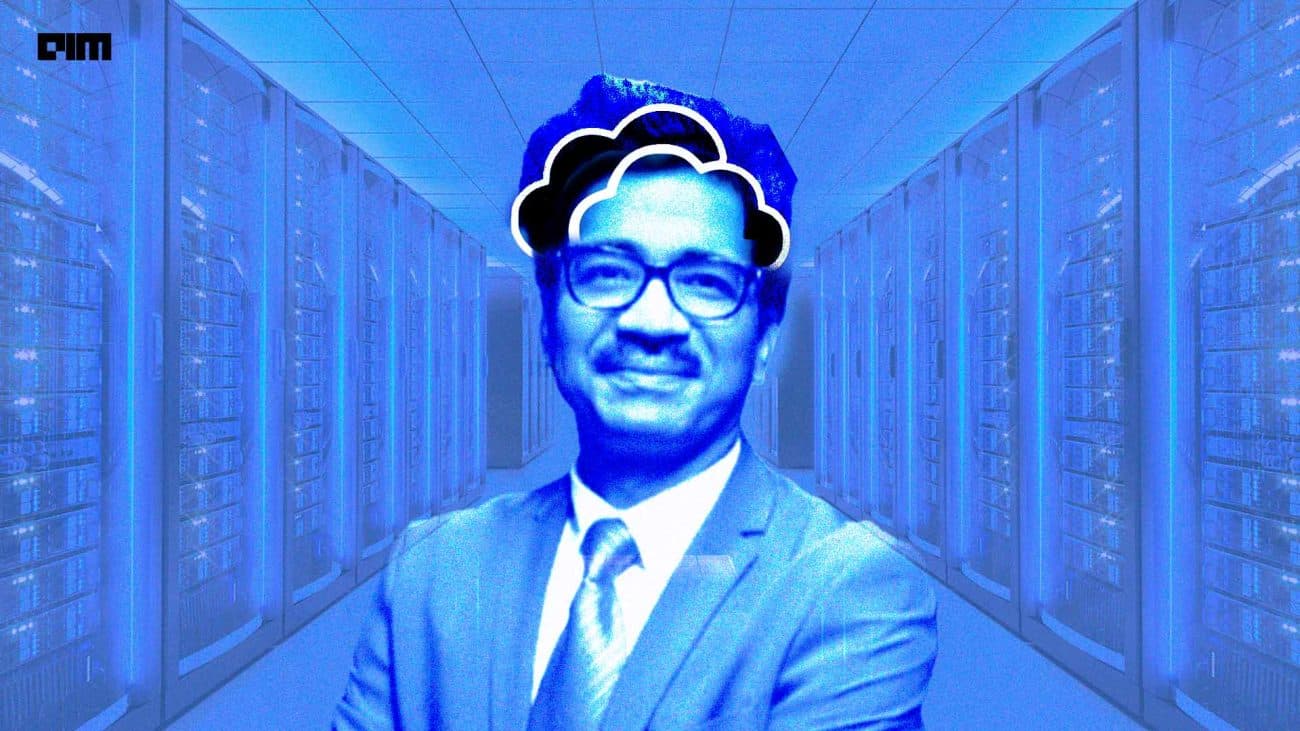Analyzing and Visualizing the data is the most important and time taking process. We need to invest a lot of time in order to clearly analyze what the data is all about and what it is trying to tell. We use different types of python libraries and functions to visualize the patterns and anomalies in the dataset in order to get familiar with the dataset.
Bamboolib is GUI for pandas DataFrames that enables anyone to work with python in Jupyter Notebook or JupyterLab. Bamboolib is a highly interactive and extensively helpful library in order to analyze, visualize, and manipulate the data. Even a person with a non-technical background can use it to draw insights from data because it does not require any coding experience.
Bamboolib is used by more than 100 companies and it allows data analysts to work with python even without writing code. Bamboolib is not open-source which means that you need to buy bamboolib in order to use it, but it provides a 14-day free trial version so that you can fully explore it and see how it can be useful for you.
In this article, we will explore different uses of bamboolib and see how it saves time and effort. We will explore different functions that bamboolib provides and also export the code used for that functionality.
Implementation of Bamboolib:
For exploring bamboolib we first need to register on their website for a 14 days free trial. After registering you will receive an email with the activation key on registered email-id. Like any other python library, we need to install bamboolib using pip install bamboolib.
- Importing required libraries
We will need to import pandas for loading the dataset and bamboolib for visualizing the dataset.
import bamboolib as bam
import pandas as pd
- Loading the dataset
We will be using a car design dataset here, which contains different attributes related to Automobile Manufacturing companies. You can download this dataset from Kaggle. We will use pandas to load this dataset.
df = pd.read_csv(‘car_design.csv’)
- Analyzing the dataset
This is the main step where we will analyze and visualize the dataset using bamboolib.
bam.show(df)
Before using bamboolib we need to activate it in our jupyter notebook by entering the registered email id and the activation code received on the email. After clicking on the submit button bamboolib will be activated and we need to re-run the show command.
bam.show(df)
As you can see this is the Graphical User Interface provided by bamboolib. Now, let us explore the different sections of the Bamboolib Interface.
- Explore Dataframe
We need to click on the explore data frame in order to get a detailed report of the dataset and the attributes it contains.
Here we can see the properties like data type, missing values, etc of different attributes.
Similarly, we can explore the relationship between different attributes by visualizing the heatmap which is displayed under the correlation matrix tab.
- Create Plots
Create plots section allows us to create different plots between different attributes. We just need to select the type of plot we need to create and the attributes for which we need to create the plot. Additionally, we can also select different parameters.
As you can see this is a scatter plot of the ‘length’ attribute created using bamboolib. You can see that bamboolib also provides you with the code required for generating these graphs which can be of great help if you are new to python and learn about it.
As bamboolib uses Plotly for visualization all the plots created are highly interactive and downloadable. Also, it supports all major types of plots so that you can visualize patterns, anomalies, and outliers in the data.
- Transformations
We can select a variety of transformations such as filters, sorting, group by, etc.to be applied on our dataset using the transformation tab. Transformation can be used to manipulate your data with a large variety of operations provided.
Let us see some of the transformations that we can apply.
- Select or Drop Column
Using this transformation we can select different columns to analyze or we can drop columns which we don’t want to analyze or which are irrelevant.
- Change Data Type
This transformation allows us to change the data type of any column to our required data type with just a click.
- Drop Missing Values
This transformation is used to drop all the missing data in the whole dataset or in a particular attribute.
- Suggestions
Bamboolib also provides you suggestions for different attributes when we double click any of the attributes in the tabular form. It provides suggestions like changing the name, value, etc.
Similarly, you can use different transformations according to our requirements.
Conclusion:
In this article, we saw how Bamboolib is used for Analyzing, Visualizing, and Manipulating data easily and effortlessly. We saw that no prior coding experience is required to use bamboolib. It provides us with different functions and options to analyze data accordingly. Bamboolib is paid but we can explore it using the trial version of 14 days.