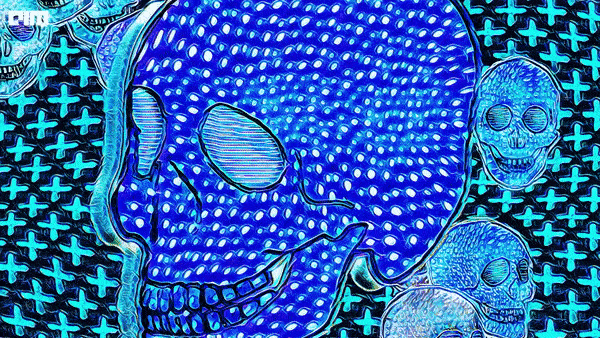GANSynth is a state-of-the-art method for synthesizing high-fidelity and locally coherent audio using Generative Adversarial Networks (GANs). Hence the name GANSynth (GAN used for audio Synthesis). It was introduced by Jesse Engel, Kumar Krishna Agrawal, Shuo Chen, Ishaan Gulrajani, Chris Donahue and Adam Roberts – researchers at the Google AI in 2019 (research paper).
Autoregressive models like WaveNets generate audio sequentially. On the contrary, GANSynth creates the whole sequence in parallel, synthesizing audio much faster on GPU runtime than real-time synthesis. It generates the entire audio clip from a single latent vector, allowing for easier release of global features like pitch and timbre (tone quality). It uses progressive GAN architecture. It eliminates the drawback of traditional GANs which struggle to synthesize locally coherent audio waveforms though they use global latent conditioning and efficient parallel sampling.
Are you interested in understanding the detailed workings of GANSynth? Refer to this page before proceeding!
Practical Implementation of GANSynth
Here’s a demonstration of how GANSynth learns to produce musical notes of individual instruments as contained in the NSynth dataset (a large-sized qualitative dataset having annotated notes). The GAN learns to use its latent space for representing various instrument timbres. It synthesizes audio from MIDI files and interpolates between different instruments. The code has been implemented in Google colab using Python version 3.7.10.
Step-wise explanation of the code is as follows:
- Install Magenta (an open-source Python library, powered by Tensorflow)
#Copy data from the GCS (Google Cloud Storage) !rm -r /content/gansynth &>/dev/null !mkdir /content/gansynth !mkdir /content/gansynth/midi !mkdir /content/gansynth/samples # Load default MIDI (Bach Prelude) #’curl’ command enables fetching a given URL !curl -o /content/gansynth/midi/bach.mid http://www.jsbach.net/midi/cs1- 1pre.mid
-o option provided with the curl command saves the downloaded file on your local machine with the name specified as the parameter.
SONG = '/content/gansynth/midi/bach.mid' !curl -o /content/gansynth/midi/riff-default.mid http://storage.googleapis.com/magentadata/papers/gansynth/midi/arp.mid RIFF = '/content/gansynth/midi/riff-default.mid' !pip install -q -U magenta
- Import required libraries and classes
import os #module for interacting with the operating system #To load files from local device (weblink) from google.colab import files import librosa #Python library for music and audio analysis from magenta.models.nsynth.utils import load_audio from magenta.models.gansynth.lib import flags as lib_flags from magenta.models.gansynth.lib import generate_util as gu from magenta.models.gansynth.lib import model as lib_model from magenta.models.gansynth.lib import util import matplotlib.pyplot as plt #for visualization import note_seq from note_seq.notebook_utils import colab_play as play #colab_play() inserts an HTML audio widget to play a sound in colab import numpy as np import tensorflow.compat.v1 as tf #disable_v2_behavior() switches all global behaviors which vary between #tensorflow 1.x and 2.x versions to behave as in 1.x. tf.disable_v2_behavior()
- Define a function for uploading .wav file
def upload(): map = files.upload() #Upload the file list = [] Initialize list to store names of uploaded files #Use iteritems() to iterate over key-value pairs of the dictionary of uploaded file content for key, val in map.iteritems(): filename = os.path.join('/content/gansynth/midi', key) with open(filename, 'w') as file: #open the file in write mode #write the content of uploaded file to the specified file file.write(val) print('Writing the file {}'.format(filename)) list.append(filename) #Add the filename to the list return list
- Define global variables
#checkpoint directory CHECKPOINT_DIR = 'gs://magentadata/models/gansynth/acoustic_only' OP_DIR = '/content/gansynth/samples' #output directory BATCH_SIZE = 16 SR = 16000 #SR stands for Sample Rate
- Create an output directory if it does not exist
#Expand the path of parent directory using expand_path() OP_DIR = util.expand_path(opdir) #tensorflow.gfile.Exists() determines existence of a file if not tf.gfile.Exists(OP_DIR): #Create a directory using tensorflow.gfile.MakeDirs() tf.gfile.MakeDirs(OP_DIR)
- Load the model
#Clear the default graph stack and reset the global default graph tf.reset_default_graph() myflags = lib_flags.Flags({ #Dictionary for storing and accessing flags 'batchSizeSchedule': [BATCH_SIZE], 'tfdsData': "gs://tfds-data/datasets", }) #Create a GAN model using flags and weights from a saved model model = lib_model.Model.load_from_path(CHECKPOINT_DIR, myflags)
- Define a function for loading MIDI file as a notesequence
def midiLoad(path, minimumPitch=36, maximumPitch=84): midiPath = util.expand_path(path) #Expand the directory path noteSequence = note_seq.midi_file_to_sequence_proto(midiPath) #Define NumPy arrays to store pitches, velocities, start and end #times of each note pitches = np.array([n.pitch for n in noteSequence.notes]) velo = np.array([nt.velocity for nt in noteSequence.notes]) startTimes = np.array([nt.start_time for nt in noteSequence.notes]) endTimes = np.array([nt.end_time for nt in noteSequence.notes]) #Keep only the notes in required pitch range valid = np.logical_and(pitches >= minimumPitch, pitches <= maximumPitch) #Store the valid notes’ features in the form of a dictionary notes = {'pitches': pitches[valid], 'velocities': velo[valid], 'startTimes': startTimes[valid], 'endTimes': endTimes[valid]} return noteSequence, notes
- Create an attack, sustain and release amplitude envelope (these are the stages of envelope generator)
‘Attack’ is part of the envelope which represents time taken by the amplitude to reach its peak.’Sustain’ is the duration for which sound is held before it fades out.’Release’ is the final reduction in amplitude over time.
def createEnvelope(note_length, attack=0.010, release=0.3, sr=16000): #sr means sample rate note_len = min(note_length, 3.0) attack = int(sr * attack) sustain = int(sr * note_len) release = int(sr * release) total = sustain + release #attack envelope doesn't add to sound length env = np.ones(total) #1’s equal to total count # Linear attack env[:attack] = np.linspace(0.0, 1.0, attack) #Evenly spaced numbers from 0 to 1. Number of points equal to ‘attack’ # Linear release env[sustain:total] = np.linspace(1.0, 0.0, release) #Evenly spaced numbers from 1 to 0. Number of points equal to ‘release’ return env
- Define a function to combine multiple notes from a single audio clip.
def combine_notes(audio, start, end, velo, sr=16000): #’audio’ is an array of audio notes, ‘start’ is an array of note’s start #time in seconds, ‘end’ is an array of note’s end times in seconds, ‘sr’ is #the sample rate (integer) numberOfNotes = len(audio) #Number of notes clipLen = end.max() + 3.0 #compute length of audio clip clip = np.zeros(int(clipLength) * sr) #generate audio clip for t_start, t_end, velocity, i in zip(start, end, velo, range(numberOfNotes)): # Generate an amplitude envelope noteLen = t_end - t_start #compute note length #call createEnvelope() defined above env = createEnvelope(noteLen) len = len(env) #length of generated envelope audio_note = audio[i, :len] * env # Normalize the notes audio_note /= audio_note.max() audio_note *= (velocity / 127.0) clipStart = int(t_start * sr) #start time of audio clip clipEnd = clipStart + length #end time of clip #Add the audio note to clip buffer clip[clipStart:clipEnd] += audio_note #Normalize the audio clip clip /= audio_clip.max() clip /= 2.0 return clip #Array of combined audio samples
- Define a function to plot spectrogram
def spectrogram(audioClip): min = np.min(36) #minimum number of MIDI notes max = np.max(84) #maximum number of MIDI notes #Get the frequency of MIDI notes in Hertz(Hz) minF = librosa.midi_to_hz(min) #minimum frequency maxF = 2 * librosa.midi_to_hz(max) #maximum frequency #number of octaves octaves = int(np.ceil(np.log2(maxF) - np.log2(minF))) binsPerOctave = 36 #number of bins in each octave nBins = int(binsPerOctave * octaves) #number of bins #Calculate constant-Q transform of the audio signal C = librosa.cqt(audioClip, sr=SR, hop_length=2048, fmin=minF, n_bins=nBins, bins_per_octave=binsPerOctave) #’audioClip’ is the audio time series # ‘sr’ is the sampling rate of audioClip # ‘hop_length’ is the number of samples between successive CQT #columns #‘fmin’ is the minimum frequency # ‘n_bins’ is the number of frequency bins #Compute power of the audio signal power = 10 * np.log10(np.abs(C)**2 + 1e-6) #Display the ‘power’ array as a matrix in a new column window using #matshow()of matplotlib plt.matshow(power[::-1, 2:-2], aspect='auto', cmap=plt.cm.magma) plt.yticks([]) plt.xticks([])
- Choose the MIDI file
midi_file = "Arpeggio (Default)" #@param ["Arpeggio (Default)", "Upload your own"]
This will allow you to choose the default uploaded MIDI file or upload a file of your choice as follows:
#Path of the default uploaded file
midi_path = RIFF
#If user chooses ‘Upload your own’ option
if midi_file == "Upload your own":
try:
fileList = upload() #Upload your file
midi_path = fileList[0] #Path of recently uploaded file
#Load the uploaded file
noteSeqence, notes = load_midi(midi_path)
except Exception as e: #Throw an exception if uploading fails
print('Upload Cancelled')
else:
# Load the default uploaded file, but slow it down 30%
noteSequence, notes = load_midi(midi_path)
notes['startTimes'] *= 1.3
notes['endTimes'] *= 1.3
#Plot the notesequence
note_seq.plot_sequence(noteSequence)
Output:
- Choose some random instruments to generate custom interpolation.
Audio ‘interpolation’ means making the audio sound better.
#Select number of instruments
number_of_random_instruments = 10 #@param {type:"slider", min:4, max:16, step:1}
A slider will appear as follows which will allow you to choose number of instruments from 4 to 16, in step of 1
pitchPreview = 60 num = number_of_random_instruments pitches = [pitchPreview] * num #Compute pitch #Generate latent vactor latent_vector = model.generate_z(num) #Generate fake samples for latents and pitches of all the instruments audio_notes = model.generate_samples_from_z(latent_vector, pitches) for i, audio_note in enumerate(audio_notes): #Print the instrument number print("Instrument: {}".format(i)) #Insert the HTML audio widget for each instrument’s audio file; pass the array of float sound i.e. audio_note and specify sample rate as parameters play(audio_note, sample_rate=16000)
Audio files of the instruments:
Instrument0 Instrument1 Instrument2 Instrument3 Instrument4 Instrument5 Instrument6 Instrument7 Instrument8 Instrument9
Sample output showing widget for each instrument’s sound:
(You can play the audio, adjust its volume and download it using the widgets)
13) Create a list of instruments to interpolate between
instruments = [0, 2, 4, 0]
Place each instrument at a specific point of time (from 0 to 1.0)
times = [0, 0.3, 0.6, 1.0]
Start and end times of synthesized audio
times[0] = -0.001 times[-1] = 1.0
14) Latent vectors of selected instruments
z_instruments = np.array([latent_vector[i] for i in instruments])
End times for selected instruments
t_instruments = np.array([notes['endTimes'][-1] * t for t in times])
Get interpolated latent vectors for each note
z_notes = gu.get_z_notes(notes['startTimes'], z_instruments, t_instruments)
15) Generate audio for each note
print('Generating {} samples...'.format(len(z_notes)))
audio_notes = model.generate_samples_from_z(z_notes, notes['pitches'])
16) Combine the audio samples of all instruments into a single audio clip
ac = combine_notes(audio_notes, notes['startTimes'], notes['endTimes'], notes['velocities'])
17) Play the synthesized audio
print('\nAudio:')
#Create audio widget; pass the clip and specify the sample rate
play(ac, sample_rate=SR)
18) Plot the spectrogram using spectrogram() function defined in step (10)
print('CQT Spectrogram:')
spectrogram(ac)
- Synthesized audio output
- Google colab notebook of the above implementation can be found here.
References
For more information about GANSynth, refer to the following web links: