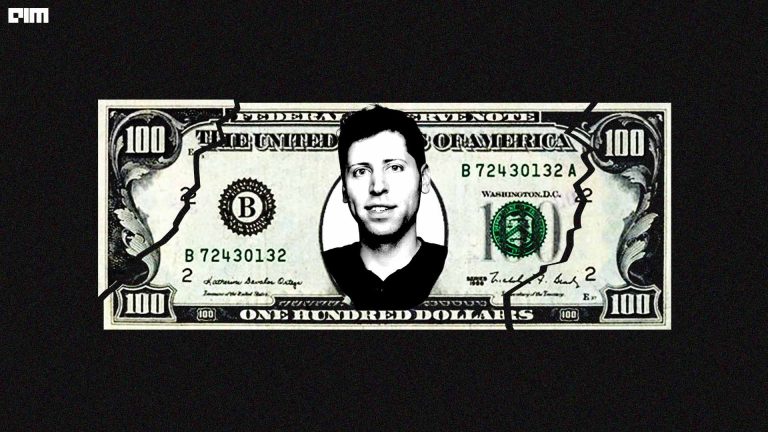It is highly unlikely that any human with a smartphone must not have come across the buzzwords like Bitcoin, blockchain or cryptomining, over the past few years. Currently, there are more than 1,500 altcoins in the market and the market cap is valued at $100 billion as of last week. Now, as 2018 is coming to an end, you might wonder if you have missed the train and some may even argue that they were smart enough not to get onto one in the first place. The rise and fall of cryptocurrency deserve an article of its own.
But this article focuses essentially on how to mine these currencies and what is the hardware required to build a mining rig. The job of a cryptocurrency miner is to ensure the authenticity of a transaction and update the ledgers in the blockchain system. The whole point of this exercise is to crack the code and get rewarded by being able to authorise the transaction. This, in turn, helps cryptominers earn small amounts of cryptocurrency, for the service they provided.
The Hardware Side
Rig frame: One can pick really cool professional cases online or can experiment with some dusty old CPU case lying dormant in the storeroom. You can even go the minimalist way with a milk crate or a wine case. If the idea is to go legit with metal then the experts recommend that you choose an aluminium frame as it’s not flammable and is а good conductor of electricity which is a serious advantage as all components of the mining system must be grounded.
Motherboard And Processor: Most motherboards can handle two GPUs but for mining, we need something that can accommodate as high as 8 GPUs. As for CPU, you just want something basic like the Celerons.
It should be able to support between 4 and 8 video cards which means it must have at least 4 PCI-E ports. Some of the most popular motherboards are based on P45, P43, and P35 chipsets.
Popular motherboard and processor purchases show a recurring trend in the following devices:
- Asrock H81 Pro BTC Motherboard
- ASRock ATX H97 Anniversary Edition Motherboard
- ASRock ATX Z97 Anniversary Edition Motherboard
- Biostar TB250-BTC
- Asus Prime Z270-P Motherboard
- Asus Prime Z270-A Motherboard
- Intel Celeron G3930
- Intel Pentium G4400
- Intel Celeron G1840 Processor
- Intel Celeron G3260 Processor
A basic Z270-based Intel configuration can be assembled with a Celeron G3900 (G3930) processor and Core 2 Duo E7300 CPU based rigs. Athlon X3 445 is suitable for AMD-platforms with 970A chipset. Multicore processors, like the Intel Core i3, i5, i7 CPUs for Z270 chipset platforms are also good.
GPUs, or Graphics Processing Units, are by far the most important component of a cryptocurrency mining rig. Both NVIDIA and AMD have their advantages and shortcomings. The main differences are related to mining efficiency in terms of hash rate and power consumption which also depend on the algorithm of the mined coin. NVIDIA cards are generally easier to tune, less prone to cooling problems but need a bit more energy.
RAM: Single 4GB DDR3 1600Mhz RAM is all you need. Quantity beats quality here as productivity is not so heavily dependent on the generation or the price. At least 4GB are needed.
Storage and Power Supply: The hashing power of mining rigs is not really influenced by the size and the speed of the storage device. The system uses it to occasionally record logs. Any hard drive with a 50GB capacity will be sufficient.

Power supplies are usually rated as Plus, Plus Bronze, Plus Silver, Plus Gold, and Plus Platinum and their prices depend on the class. Bronze and Gold are considered optimal for mining purposes. Gold, Platinum or Titanium are the best for efficiency and in the long run, will pay the difference in cost based on the savings in electricity. Widely used ones are as follows:
- Corsair AXi Series, 1500 Watt, 80+ Titanium Certified
- Corsair HX1200 1200W 80+ Platinum
- Seasonic Power supply Power Supply SSR-1200G
- SilverStone Technology Strider 1200W 80 Plus Platinum
- Silverstone Tek 1500W 80 PLUS Gold
Assembling The Rig
To hold your GPUs and power systems connected and held in one place, a case is required. To begin with, an old computer case that held the CPU might just do the job. The motherboard should be placed on something flat, obviously but care should be taken to make sure the surface is not static. The CPU fan should be connected to the 3-4 jack and then to the RAM.
After the motherboard is secured onto the rig frame, connect the SSD. The motherboard gets its power from 24-pin connector near the CPU and an 8-pin connector to connect this CPU with PSU(power supply unit)
Before attaching the GPU, USB and Molex cables need to be installed into the RISER socket. After the RISERS are dealt with, PCIe cables should be connected to the GPUs. 2 of the 3 connectors from Molex cables go into 2 different GPU cards.
Initial booting requires the computer monitor to be connected to the motherboard. This connection is made essentially to the GPUs. After booting the computer, press DEL button repeatedly to open the BIOS settings and set the rig to automatic reboot. This avoids issues with power shutdowns.
Now shut down the PC and reboot, it should be checked whether the system detects the graphic cards. You should now go ahead and set up the .BAT file to automatically start the mining software of your choice on system startup.
It is possible to lower the core clock when using one of the RX cards. When mining other cryptocurrencies, it is advisable to set the rig at low voltage use but high core clocks.
Plug and Play
With all the power cords are plugged and powered and, drivers checked, the computer is technically ready to mine. But, it is essential to have a crypto wallet which stores all the coins that have been mined. Out of hundreds of altcoins, the mining software recommends the best coin to mine for the day and with software like NiceHash, the miner can avail multiple customizations such as, the automatic mode for the device to mine coins when not in use for personal purposes or calculating the return on investment for a given cost incurred in installing the rig and the current costs.
Is The Future Of A Miner Safe?
Doesn’t it become difficult as more and more people mine coins? Yes, surely it does become unprofitable over time. But, to take the risk and be patient is the theme that runs in common with successful crypto miners. Those who have started their crypto journey early in 2017 had made hundreds of thousands of dollars in late 2017 whereas those who have latched onto this before 2017 have made millions.
Having said that, the value now seems to be plummeting every other day. It is chaotic to a newcomer with lofty dreams. As many as 1.3 million mining devices have been switched off during the latest leg of the downtrend even as the mining difficulty has fallen sharply. But, to be part of something futuristic such as this and place bets when the odds are stacked high is something, highly successful men have done since time immemorial.