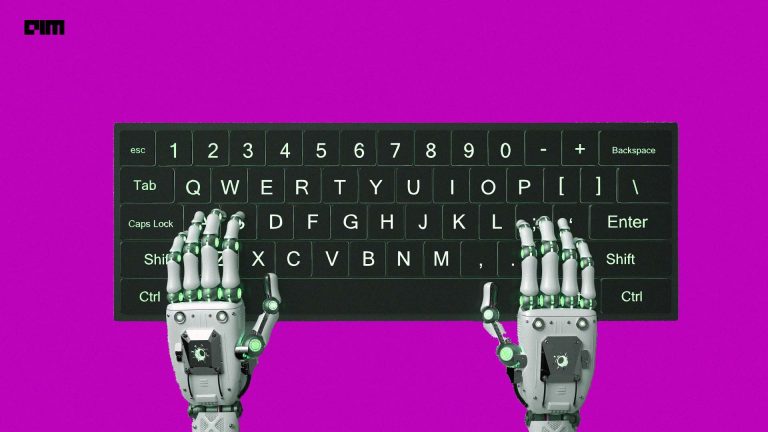Storytelling lies at the heart of Data Science. Sleek dashboards with clean graphs are key to communicating business strategies and goals to the stakeholders/clients. An effective data visualisation is a balancing act between form and function. Organisations today generate a large amount of data. Business intelligence and analytics convert data into meaningful insights to help accelerate decision making, optimise business processes and increase operational efficiency. Today, we have many tools for data visualisation. However, every tool can’t be tailored to serve enterprise purposes. This is where Zoho Analytics comes in handy.
Zoho Analytics is a business intelligence (BI) and analytics software, first rolled out in 2009. It offers cutting edge analytics solutions to transform raw data into actionable insights. The platform lets the user fetch data from any data source and analyse it visually to make informed and data-driven decisions. It also allows the user to easily share insights and collaborate.
Key Features
Zoho Analytics enables users to create visualisations and dashboards to present their data via a quick, easy, self-service model. It brings insight and analysis to an organisation’s business data on-demand — without the help of IT assistants or data analysts — through extensive automation efforts across the analytical process.
Users can crunch huge datasets, clean and blend data, perform various analytical tasks and visualise the results in dynamic graphics to extract insights. You can make data-informed business decisions in a stand-alone or embedded environment with support for mobile devices. Additionally, it has flexible on-premise or cloud deployment models.
Highlights
- Supports formats such as CSV,XLS, XLSX, JSON, TSV, HTML, XML, etc. Users can even import URLs (eg: YouTube videos).
- Upload data from major cloud storage vendors and even set up automatic synchronisation. Cloud Drive: Zoho Docs, Box, Google Drive, Microsoft OneDrive, Dropbox, etc.
- Synchronise/upload data from popular relational databases and NoSQL databases.
- Zoho Analytics’ AI assistant Zia offers automatic insights for any report or dashboard. It also offers users to communicate in natural language, and get relevant answers in the form of reports.
Data Connectors
Zoho Analytics enables you to analyse data from a wide range of sources through easy-to-use data connectors. Zoho Analytics’ powerful reporting capability allows users to easily create effective dynamic reports and dashboards. Every integration comes bundled with a wide range of handpicked domain-specific reports that will help you jump start on analysing your data. Zoho’s connectors offer integrations with multiple analytics tools — financial, marketing and more. For example, the popular Zoho Books, too, benefit a lot from these connectors. Zoho Books users can monitor the health of their accounting as the connectors help build reports like Profit & Loss, Balance Sheet, and Cash Flow Statement instantaneously without having to wait for the end of the month.
Ask Zia
Zoho Analytics enables the tightest possible integration with minimal coding. For example, Zoho’s AI-powered analytical assistant, Zia, helps analyse and extract insights in seconds by leveraging machine learning and building powerful reports and dashboards instantly. Just command in plain English and get the reports. As shown above — typing “show me revenue by country” generates a world map where one can hover over the country on the map to get more details.
Ready-made embedded BI solutions
Building a BI model from scratch can be time taking. However, with Zoho’s embedded analytics tools, embed and curate interactive reports and dashboards within the application workflow in quick time. Zoho’s embedded analytics services push the boundaries of real-time analytics and allow businesses to accelerate their strategies.
Pricing
Zoho Analytics cloud services are competitively priced. The Basic plan subscription allows up to two users for INR 960/month. The enterprise version enables organisations to incorporate big data workloads and is priced at INR 15,850/month.
Getting started with Zoho Analytics
The first step is to visit the Zoho Analytics website to create an account (no credit card details required). Users can then quickly move on to the workspaces to develop and manage all the reports.
Import Data
Zoho Analytics offers easy to import and copy-paste options to jump-start the reporting and analysis. With Zoho, users would typically store data in tabular file formats like CSV, XLS (Excel), JSON, Statistical file, and HTML files in their local drive or FTP.
Preparing data
Users can format, add calculated fields, split columns, clean and merge data and do so much more.
Dashboarding
Dashboards include reports, KPI widgets, images, rich formatted text, along with dynamic filters organised in a flexible layout. You can create a dashboard using simple drag & drop options from a highly user-friendly interface. For example, in the designer, users can access a list of reports from the left panel (just drag and drop any report into the design area to make it a part of the dashboard).
Users can arrange reports in a multi-column layout. Resize and use contextual options to customise the components embedded in the dashboard.
KPI widgets are single metric view components with possible trend indicators, providing a quick and easy visualisation of any data metric. You can export the dashboard as a PDF or HTML file to share, publish, and collaborate. In addition, users can drag and drop reports from the left panel onto the design area and can even resize the reports.
The intelligent features in Zoho Analytics are designed to benefit businesses from deep analytics through data interpretations, auto-generation of reports and other such features that can automatically blend data from multiple apps for cross-functional analysis. This gives the user a 360-degree view of the business. Further, the powerful formula engine helps the user derive business metrics and capture key performance indicators (KPIs), plan for future events with the forecasting and predictive capabilities, ask questions in natural language and get an analysis from Zia, an AI personal assistant for easy collaboration.
Zoho vs Tableau vs Power BI
| Features | Zoho Analytics | Tableau | Power BI |
| Free plan | 2 users | None | Only 1 user |
| Sharing Dashboards | Easy | Requires Tableau server | Requires PowerBI pro license on both ends. |
| Pricing(cloud) | Starts at $30 for 2 users per month | Starts at $70 for 1 creator per month | Starts at $20 for 2 users/month |
| Pricing(on-premise) | Starts at $150 for 5 users per month | Starts at $70 for 1 creator per month | Part of Power BIPremium plan costs $4,995/month |
| On-boarding | Easy | Requires training | Easy |
One can clearly see an overlap of features when it comes to popular BI and analytics tools. However, Zoho Analytics maintains an edge over others, thanks to its aforementioned features. For example, Zoho Analytics allows opening up different URLs, connecting to mail and other features at a much lower price. On-boarding is easy as the user can easily understand the tool. Moreover, Zoho Analytics lets users communicate with colleagues in private. Business associates can control data access and actions through fine-grained permissions by starting a contextual comment thread and instantly collaborating with users on a report or dashboard or other key highlights with its various rebranding features.
Zoho Analytics adapts to the organisation’s identity, thanks to the white labelling option that lets businesses completely rebrand Zoho Analytics to either serve from a custom portal or seamlessly embed it into their application. Zoho Analytics also offers powerful APIs that developers and system integrators can incorporate into their existing applications. Zoho Analytics’ BI app allows users to carry their reporting and analytical capabilities. The service costs just Rs 960 per month for two users, a fraction of the alternatives pay bundles.
Today, Zoho Analytics is used by a diverse portfolio of customers, including HP, Hyundai, IKEA, and even the major football leagues such as La Liga. Given how consistent they are with their innovations, it’s only a matter of time for Zoho Analytics to catch up with its rivals in terms of popularity.