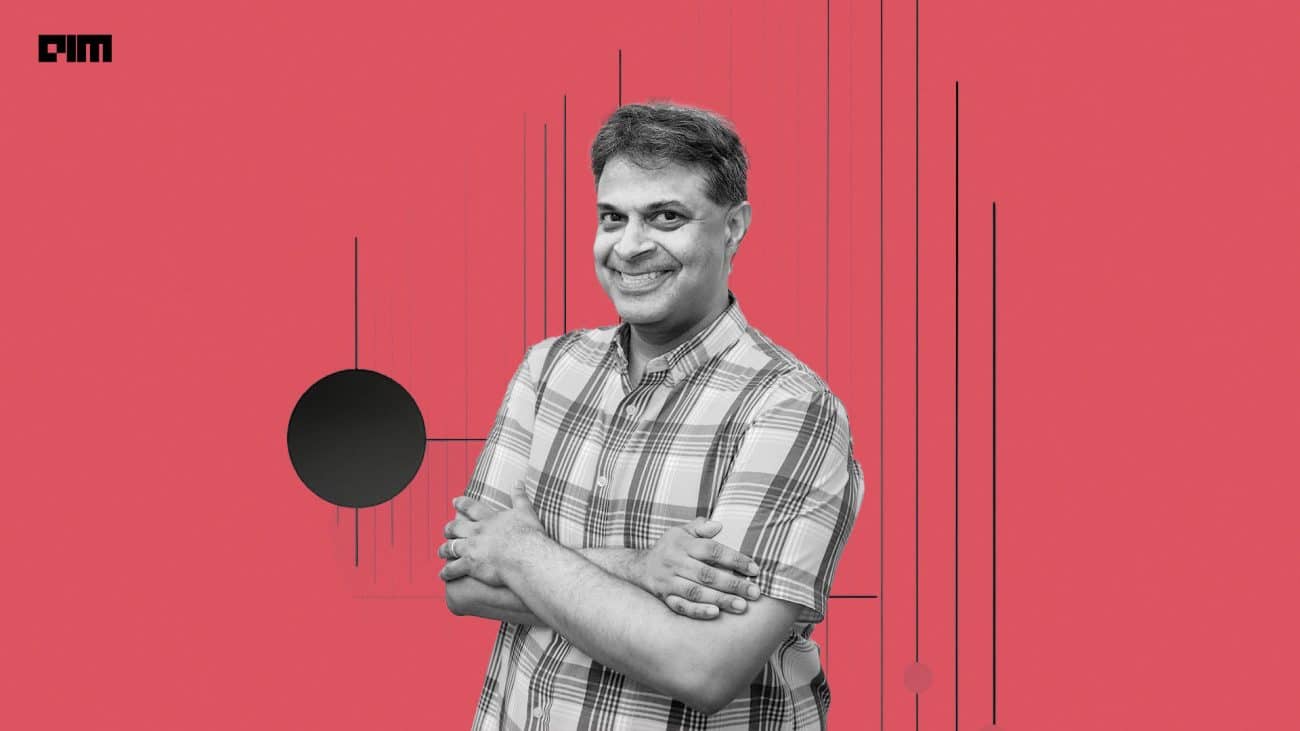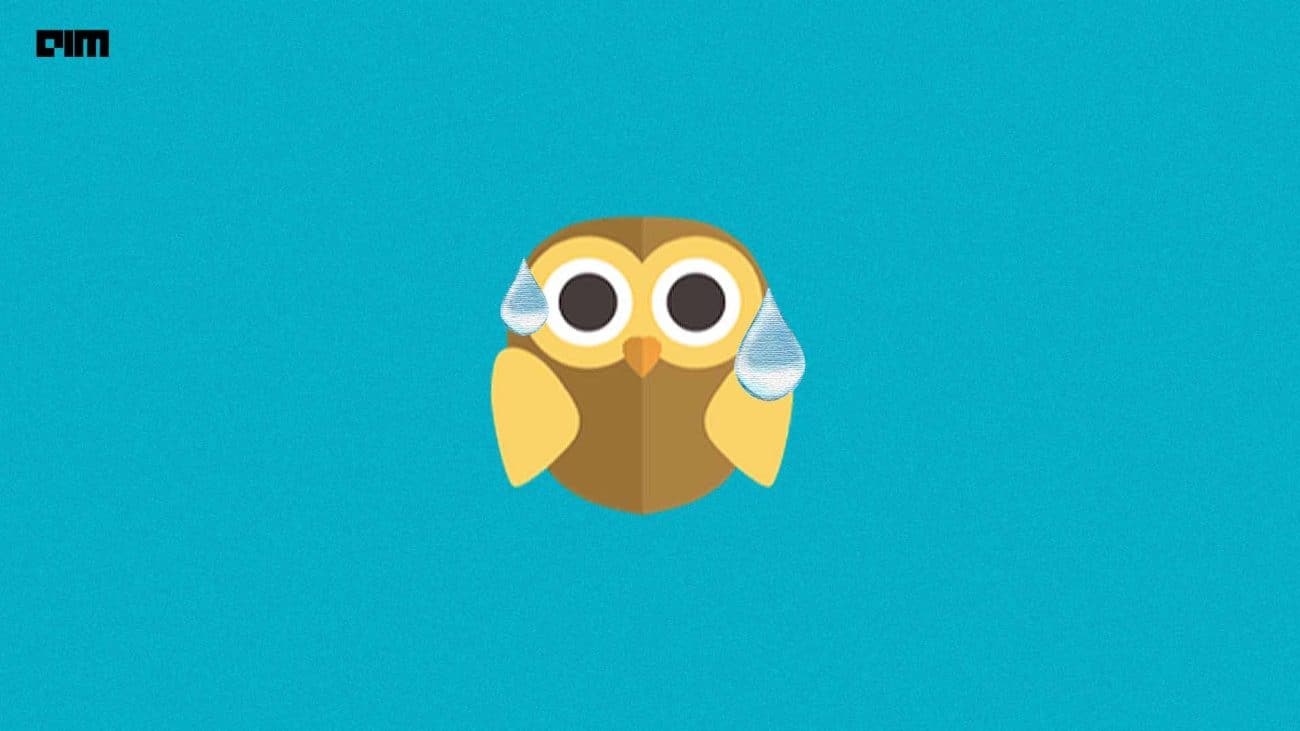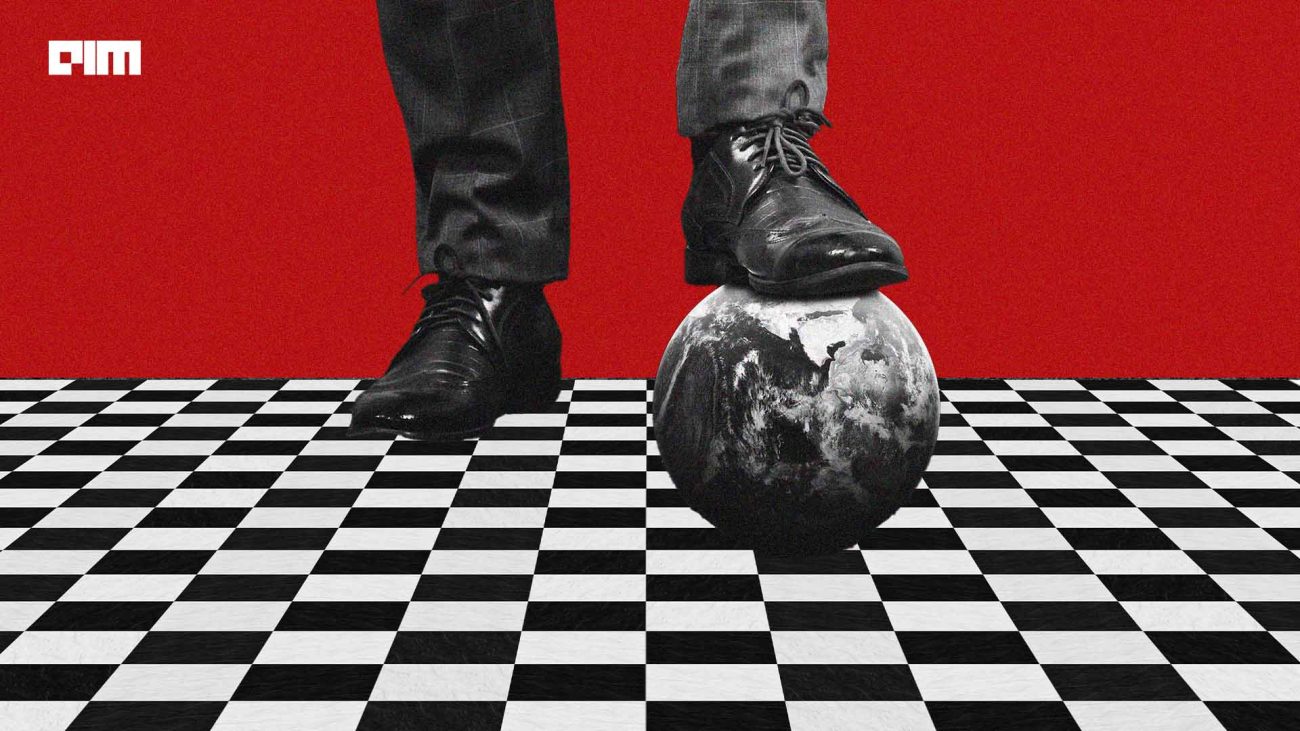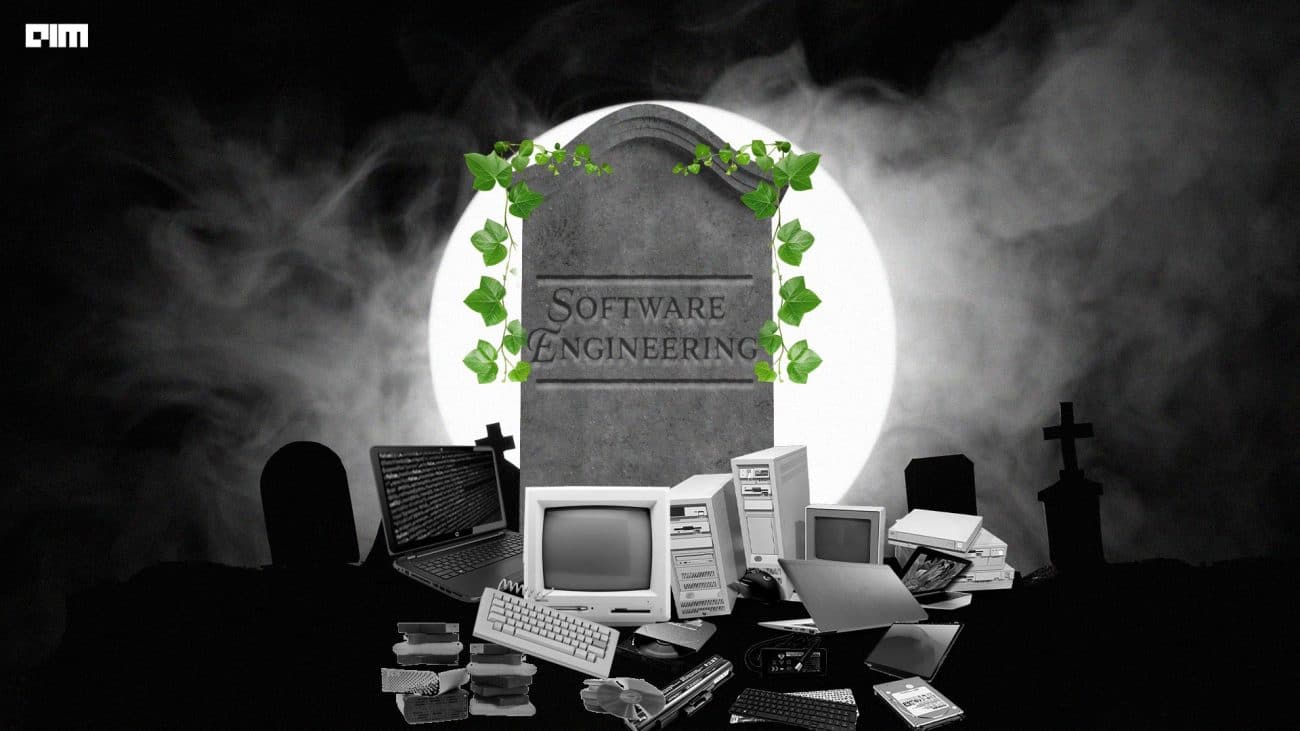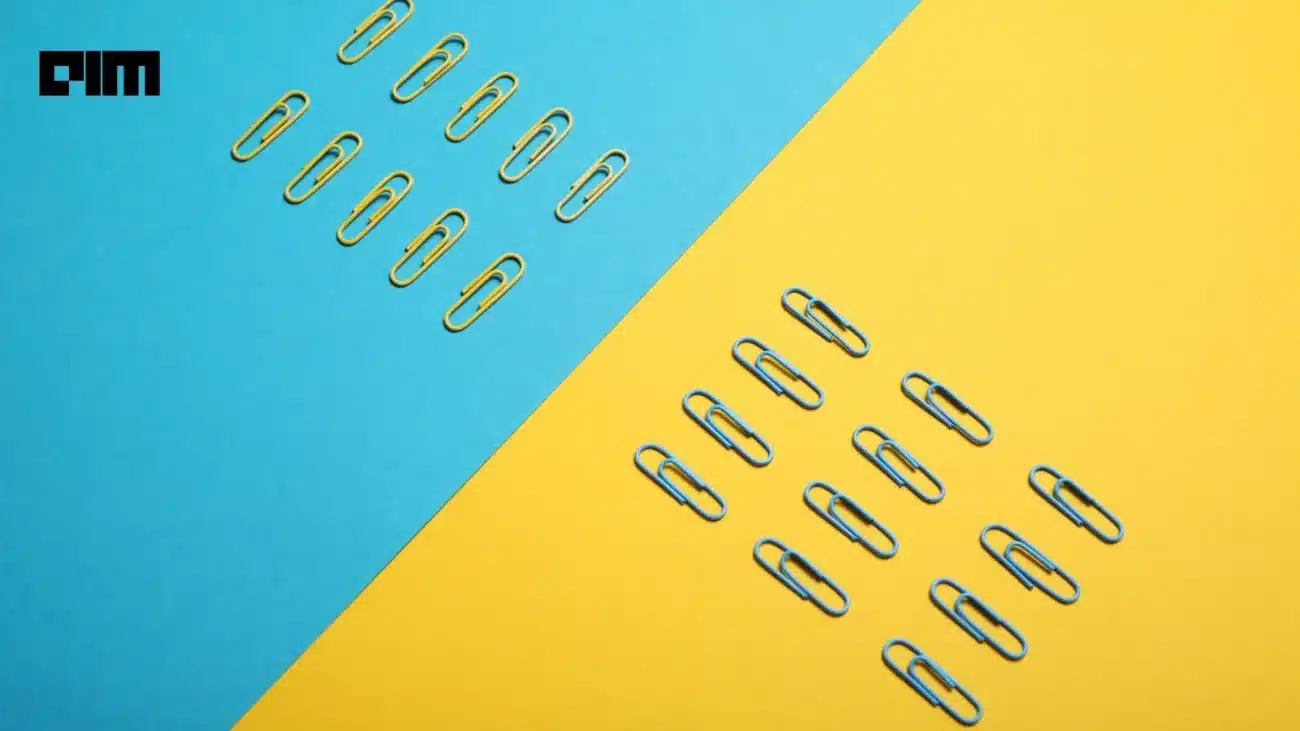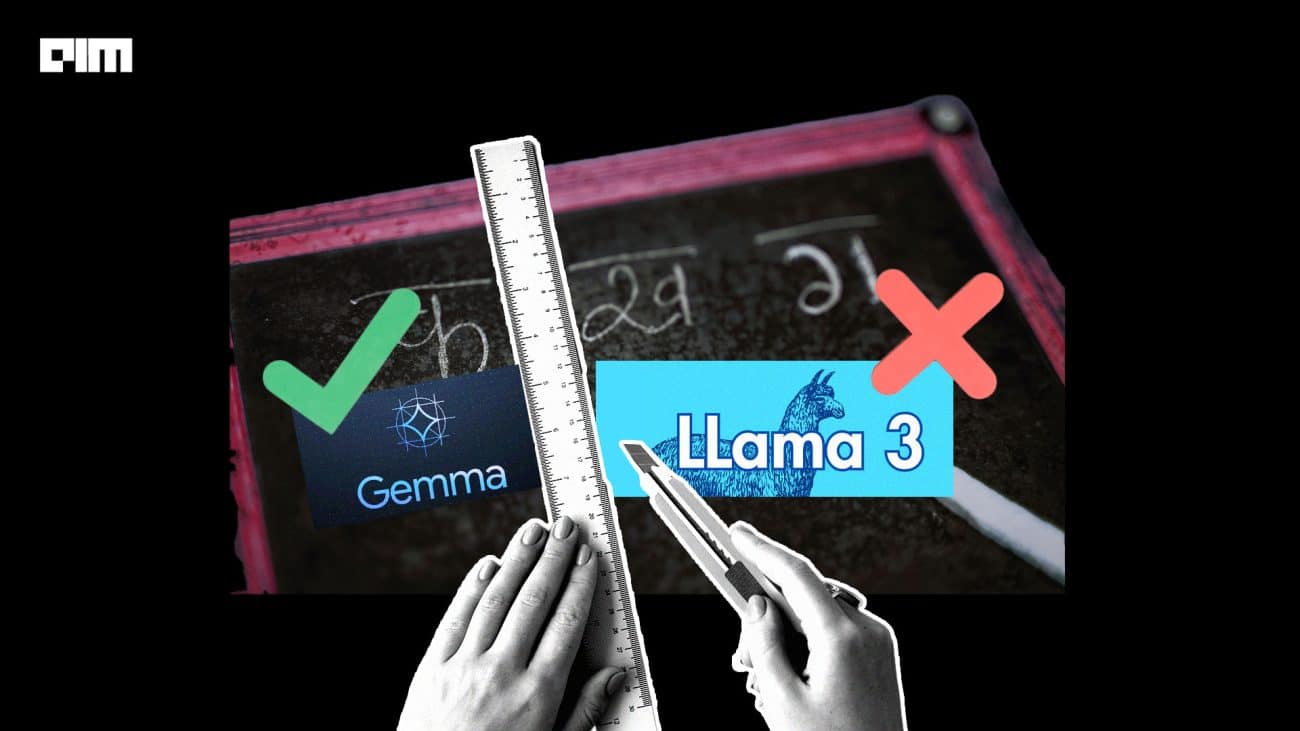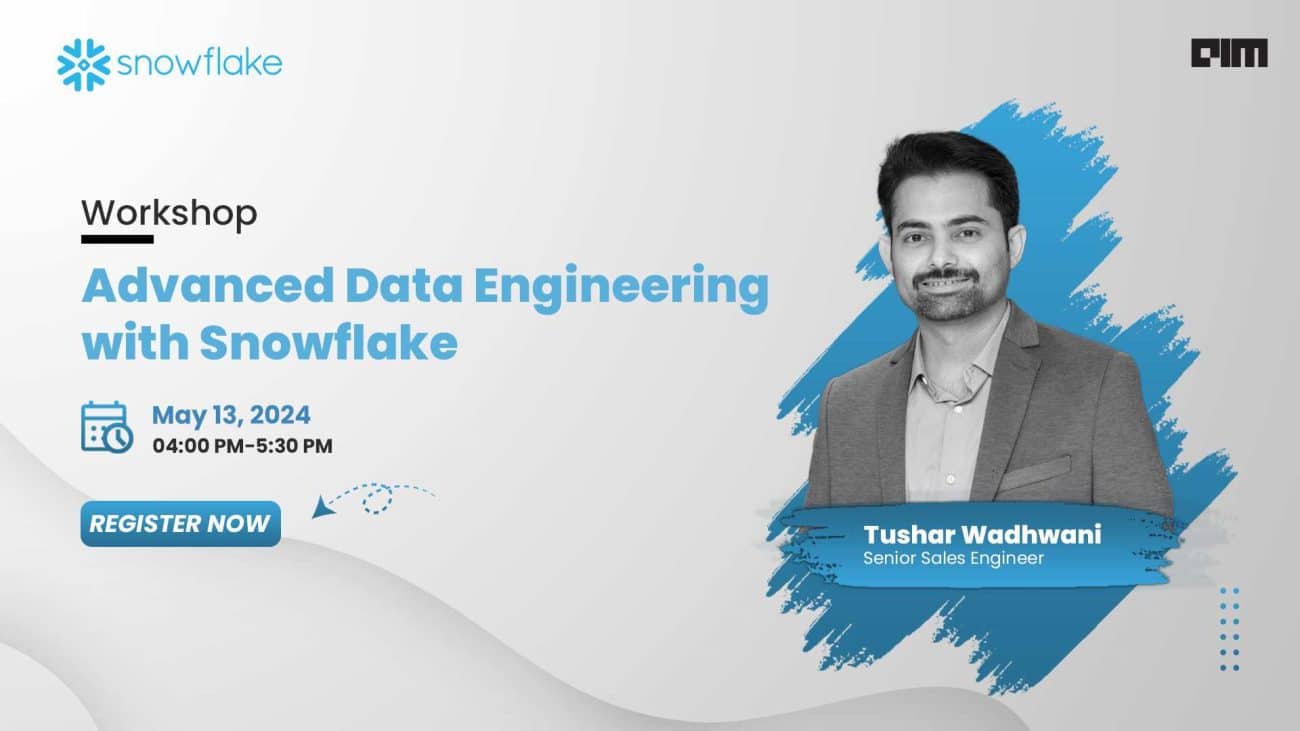Microsoft has announced the preview of Power BI data storytelling in PowerPoint. With the Power BI service (app.powerbi.com), you can publish your report to Microsoft PowerPoint and easily create a slide deck based on your Power BI report.
“We’re thrilled to be shipping an add-in that lets you add Power BI reports and bookmarks to your slides and enjoy the delightful interactive experience of Power BI inside your presentations. With data storytelling, data will always be up to date in your slides, whether you’re building a presentation or presenting it live to others. From today, using Power BI data storytelling, you can respond to people’s requests to get more information, without leaving your presentation and while maintaining the flow of your meetings,” Microsoft said in its official blog.
When exporting to PowerPoint, the following occurs:
- Each page in the Power BI report becomes an individual slide in PowerPoint.
- Each page in the Power BI report is exported as a single high-resolution image in PowerPoint.
- The filters and slicer settings added in the report can be preserved in the presentation.
- A link is created in PowerPoint that links back to the Power BI report.
Getting a Power BI report exported into PowerPoint is quick.
Source: Microsoft.com
You can also copy one visual at a time from the Power BI service and paste it into PowerPoint (or any other program that supports pasting). Select the Copy as image icon to copy the visual to the clipboard. Then, open PowerPoint and paste the visual.
NEW! – How To Embed PowerBI in PowerPoint – Ebenezer Sarfo Adu
Considerations and limitations
- If the Export option is not visible, make sure that the report is being viewed (not a dashboard).
- URL filters aren’t currently respected when Current Values are chosen from the export.
- When exporting to PowerPoint, if the report uses a custom font, that font will be replaced with a default font.
- The following visual types are not supported, and will not be exported to PowerPoint:
- Custom visuals that haven’t been certified) aren’t supported.
- The ESRI ArcGIS visual is not supported
- R and Python visuals are not supported.
- Visuals in a drill downstate will be exported in their default state.
- Background images are cropped with the chart’s bounding area. It is recommended to remove background images before exporting to PowerPoint.
- Some reports cannot be exported.
- If the Export to PowerPoint menu item isn’t available in the Power BI service, it’s likely because the Power BI admin or report owner disabled the feature. Contact the admin or the owner for details.
- The resolution of exported report pages is 1280 pixels x 720 pixels.
- The Power BI service uses your Power BI language setting as the language for the PowerPoint export. To see or set the language preference, in the browser, select the cog icon
> Settings > General > Language.